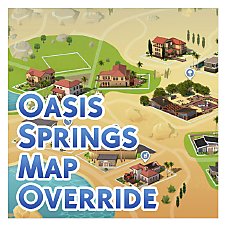Oasis Springs Palm Tree Overrides
Oasis Springs Palm Tree Overrides

palmbegone.png - width=1920 height=1080
Before and after. One is the buildbuypalm removed the other is with world palms still in mod folder.

06-29-19_5-21-48 PM.png - width=1920 height=1080
All three palm overrides in mod folder.

oldtexture.png - width=822 height=886

newtexture.png - width=774 height=998

worldreplacementpalms.png - width=1920 height=1080

buildbuypalm.png - width=765 height=1012
I pulled the texture from the palm leaves from Island Living and added them to the palm trees in Oasis Springs (and other worlds that use the same palm). There are three override files: 2 for the palms in the world that inaccessible by the player and 1 for build/buy. The build/buy palm is removable from the mods folder in case you want to upload your build to the gallery, it will just reset it back to the normal palm and your build will not be marked as having cc.
There are no conflicts as far as I'm aware, as it's an override and only touching what EA has created. All your palms that are visible in Oasis Springs will be changed over, including background palms in other worlds.
Island Living is not required since I did not touch the mesh at all, just took the texture.
These overrides use:
Type C0DB5AE7 in Object Definition and Type 319E4F1D in Object Catalog
|
palmtreereplacements.zip
| Three replacements for the palm trees in Oasis Springs. Two for world, one for build/buy mode.
Download
Uploaded: 2nd Jul 2019, 1.59 MB.
3,473 downloads.
|
||||||||
| For a detailed look at individual files, see the Information tab. | ||||||||
Install Instructions
1. Download: Click the File tab to see the download link. Click the link to save the .rar or .zip file(s) to your computer.
Read the upload description for installation instructions. If nothing else is specified, do the following:
2. Extract: Use WinRAR (Windows) to extract the .package file(s) (if included, ts4script as well) from the .rar or .zip file(s).
3. Cut and paste the .package file(s) (if included, ts4script as well) into your Mods folder
- Windows XP: Documents and Settings\(Current User Account)\My Documents\Electronic Arts\The Sims 4\Mods\
- Windows Vista/7/8/8.1: Users\(Current User Account)\Documents\Electronic Arts\The Sims 4\Mods\
Need more information?
- Anyone can use both .rar and .zip files easily! On Windows, use WinRAR.
- If you don't have a Mods folder, just make one.
- Mod still not working? Make sure you have script mods enabled
Loading comments, please wait...
Uploaded: 2nd Jul 2019 at 6:18 PM
#palm, #tree, #oasis springs, #island living, #texture
-
by RayanStar 18th Oct 2014 at 11:36pm
 7
21.6k
65
7
21.6k
65
-
by keexz 22nd Mar 2015 at 7:11pm
 17
13.9k
71
17
13.9k
71
-
by plasticbox 30th Apr 2015 at 12:49pm
-
by plasticbox 22nd Sep 2015 at 2:11am
-
by plasticbox 9th Dec 2015 at 10:23pm
-
by Menaceman44 updated 1st Aug 2022 at 9:01pm
-
by RayanStar 13th May 2017 at 9:58am
 7
20.5k
87
7
20.5k
87
-
by rayunemoon 16th Mar 2018 at 8:10pm
 +12 packs
5 28.1k 33
+12 packs
5 28.1k 33 Get to Work
Get to Work
 Outdoor Retreat
Outdoor Retreat
 Get Together
Get Together
 Luxury Stuff
Luxury Stuff
 City Living
City Living
 Perfect Patio Stuff
Perfect Patio Stuff
 Spa Day
Spa Day
 Cats and Dogs
Cats and Dogs
 Movie Hangout Stuff
Movie Hangout Stuff
 Dine Out
Dine Out
 Romantic Garden Stuff
Romantic Garden Stuff
 Horse Ranch
Horse Ranch
-
Modern Celebrity Mansion - 6BR/8BA
by RayanStar 2nd May 2019 at 10:59pm
 +18 packs
9 62.7k 77
+18 packs
9 62.7k 77 Get to Work
Get to Work
 Outdoor Retreat
Outdoor Retreat
 Get Together
Get Together
 City Living
City Living
 Perfect Patio Stuff
Perfect Patio Stuff
 Spa Day
Spa Day
 Cats and Dogs
Cats and Dogs
 Cool Kitchen Stuff
Cool Kitchen Stuff
 Seasons
Seasons
 Get Famous
Get Famous
 Dine Out
Dine Out
 Kids Room Stuff
Kids Room Stuff
 Backyard Stuff
Backyard Stuff
 Vintage Glamour Stuff
Vintage Glamour Stuff
 Horse Ranch
Horse Ranch
 Parenthood
Parenthood
 Laundry Day Stuff
Laundry Day Stuff
 Jungle Adventure
Jungle Adventure
-
by Sapocalipsis11 13th Jul 2021 at 4:18pm
 2.2k
3
2.2k
3

 Sign in to Mod The Sims
Sign in to Mod The Sims Oasis Springs Palm Tree Overrides
Oasis Springs Palm Tree Overrides