 World of WIPs - All Neighbourhoods Bulldozed
World of WIPs - All Neighbourhoods Bulldozed
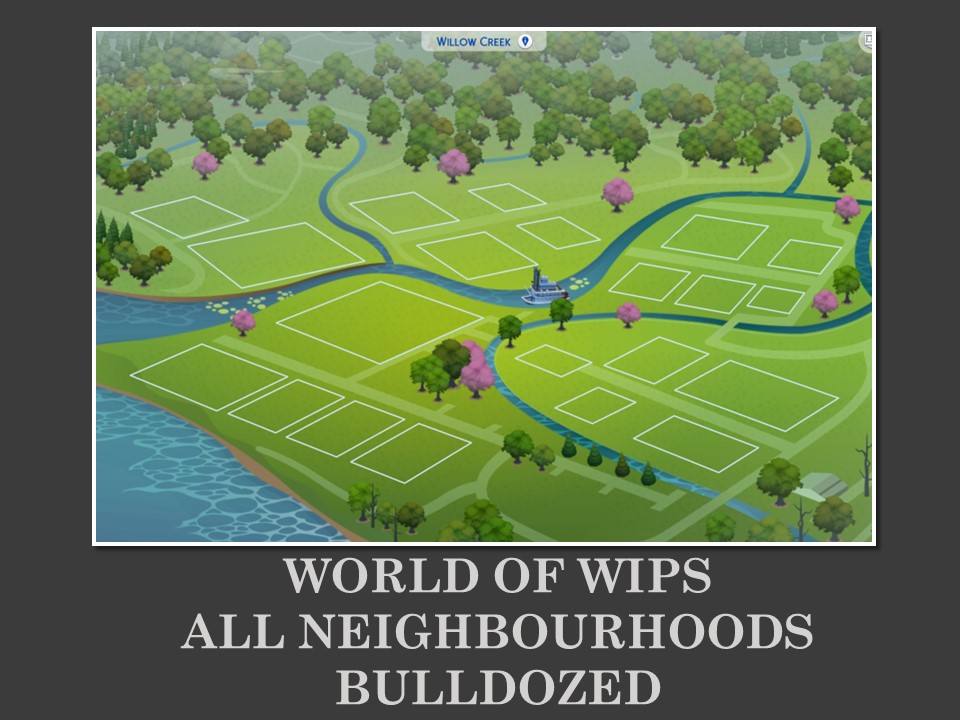
Slide81.JPG - width=960 height=720

20220730200058_1.jpg - width=2560 height=1440

20220730195301_1.jpg - width=2560 height=1440

20220611203610_1.jpg - width=2560 height=1440

20210810124150_1.jpg - width=2560 height=1440

Mt Komorebi.jpg - width=1920 height=1080

Evergreen Harbor.png - width=1920 height=1080

Britechester.png - width=1280 height=720

Glimmerbrook.png - width=1920 height=1080

Sulani.png - width=1920 height=1080

Strangerville.png - width=1920 height=1080

Del Sol Valley.png - width=1920 height=1080

Selvadorada.png - width=1920 height=1080

Brindleton Bay.png - width=1920 height=1080

Forgotten Hollow.png - width=1920 height=1080

San Myshuno.png - width=1920 height=1080

Windenburg.png - width=1920 height=1080

Magnolia Promenade.png - width=1920 height=1080

Granite Falls.png - width=1920 height=1080
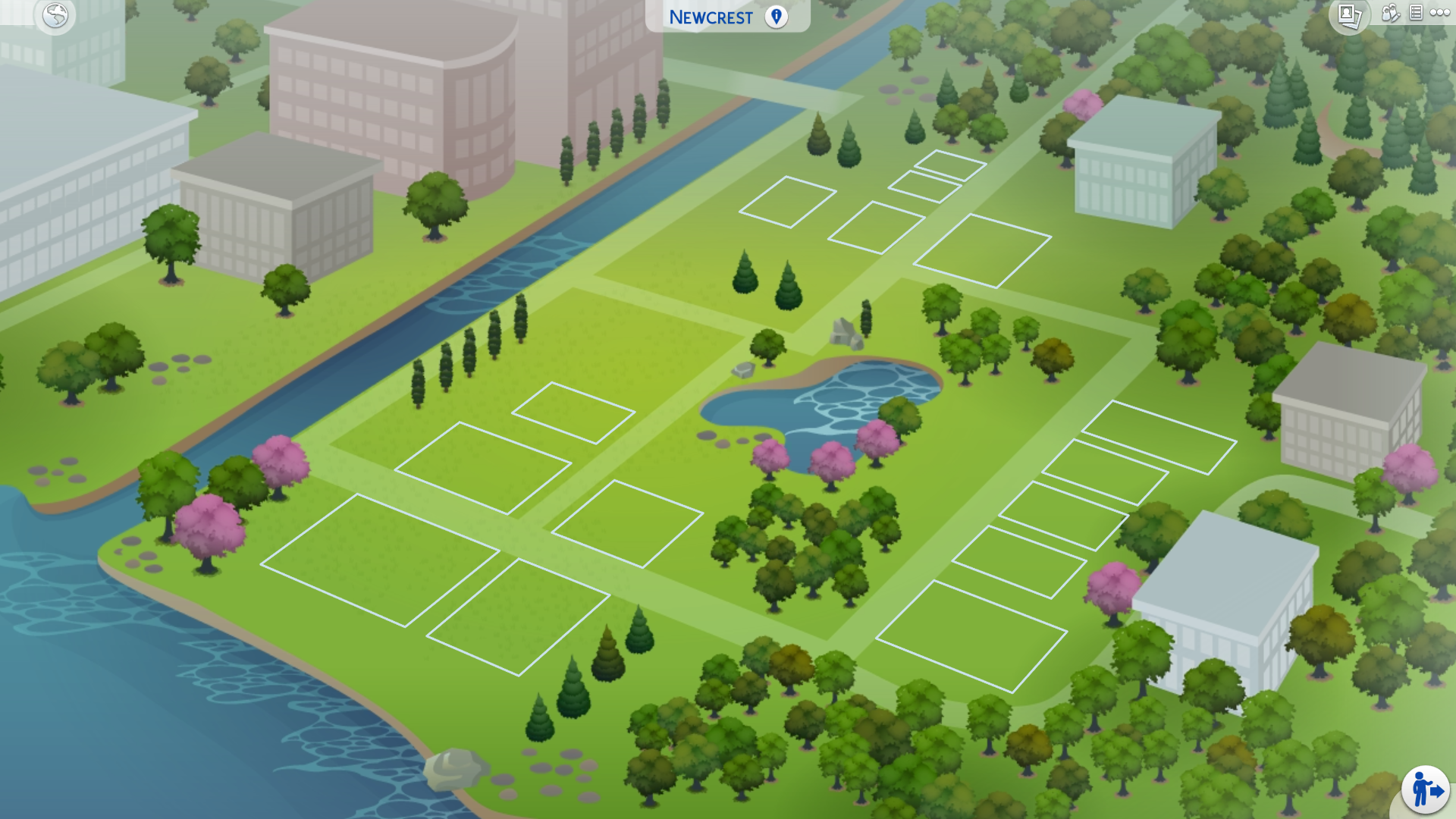
Newcrest.png - width=1920 height=1080

Oasis Springs.png - width=1920 height=1080

Willow Creek.png - width=1920 height=1080






















Updated: 17th Aug 2022 at 5:07 PM
 Having problems taking a vacation?
Having problems taking a vacation?• Have at least one lot in either or both of the vacation worlds
• MAKE SURE IT IS SET AS "Rental" OTHERWISE IT DOESN'T FUNCTION.
• If using a gallery lot, place it first then change the lot type to "rental"
World of WIPs (Work In Progress) is a save file with all neighbourhoods to date.
Each world is 100% bulldozed to give you ample building space.
I have evicted all of the townies from each of the worlds, and I haven't changed any of the lot names.
I did change some of the lot types from what they were originally, as I wanted to make sure I didn't have any icons/bubbles above the lots for the screenshots (some lots I couldn't change the type)
 Some things to note:
Some things to note:- In Strangerville, the game does not allow you to bulldoze the secret lab.
- In Mt Komorebi, it is not possible to change the onsen to any other lot type.
- Batuu has no available lots to bulldoze.
- In Copperdale, it is not possible to change the high school and auditorium to any other lot type. The game would also not let me leave the high school lot without meeting the lot requirements. I have placed all the requirements in a room on the back left of the lot, so all you need to do is delete that room.
 Even though this save file includes all worlds from all packs, apparently save files will work whether you own those packs or not, your game will just ignore the worlds you don't own.
Even though this save file includes all worlds from all packs, apparently save files will work whether you own those packs or not, your game will just ignore the worlds you don't own. It will not unlock worlds you don't own from packs you haven't purchased.
It will not unlock worlds you don't own from packs you haven't purchased. INSTALLATION
INSTALLATIONInstall the save file here: Documents > Electronic Arts > The Sims 4 > Saves
I renamed the file Slot_00000099 so as to not overwrite any of your other saves.
 Worlds bulldozed:
Worlds bulldozed:Brindleton Bay, Del Sol Valley, Forgotten Hollow, Granite Falls, Magnolia Promenade, Newcrest (this is empty by default), Oasis Springs, San Myshuno, Selvodorada, Strangerville, Sulani, Willow Creek, Windenburg, Glimmerbrook, Britechester, Evergreen Harbor, Mt Komorebi, Henford-On-Bagley, Tartosa,
 Updates:
Updates:• 30/07/2022 - Updated for Werewolves and High School Years
• 11/06/2022 - Updated for My Wedding Stories
• 10/08/2021 - Updated for Cottage Living
• 17/01/2021 - Updated for Snowy Escape
• 15/07/2020 - Updated for Eco Lifestyle
• 10/09/2019 - Updated for Realm of Magic
• 06/12/2019 - Updated for Discover University
| Filename | Type | Size |
|---|---|---|
| World of WIPs 30.07.2022.zip | zip | |
| Slot_00000099.save | save | 6249314 |
|
World of WIPs 30.07.2022.zip
| Update for Werewolves and High School Years. Moonwood Mill and Copperdale bulldozed.
Download
Uploaded: 30th Jul 2022, 5.15 MB.
9,191 downloads.
|
||||||||
|
World of WIPs 11.06.2022.zip
| Update for My Wedding Stories. Tartosa bulldozed.
Download
Uploaded: 11th Jun 2022, 4.89 MB.
2,333 downloads.
|
||||||||
|
World of WIPs 10.08.2021.zip
| Updated for Cottage Living. Mt Komorebi bulldozed.
Download
Uploaded: 10th Aug 2021, 4.81 MB.
5,772 downloads.
|
||||||||
|
World of WIPs 17.01.2021.zip
| Updated for Snowy Escape. Mt Komorebi bulldozed.
Download
Uploaded: 17th Jan 2021, 4.52 MB.
6,840 downloads.
|
||||||||
|
World of WIPs 15.07.2020.zip
| Update for Eco Lifestyle. Evergreen Harbor bulldozed.
Download
Uploaded: 15th Jul 2020, 4.25 MB.
7,876 downloads.
|
||||||||
|
World of WIPs 06.12.2019.zip
| Update for Discover University. Britechester bulldozed.
Download
Uploaded: 6th Dec 2019, 3.95 MB.
7,856 downloads.
|
||||||||
|
World of Wips 10.09.19.zip
| Update for Realm of Magic. Glimmerbrook bulldozed.
Download
Uploaded: 10th Sep 2019, 3.71 MB.
6,198 downloads.
|
||||||||
|
World of WIPs.zip
| A save file with all neighbourhoods to date (up to Island Living). Each world is 100% bulldozed to give you ample building space.
Download
Uploaded: 3rd Jul 2019, 21.92 MB.
16,418 downloads.
|
||||||||
| For a detailed look at individual files, see the Information tab. | ||||||||
Install Instructions
1. Download: Click the File tab to see the download link. Click the link to save the .rar or .zip file(s) to your computer.
2. Extract: Use WinRAR (Windows) to extract the file(s) from the .rar or .zip file(s).
3. Cut and paste the file(s) into your Mods folder
Need more information?
- Windows XP: Documents and Settings\(Current User Account)\My Documents\Electronic Arts\The Sims 4\Mods\
- Windows Vista/7/8/8.1: Users\(Current User Account)\Documents\Electronic Arts\The Sims 4\Mods\
- Anyone can use both .rar and .zip files easily! On Windows, use WinRAR.
- If you don't have a Mods folder, just make one.
#save, #file, #empty, #build, #neighbourhood, #neighborhood
About Me
Other places you can find my creations:
- Nexus Mods (Username: TeknikahMods)
- Sims 4 Studio (Username: Teknikah)
- The Sims Resource (Username: Teknikah) (I have requested deletion of all of my creations from here)
- CurseForge (Username: Teknikah)
All of my creations will be uploaded on CurseForge, other sites listed previously might not have all of them and may not be kept updated.
You MAY NOT upload/share my creations to any paid sites or anything of the sort (ad.fly, paid mods, etc)
Using and sharing my creations:
- You can use, and share a link to any of my creations anywhere you like, just as long as you don't try and pass it off as your own, or if it will cost/earn money (as mentioned above)
- You MAY NOT upload/re-upload my creations anywhere, unless it is a translation file.
- Credits: If you include my creations in your lots/sims/etc credits are not required, but are always appreciated. If you upload a translation, please do credit.
Recolouring and altering my creations:
- If you want something altered/recoloured you can leave a comment and suggest your idea, I will try to honour all of these requests. I apologise in advance if I somehow miss a request and don't see it. If you request something and it's been a while since you posted with no reply, don't worry about asking again :) (I will accept private messages)
- Feel free to recolour and alter anything I share, but please credit and link to the original item if you do this.
Translating my creations:
- Feel free to translate any of my creations. Could I please ask that you send the translation file to me? Just so I can upload it to the original page and keep everything together. If you do not wish to send it to me, that's okay, just please send me links/etc so I can credit you properly and direct users to the translation file.
- If you could also provide some information in the target language please? Just so I can provide a correct translation on the page explaining what translation it is, who translated it, and what the user needs to do/etc. Example: "French Translation by TRANSLATOR, requires original file."

 Sign in to Mod The Sims
Sign in to Mod The Sims World of WIPs - All Neighbourhoods Bulldozed
World of WIPs - All Neighbourhoods Bulldozed

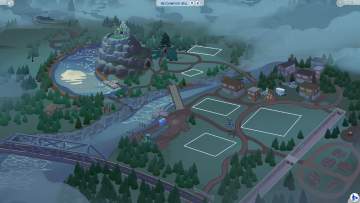

















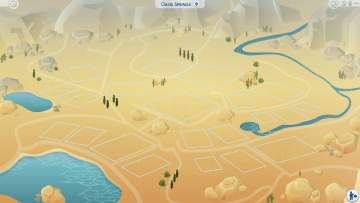

More Downloads BETA
Also Thanked - Users who thanked this download also thanked:
by littledica
by wouterfan
by thorben.maerz
by simsi45
by themidnitetech
by simslyswift
by Inaxy00
by prettypetalgirl
by vyxated
by SonyaSimsCC