 Mad Hatter Gothic Outfit and Hat an Aikea Guinea Texture Conversion New Meshes
Mad Hatter Gothic Outfit and Hat an Aikea Guinea Texture Conversion New Meshes

mh1.png - width=544 height=740

mh3.png - width=1476 height=1080

mh4.png - width=1475 height=1071

mh6.png - width=1124 height=1080

mh7.png - width=504 height=1077

swatches.png - width=1572 height=259

madhatterfullview.png - width=1037 height=1080
Something a little different from me :-)
I don't know how many of you played The Sims 2, but anyways there was an AWESOME creator called Aikea Guinea, who made so much quality content. I feel the game is empty without her stuff, and I'm sure many of you will agree! So here is my contribution with one of my favourite textures that she did.
Here is a link to the original for The Sims 2 by: Aikea Guinea
The textures have been edited to fit the new mesh, but the texture work is entirely Aikea Guinea's. I just cleaned things up a bit and fitted them in place.
Also a special shout out to Sifix who looked at the mesh for me as I was having trouble with seams, that is why I have made this outfit with boots attached, because I had to make it with one cut number due to the issue, but it's fine now. If anyone wants a version with shoes, just let me know and I can do this :-)
I made a sim in The Sims 2: Viktor Gray, and he wore this outfit, and I decided to recreate him in The Sims 4, that's how I got about converting this texture. Link to The Sims 2 version of my Viktor Gray can be found in the related downloads.
I felt this deserved special treatment, so I've created two new meshes! The outfit mesh is a complete edit of the base game long coat. I remapped parts of the uv and added a pair of base game boots to the mesh also. The Top hat is a reshaped version of the sims top hat. I was originally going to recolour PralineSims top hat, but it wasn't mapped out for a pattern to be added. So I made this one quite similar, but the uv is mapped out so that details can be put around it. The hat has a shadow map as well, I just imported one from the game and it works perfectly!
Outfit Category: Full body outfit. Found in: everyday, formal, party, career, retail, hot weather, cold weather.
Gender: Male
Ages: teen, young adult, adult, elder
Custom thumbnails.
8 colour options.

Hat: Hat category (of course) Found in: everyday, formal, party, hot weather and cold weather.
Gender: Male (should work for females too)
Ages: teen, young adult, adult and elder.
Custom Thumbnail.
7 colour options.

Aikea Guinea's policy allows people to modify her work and share it, so I'm not breaking her TOU sharing this :-)
Colour Options:

Enjoy!
Polygon Counts:
OUTFIT:
LOD0: Vertices: 3033 Polygons: 4682
LOD1: Vertices: 3033 Polygons: 4682
LOD2: Vertices: 2242 Polygons: 3277
LOD3: Vertices: 1455 Polygons: 1966
HAT:
LOD0: Vertices: 536 Polygons: 784
LOD1: Vertices: 536 Polygons: 784
LOD2: Vertices: 536 Polygons: 784
LOD3: Vertices: 536 Polygons: 784
Additional Credits:
The Original creator of the texture: https://www.thesimsresource.com/art...ales/id/596483/
For the Skin texture and skin details: https://www.thesimsresource.com/members/RemusSirion
For the hair:
https://feralpoodles.tumblr.com/pos...cc-the-poll-was
This is a new mesh, and means that it's a brand new self contained object that usually does not require a specific Pack (although this is possible depending on the type). It may have Recolours hosted on MTS - check below for more information.
|
KellyMarie69AikeaGuineaMadHatterTopHat.rar
| Mad Hatter Top Hat With Mesh
Download
Uploaded: 29th Aug 2019, 630.5 KB.
6,628 downloads.
|
||||||||
|
KellyMarie69AikeaGuineaMadHatterWithBootsV1.rar
| Mad Hatter Outfit With Mesh
Download
Uploaded: 29th Aug 2019, 2.93 MB.
6,924 downloads.
|
||||||||
| For a detailed look at individual files, see the Information tab. | ||||||||
Install Instructions
1. Download: Click the File tab to see the download link. Click the link to save the .rar or .zip file(s) to your computer.
2. Extract: Use WinRAR (Windows) to extract the file(s) from the .rar or .zip file(s).
3. Cut and paste the file(s) into your Mods folder
Need more information?
- Windows XP: Documents and Settings\(Current User Account)\My Documents\Electronic Arts\The Sims 4\Mods\
- Windows Vista/7/8/8.1: Users\(Current User Account)\Documents\Electronic Arts\The Sims 4\Mods\
- Anyone can use both .rar and .zip files easily! On Windows, use WinRAR.
- If you don't have a Mods folder, just make one.
Loading comments, please wait...
Uploaded: 29th Aug 2019 at 2:49 PM
-
by therealmofsimblr 21st Oct 2019 at 5:04pm
-
by kennetha_v 7th Aug 2020 at 6:31pm
-
Medieval / Plague Doctor Outfit
by kennetha_v updated 13th Sep 2020 at 2:07pm
-
by Nutter-Butter-1 23rd Aug 2020 at 1:22pm
-
by kennetha_v 12th Oct 2020 at 1:21pm
 4
22.9k
69
4
22.9k
69
-
by PrincessDanaWilson 3rd Oct 2022 at 3:32pm
 +1 packs
3k 14
+1 packs
3k 14 Cats and Dogs
Cats and Dogs
-
Sweeney Todd The Demon Barber & Mrs Lovett The Pie Maker
by HIM666 14th Jan 2009 at 6:34pm
Hi all! more...
 89
123.2k
88
89
123.2k
88
-
Brandon Lee as Eric Draven - The Crow
by HIM666 updated 3rd Aug 2008 at 2:43am
Hi all! more...
 106
160.3k
216
106
160.3k
216
Sims » Horror / Gothic » Male

 Sign in to Mod The Sims
Sign in to Mod The Sims Mad Hatter Gothic Outfit and Hat an Aikea Guinea Texture Conversion New Meshes
Mad Hatter Gothic Outfit and Hat an Aikea Guinea Texture Conversion New Meshes






































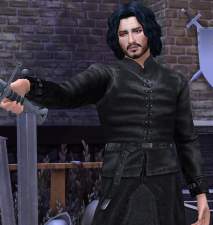
.png)


