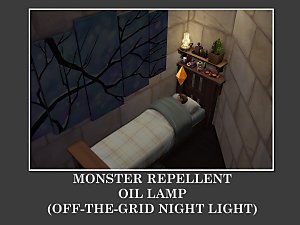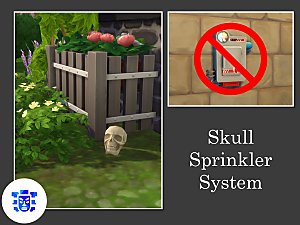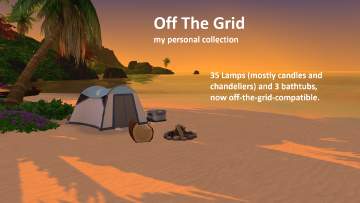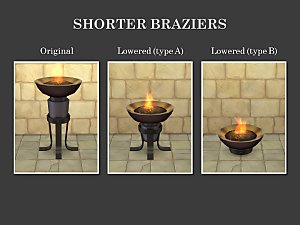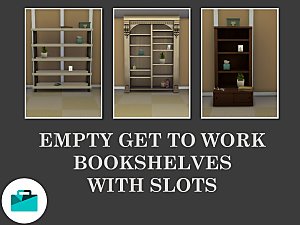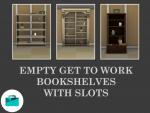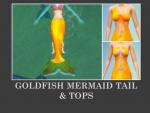Realm of Magic Familiar Orb Computer [optional off the grid version]
Realm of Magic Familiar Orb Computer [optional off the grid version]

Realm of Magic Familiar Orb Computer.jpg - width=1280 height=720

Lock PC Settings.png - width=1251 height=998
Security settings - only in WIP file at the moment!!!

09-15-19_10-15-29?PM.png - width=1920 height=1080

09-15-19_10-15-47?PM.png - width=1920 height=1080

09-15-19_10-21-46?PM.png - width=1920 height=1080

09-15-19_10-22-02?PM.png - width=1920 height=1080

Untitled.png - width=901 height=397
 Please be aware that I have not worked on this for a long time and it is incredibly out of date so it probably doesn't function properly
Please be aware that I have not worked on this for a long time and it is incredibly out of date so it probably doesn't function properly 
 I have completely started again, please see my journal for reason and update progress
I have completely started again, please see my journal for reason and update progress 
Uploaded WIP file.
This file includes interractions I feel some might appreciate to have for the time being whilst I finish the main version - some things may not work properly!!!
I would also appreciate if anyone downloads this version, that you could please let me know of any issues. So I can fix them in the main file before I finish and upload it. If you do so, please try and be as specific as you can as it makes it easier for me to locate the interaction tuning that isn't working out of a list of 400+ !!!
 Read my journal for this mod to stay up-to-date with update progress
Read my journal for this mod to stay up-to-date with update progress Optional off-the-grid version
| OMG yes! Amazing work! Is it possible to have these be enabled as a computer? I have a crystal ball mod I use but this mesh is so much nicer! |
As requested by theflyinghipy on my Realm of Magic Familiar Orb Light, I have edited the familiar orbs from Realm of Magic to have computer functionality

At the moment your sims will just tap the desk, so it looks a bit strange. I will look at improving this if I am able (I only started modding July 2019!
 )
)Plans:
• Change the animation (WIP)
 Make functional off-the-grid
Make functional off-the-grid Update for Discover University
Update for Discover University Current issue(s):
Current issue(s): 
| I discovered another issue. If a vampire uses this to Research Vampires, they will not get credit for doing so for the Master Vampire Aspiration. This is true for the off the grid version. I do not have the normal version installed. |
You can find these here: Electronics > Computers for §750

Technical details (for creators):
For making it function off-the-grid:
Sims 4 Studio Post
Opened the interaction tuning I wanted to change, in this case it was computer_Chat
I added this code at the bottom of the xml:
<V t="zone">
<U n="zone">
<U n="zone_tests">
<V n="zone_modifiers" t="enabled">
<U n="enabled">
<V n="whitelist" t="specify">
<U n="specify">
<L n="whitelist">
<T>206665<!--zoneModifier_lotTrait_OffTheGrid--></T>
</L>
</U>
</V>
</U>
</V>
</U>
</U>
</V>
I also deleted this code from the same xml (it was at the bottom just above where I pasted the code above):
<V n="utility_info" t="enabled">
<L n="enabled">
<E>POWER</E>
</L>
</V>
Additional Credits:
Sims 4 Studio
SrslySims for helping me with the coding on the OTG version

Updates:
• 20/09/2019 - Off-the-grid version
• 09/10/2019 - Enabled live drag on off-the-grid and powered version
• 14/12/2019 - Powered version update for Discover University
• 16/12/2019 - Off-the-grid version update for Discover University
|
RoM - Familiar Orb PC (Off The Grid) - WIP 22.1.20.zip
| WORK IN PROGRESS FILE! (this file includes new interactions from recent updates, including locking feature) Please read included readme file if you choose to download this. [please choose only ONE file]
Download
Uploaded: 22nd Jan 2020, 1.38 MB.
4,658 downloads.
|
||||||||
|
RoM - Familiar Orb PC (Off The Grid) 16.12.19.zip
| OTG version [please choose only ONE file]
Download
Uploaded: 16th Dec 2019, 1.31 MB.
2,527 downloads.
|
||||||||
|
RoM - Familiar Orb PC 14.12.19.zip
| RoM familiar orbs with computer functionality. Discover University update [please choose only ONE file]
Download
Uploaded: 14th Dec 2019, 549.8 KB.
2,072 downloads.
|
||||||||
| For a detailed look at individual files, see the Information tab. | ||||||||
Install Instructions
1. Download: Click the File tab to see the download link. Click the link to save the .rar or .zip file(s) to your computer.
2. Extract: Use WinRAR (Windows) to extract the file(s) from the .rar or .zip file(s).
3. Cut and paste the file(s) into your Mods folder
Need more information?
- Windows XP: Documents and Settings\(Current User Account)\My Documents\Electronic Arts\The Sims 4\Mods\
- Windows Vista/7/8/8.1: Users\(Current User Account)\Documents\Electronic Arts\The Sims 4\Mods\
- Anyone can use both .rar and .zip files easily! On Windows, use WinRAR.
- If you don't have a Mods folder, just make one.
Loading comments, please wait...
Uploaded: 15th Sep 2019 at 10:34 PM
Updated: 3rd Aug 2022 at 8:32 PM - added warning in decription
-
Monster Repellent Oil Lamp (Off-The-Grid Night Light) [BASE GAME]
by Teknikah 22nd Aug 2019 at 4:53pm
 9
13.2k
96
9
13.2k
96
-
by Teknikah 23rd Dec 2019 at 12:10am
 14
21.4k
122
14
21.4k
122
-
My collection of lamps, mostly candles and chandeliers, now off-the-grid-functional
by Anonymouse85 updated 25th Feb 2020 at 1:49pm
 28
29.5k
101
28
29.5k
101
-
Mega Off the Grid Light Set - By Lahawana
by Lahawana updated 31st Aug 2021 at 3:53pm
 +1 packs
7 10.8k 26
+1 packs
7 10.8k 26 Eco Lifestyle
Eco Lifestyle
-
Functional Off The Grid Food Mixer
by tecnic 2nd Apr 2024 at 2:39pm
-
NHS Appreciation Heart Sculpture
by Teknikah 7th May 2020 at 9:53pm
Heart sculpture recoloured for your sims to show appreciation for the UK National Health Service. more...
 +2 packs
2 2.3k 11
+2 packs
2 2.3k 11 Outdoor Retreat
Outdoor Retreat
 Horse Ranch
Horse Ranch
-
Empty Get to Work Bookshelves with Slots
by Teknikah 28th Sep 2019 at 12:08am
All bookshelves from Get to Work decluttered with added slots more...
 +1 packs
11 12.9k 73
+1 packs
11 12.9k 73 Get to Work
Get to Work
-
Ancient Pyramid Spa (Based on Lakemire Xanmeer from The Elder Scrolls Online)
by Teknikah 18th Dec 2022 at 1:07am
 +28 packs
1.8k 5
+28 packs
1.8k 5 Get to Work
Get to Work
 Outdoor Retreat
Outdoor Retreat
 Get Together
Get Together
 City Living
City Living
 Perfect Patio Stuff
Perfect Patio Stuff
 Spa Day
Spa Day
 Cats and Dogs
Cats and Dogs
 Cool Kitchen Stuff
Cool Kitchen Stuff
 Seasons
Seasons
 Get Famous
Get Famous
 Island Living
Island Living
 Discover University
Discover University
 Dine Out
Dine Out
 Eco Lifestyle
Eco Lifestyle
 Romantic Garden Stuff
Romantic Garden Stuff
 Snowy Escape
Snowy Escape
 Cottage Living
Cottage Living
 Vampires
Vampires
 Horse Ranch
Horse Ranch
 Parenthood
Parenthood
 Toddler Stuff
Toddler Stuff
 Laundry Day Stuff
Laundry Day Stuff
 Jungle Adventure
Jungle Adventure
 Strangerville
Strangerville
 Tiny Living Stuff
Tiny Living Stuff
 Star Wars: Journey to Batuu
Star Wars: Journey to Batuu
 Dream Home Decorator
Dream Home Decorator
 Wedding Stories
Wedding Stories
About Me
Other places you can find my creations:
- Nexus Mods (Username: TeknikahMods)
- Sims 4 Studio (Username: Teknikah)
- The Sims Resource (Username: Teknikah) (I have requested deletion of all of my creations from here)
- CurseForge (Username: Teknikah)
All of my creations will be uploaded on CurseForge, other sites listed previously might not have all of them and may not be kept updated.
You MAY NOT upload/share my creations to any paid sites or anything of the sort (ad.fly, paid mods, etc)
Using and sharing my creations:
- You can use, and share a link to any of my creations anywhere you like, just as long as you don't try and pass it off as your own, or if it will cost/earn money (as mentioned above)
- You MAY NOT upload/re-upload my creations anywhere, unless it is a translation file.
- Credits: If you include my creations in your lots/sims/etc credits are not required, but are always appreciated. If you upload a translation, please do credit.
Recolouring and altering my creations:
- If you want something altered/recoloured you can leave a comment and suggest your idea, I will try to honour all of these requests. I apologise in advance if I somehow miss a request and don't see it. If you request something and it's been a while since you posted with no reply, don't worry about asking again :) (I will accept private messages)
- Feel free to recolour and alter anything I share, but please credit and link to the original item if you do this.
Translating my creations:
- Feel free to translate any of my creations. Could I please ask that you send the translation file to me? Just so I can upload it to the original page and keep everything together. If you do not wish to send it to me, that's okay, just please send me links/etc so I can credit you properly and direct users to the translation file.
- If you could also provide some information in the target language please? Just so I can provide a correct translation on the page explaining what translation it is, who translated it, and what the user needs to do/etc. Example: "French Translation by TRANSLATOR, requires original file."

 Sign in to Mod The Sims
Sign in to Mod The Sims Realm of Magic Familiar Orb Computer [optional off the grid version]
Realm of Magic Familiar Orb Computer [optional off the grid version]