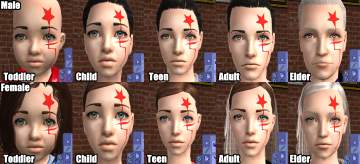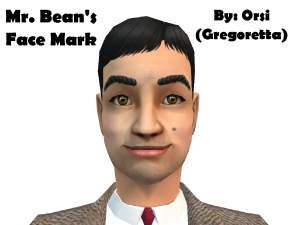Allen Walker's Curse Mark
Allen Walker's Curse Mark
SCREENSHOTS

allents.png - width=530 height=530

5c72c1939c0286416f29618b7510ac60.png - width=400 height=400

caspreview.png - width=2420 height=1100

gameprev2.png - width=1280 height=768
Downloaded 651 times
18 Thanks
4 Favourited
3,816 Views
Say Thanks!
Thanked!
Hey, everyone!  I've been a long time user of MTS, but since my content creating skills is very limited, I'm more on the downloader lane. This would be my first upload (and possibly only), but feedback and/or testers are very much appreciated!
I've been a long time user of MTS, but since my content creating skills is very limited, I'm more on the downloader lane. This would be my first upload (and possibly only), but feedback and/or testers are very much appreciated! 
I've been in the nostalgia train lately with one of my favorite anime of all time, D.Gray-Man, and thought it would be nice to create a Sim of Allen Walker, whose characteristic curse mark was available here in MTS as CC...
Only for me to find out it didn't work! So to remedy that, I tried my hand at making my own, and since it seems to work well, thought why not sharing?
So to remedy that, I tried my hand at making my own, and since it seems to work well, thought why not sharing? 
It's found under "Costume Makeup", available for both genders, and all life stages (from toddler to elder). If something doesn't work, please let me know in the comments and I'll do my best to try and fix it!
Have a good day, and happy simming! :D
 I've been a long time user of MTS, but since my content creating skills is very limited, I'm more on the downloader lane. This would be my first upload (and possibly only), but feedback and/or testers are very much appreciated!
I've been a long time user of MTS, but since my content creating skills is very limited, I'm more on the downloader lane. This would be my first upload (and possibly only), but feedback and/or testers are very much appreciated! 
I've been in the nostalgia train lately with one of my favorite anime of all time, D.Gray-Man, and thought it would be nice to create a Sim of Allen Walker, whose characteristic curse mark was available here in MTS as CC...
Only for me to find out it didn't work!
 So to remedy that, I tried my hand at making my own, and since it seems to work well, thought why not sharing?
So to remedy that, I tried my hand at making my own, and since it seems to work well, thought why not sharing? 
It's found under "Costume Makeup", available for both genders, and all life stages (from toddler to elder). If something doesn't work, please let me know in the comments and I'll do my best to try and fix it!
Have a good day, and happy simming! :D
|
Annamally's Allen Walker Curse Mark.rar
Download
Uploaded: 15th Nov 2019, 6.7 KB.
651 downloads.
|
||||||||
| For a detailed look at individual files, see the Information tab. | ||||||||
Install Instructions
Basic Download and Install Instructions:
1. Download: Click the download link to save the .rar or .zip file(s) to your computer.
2. Extract the zip, rar, or 7z file.
3. Place in Downloads Folder: Cut and paste the .package file(s) into your Downloads folder:
1. Download: Click the download link to save the .rar or .zip file(s) to your computer.
2. Extract the zip, rar, or 7z file.
3. Place in Downloads Folder: Cut and paste the .package file(s) into your Downloads folder:
- Origin (Ultimate Collection): Users\(Current User Account)\Documents\EA Games\The Sims™ 2 Ultimate Collection\Downloads\
- Non-Origin, Windows Vista/7/8/10: Users\(Current User Account)\Documents\EA Games\The Sims 2\Downloads\
- Non-Origin, Windows XP: Documents and Settings\(Current User Account)\My Documents\EA Games\The Sims 2\Downloads\
- Mac: Users\(Current User Account)\Documents\EA Games\The Sims 2\Downloads
- Mac x64: /Library/Containers/com.aspyr.sims2.appstore/Data/Library/Application Support/Aspyr/The Sims 2/Downloads
- For a full, complete guide to downloading complete with pictures and more information, see: Game Help: Downloading for Fracking Idiots.
- Custom content not showing up in the game? See: Game Help: Getting Custom Content to Show Up.
- If you don't have a Downloads folder, just make one. See instructions at: Game Help: No Downloads Folder.
Loading comments, please wait...
Author
Download Details
Packs:
None, this is Sims 2 base game compatible!
Uploaded: 15th Nov 2019 at 6:35 PM
Uploaded: 15th Nov 2019 at 6:35 PM
Maxis Flags:
– None
: No additional maxis flags
Gender:
– Unisex
Age:
– Toddler
– Child
– Teen
– Young Adult
– Adult
– Elder
Tags
#allenwalker, #dgm, #dgrayman, #allen, #walker
Other Download Recommendations:
-
by tahmy 21st Aug 2008 at 10:26pm
 13
29.1k
9
13
29.1k
9
-
by P34nut 12th May 2019 at 12:55am
 6
7.4k
23
6
7.4k
23
-
by Orsi 14th Aug 2020 at 2:25pm
 3
1.7k
4
3
1.7k
4
-
by LaSilentCreature 13th Jul 2021 at 3:56pm
About Me
I only really make my own CC whenever there's something I want but can't find anywhere; and even then, 99% of the time I don't upload those because they're such a niche need of mine, that I can't see anyone actually wanting to download them. Mostly here to download stuff and leave nice thanks to the awesome creators in return!

 Sign in to Mod The Sims
Sign in to Mod The Sims Allen Walker's Curse Mark
Allen Walker's Curse Mark