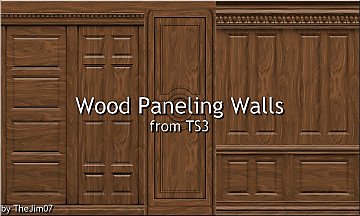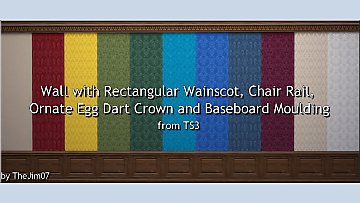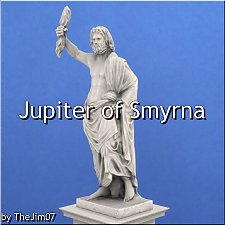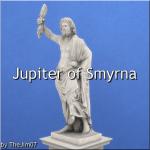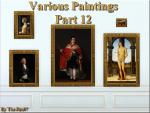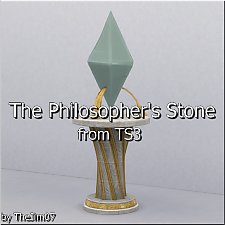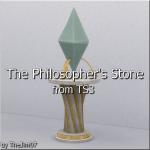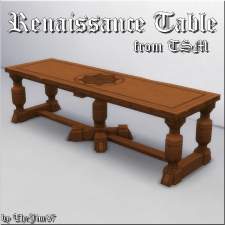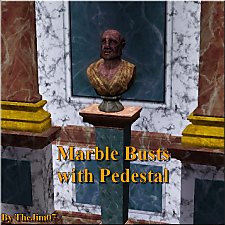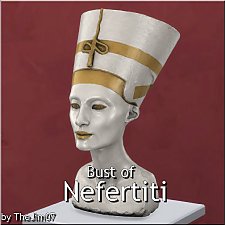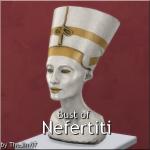Simple Paneling with Crown and Baseboard Moulding
Simple Paneling with Crown and Baseboard Moulding

00.jpg - width=1365 height=768

01.jpg - width=1920 height=1080

02.jpg - width=1920 height=1080

03.jpg - width=1920 height=1080

04.jpg - width=1920 height=1080

05.jpg - width=1920 height=1080

06.jpg - width=1920 height=1080

07.jpg - width=1920 height=1080

table.jpg - width=956 height=458

Hi everyone !
This is a remake of a wallpaper set I adapted and converted from TS3.

As you can see there are three items : regular wallpaper with automatic corners, a "center" piece and a "single" piece.
Happy Simming !
Jim
Additional Credits:
EA/Maxis for original textures.
S3OC, S3PE, S4S, S4PE.
|
TheJim07_TS4_Wall_TS3WallEP2PanelLong_MedWoodBrocadeS4.zip
Download
Uploaded: 6th Dec 2019, 14.44 MB.
13,291 downloads.
|
||||||||
| For a detailed look at individual files, see the Information tab. | ||||||||
Install Instructions
1. Download: Click the File tab to see the download link. Click the link to save the .rar or .zip file(s) to your computer.
2. Extract: Use WinRAR (Windows) to extract the file(s) from the .rar or .zip file(s).
3. Cut and paste the file(s) into your Mods folder
Need more information?
- Windows XP: Documents and Settings\(Current User Account)\My Documents\Electronic Arts\The Sims 4\Mods\
- Windows Vista/7/8/8.1: Users\(Current User Account)\Documents\Electronic Arts\The Sims 4\Mods\
- Anyone can use both .rar and .zip files easily! On Windows, use WinRAR.
- If you don't have a Mods folder, just make one.
Loading comments, please wait...
Uploaded: 6th Dec 2019 at 7:34 AM
-
by TheJim07 20th Feb 2018 at 5:44pm
 8
37.7k
104
8
37.7k
104
-
by Veckah 7th May 2019 at 1:35pm
 4
6k
18
4
6k
18
-
Dual-Edged Wall with Rectangular Wainscot - White Paneling - Brocade 01
by TheJim07 22nd May 2019 at 10:43pm
 5
16.6k
62
5
16.6k
62
-
Dual-Edged Wall with Rectangular Wainscot - Brocade 02
by TheJim07 30th Aug 2019 at 3:41pm
 3
14.5k
35
3
14.5k
35
-
Dual-Edged Wall with Rectangular Wainscot - Dark Wood & Brocade 02
by TheJim07 2nd Sep 2019 at 8:07pm
 2
17.2k
53
2
17.2k
53
-
by TheSimAlex 7th Jan 2021 at 4:29pm
 3
9.3k
23
3
9.3k
23
-
by baisti 5th Aug 2023 at 8:40pm
 3
3.5k
16
3
3.5k
16
About Me
I'm a French guy, born in february 1988.
As a lot of creators, I will ask you to respect a few points.
You can recolor my items, modify the meshes, etc. But if you want to share your modifications I would like you send me a PM about that and add credits in the thread concerned. A link to the original item can be appreciated.
You can too make lots with my custom content. Again, I would like you send me a PM and add credits and links in the thread.
Of course, I don't want you redistribute my work.
You can also follow me on my tumblr : https://thejim07.tumblr.com. There is exclusive content there :).
If you appreciate my work and want to support me, you can make a donation in my ko-fi page : https://ko-fi.com/thejim07
Well I think all is said. If you have any questions, or suggestions, you can send me a PM :).
Thanks for your consideration and your support.
Jim

 Sign in to Mod The Sims
Sign in to Mod The Sims Simple Paneling with Crown and Baseboard Moulding
Simple Paneling with Crown and Baseboard Moulding