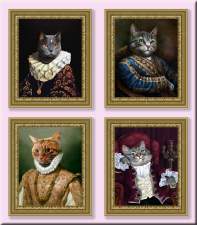Royal Cats
Royal Cats

03-05-20_12-55-55 AM.png - width=1152 height=1152

03-05-20_1-12-10 AM.png - width=1152 height=1152

MTS01.png - width=2042 height=633

MTS02.png - width=1067 height=1217

 You can find the link to the mesh in the files tab!
You can find the link to the mesh in the files tab!This is a bit of a silly post, but I couldn't help make some recolors of our feline friends!

I love that they are dressed up in all their royal clothing showing that they are the rules of our homes (even though we know they are not, but let's face it, we let them run the house!)
 Look at the attitude on those faces!
Look at the attitude on those faces! 
They may think they run the household, but when we lay down to have a nap in the afternoon in the sun, they are right there with us snuggling and purring away.
There are four frame recolors and five different paintings for a total of 20 swatches.
I hope you enjoy, and happy Simming!!
DAJSims
Name: Royal Cats
Price: 100
Catalog: Decor/Painting
Swatches: 20
|
DAJSimsRecolor005.zip
Download
Uploaded: 6th Mar 2020, 4.22 MB.
3,815 downloads.
|
||||||||
| For a detailed look at individual files, see the Information tab. | ||||||||
Install Instructions
1. Download: Click the File tab to see the download link. Click the link to save the .rar or .zip file(s) to your computer.
2. Extract: Use 7zip (Windows) to extract the file(s) from the .rar or .zip file(s).
3. Cut and paste the file(s) into your Mods folder
Need more information?
- My Documents\Electronic Arts\The Sims 4\Mods\
- Anyone can use both .rar and .zip files easily! On Windows, use 7zip!
- If you don't have a Mods folder, just make one.
Meshes needed
This download requires one or more meshes to work properly. Please check the Description tab for information about the meshes needed, then download them below:| MTS cannot guarantee any off-site links will be available |
| Portrait of Thomas Stachel by TheJim07 |
Loading comments, please wait...
Uploaded: 6th Mar 2020 at 7:44 PM
Updated: 7th Mar 2020 at 12:13 AM
-
by _Druga_ 19th Oct 2015 at 1:10am
 4
9.5k
28
4
9.5k
28
-
by _Druga_ 6th Dec 2015 at 9:47pm
 2
4.8k
7
2
4.8k
7
-
by misstrgal 5th Nov 2019 at 9:16pm
 1
1.4k
6
1
1.4k
6
-
by DAJSims 16th Mar 2020 at 8:25pm
 3
6.6k
26
3
6.6k
26
-
by Wykkyd 4th Sep 2021 at 12:03am
 3
7.8k
25
3
7.8k
25
-
by PurrSimity 24th Oct 2021 at 8:37am
 2
1.7k
6
2
1.7k
6
-
by KiyraNekochan 1st Jul 2022 at 2:55pm
 +2 packs
4 2.8k 20
+2 packs
4 2.8k 20 Outdoor Retreat
Outdoor Retreat
 Horse Ranch
Horse Ranch
-
by Gersonjoseantonio 10th Oct 2023 at 2:38am
 1
3.7k
13
1
3.7k
13
-
by Gersonjoseantonio 27th Oct 2024 at 8:05pm
 2.5k
5
2.5k
5
-
Ruins in Italy by Hubert Robert
by DAJSims 14th Mar 2020 at 5:37pm
Various ruin scenes in Italy by Hubert Robert more...
 2
6.3k
22
2
6.3k
22
-
Group of Seven - Lawren Harris
by DAJSims 4th Mar 2020 at 7:58pm
Paintings of Canadian painter Lawren Harris more...
 6
3.9k
13
6
3.9k
13

 Sign in to Mod The Sims
Sign in to Mod The Sims Royal Cats
Royal Cats