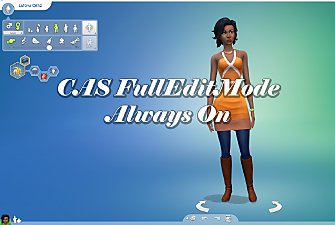Stand Still In Create-A-Sim T-Pose Mod All Ages & Occults
Stand Still In Create-A-Sim T-Pose Mod All Ages & Occults

03-07-20_3-57-57 AM.png - width=1920 height=1001

03-07-20_3-58-13 AM.png - width=1920 height=1001

03-07-20_3-58-23 AM.png - width=1920 height=1001

03-07-20_3-59-12 AM.png - width=1920 height=1001

03-07-20_3-59-20 AM.png - width=1920 height=1001

03-07-20_3-59-40 AM.png - width=1920 height=1001

tumblr_37a3a8522cac572af81f741ef90560ec_102213bc_1280.jpg - width=1280 height=667

03-07-20_4-02-47 AM.png - width=1920 height=1001
Big thanks to MizoreYukii, the creator of the current most popular stand still in create a sim mod for teaching me how to do this!
Issues: With mermaids, the pose cuts off the fin part of the tail (as seen in the mermaid preview), due to the custom pose making mermaids stand lower than their original floating positions in create a sim. This could be frustrating especially if you use cc tails with longer fins. So I've included a version that makes the pose not work for mermaids meaning mermaids still move. Though in close up mode, the pose still works and stops the blinking.
Conflicts: Any other stand still in create a sim mod. If you already have a stand stand still in create a sim mod in your mods folder, please take it out before putting mine in, or disaster could occur. You've been warned!
This mod is inspired by this mod for the sims 3: http://modthesims.info/d/491614/new...on-options.html
I adored that mod so i decided to remake it for the sims 4.
Please don?t hesitate to report issues with the mod to me. Though I'm new at this, I?ll try to fix any issues that come up with the mod as soon as possible. Enjoy!
|
MvlaninSimmer Stand Still In CAS T-Pose All Ages & Occults.rar
Download
Uploaded: 9th Mar 2020, 130.7 KB.
5,713 downloads.
|
||||||||
|
MvlaninSimmer Stand Still In CAS T-Pose All Ages & Occults (No Mermaids).rar
Download
Uploaded: 9th Mar 2020, 113.3 KB.
2,488 downloads.
|
||||||||
| For a detailed look at individual files, see the Information tab. | ||||||||
Install Instructions
1. Download: Click the File tab to see the download link. Click the link to save the .rar or .zip file(s) to your computer.
Read the upload description for installation instructions. If nothing else is specified, do the following:
2. Extract: Use WinRAR (Windows) to extract the .package file(s) (if included, ts4script as well) from the .rar or .zip file(s).
3. Cut and paste the .package file(s) (if included, ts4script as well) into your Mods folder
- Windows XP: Documents and Settings\(Current User Account)\My Documents\Electronic Arts\The Sims 4\Mods\
- Windows Vista/7/8/8.1: Users\(Current User Account)\Documents\Electronic Arts\The Sims 4\Mods\
Need more information?
- Anyone can use both .rar and .zip files easily! On Windows, use WinRAR.
- If you don't have a Mods folder, just make one.
- Mod still not working? Make sure you have script mods enabled
Loading comments, please wait...
#CAS, #create, #a, #sim, #create-a-sim
-
by christmas fear 23rd Nov 2014 at 9:02pm
-
CAS FullEditMode Always On (Updated 6/26/18)
by TwistedMexi updated 5th Nov 2024 at 7:41pm
 120
258.2k
694
120
258.2k
694
-
Stand Still in CAS (& No Occult Animations Version) (Shimrod101 & Shooksims)
by MizoreYukii updated 21st Mar 2025 at 2:02am
-
by EmilitaRabbit 11th Jan 2020 at 7:36pm
 2.2k
3
2.2k
3
-
Create-a-Sim Dark Gradient Background
by CrystalMystical 22nd Feb 2025 at 8:04pm

 Sign in to Mod The Sims
Sign in to Mod The Sims Stand Still In Create-A-Sim T-Pose Mod All Ages & Occults
Stand Still In Create-A-Sim T-Pose Mod All Ages & Occults