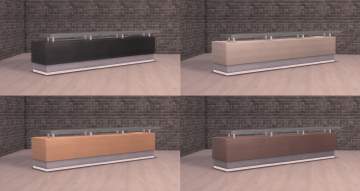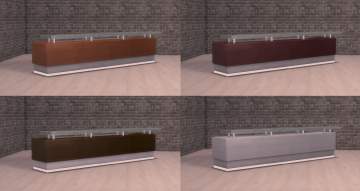Ju-C L200 Liquid Beef Bar - no eclipse symbol
Ju-C L200 Liquid Beef Bar - no eclipse symbol

liquid beef comparison.png - width=1730 height=463

liquid beef collage 1.png - width=1826 height=969

liquid beef collage 2.png - width=1826 height=969

07-06-20_10-19-20 PM.png - width=1470 height=779

Liquid Beef 2-2.png - width=1354 height=717

Liquid Beef 1.png - width=1486 height=787
You have the option of downloading an override, which will replace the eclipsed version of the bar, or a standalone, which will show up right next to the original in buy mode. Find either easily by using the "Spa Day" filter or by searching "Liquid Beef."

Additional Credits:
Sims 4 Studio
Paint.net
Note from the Creator:
|
ETLiquidBeefBarStandalone.zip
Download
Uploaded: 16th Jul 2020, 1.85 MB.
3,662 downloads.
|
||||||||
|
ETLiquidBeefBarOverride.zip
Download
Uploaded: 16th Jul 2020, 1.94 MB.
2,125 downloads.
|
||||||||
| For a detailed look at individual files, see the Information tab. | ||||||||
Install Instructions
1. Download: Click the File tab to see the download link. Click the link to save the .rar or .zip file(s) to your computer.
2. Extract: Use WinRAR (Windows) to extract the file(s) from the .rar or .zip file(s).
3. Cut and paste the file(s) into your Mods folder
Need more information?
- Windows XP: Documents and Settings\(Current User Account)\My Documents\Electronic Arts\The Sims 4\Mods\
- Windows Vista/7/8/8.1: Users\(Current User Account)\Documents\Electronic Arts\The Sims 4\Mods\
- Anyone can use both .rar and .zip files easily! On Windows, use WinRAR.
- If you don't have a Mods folder, just make one.
Loading comments, please wait...
Uploaded: 16th Jul 2020 at 12:30 PM
#spa day, #bar, #liquid beef, #modern, #kitchen, #dining, #maxis recolor
-
Inventor Contructor @Home (Get To Work)
by JakeC0001 9th Apr 2015 at 1:31am
 +1 packs
23 34.7k 94
+1 packs
23 34.7k 94 Get to Work
Get to Work
-
by harlequin_eyes 1st Jun 2020 at 2:35am
 +1 packs
15 10.1k 27
+1 packs
15 10.1k 27 Vintage Glamour Stuff
Vintage Glamour Stuff
-
by Shooshed updated 11th Jan 2022 at 12:43pm
 5
3.7k
11
5
3.7k
11
-
Case of Liquid Death Decor (Eco Lifestyle)
by Shooshed 15th Jan 2022 at 11:36pm
 +1 packs
1 2.7k 11
+1 packs
1 2.7k 11 Eco Lifestyle
Eco Lifestyle
-
by ViiK26 15th Oct 2023 at 2:05am
 4
13.1k
37
4
13.1k
37
-
Schmapple Appliance Override with Plum
by elinocterep updated 7th Jul 2020 at 1:35am
An added plum swatch to the Schmapple Oven and Coffee maker to match the Schmapple Fridge and Microwave more...
 6
8.3k
25
6
8.3k
25
Packs Needed
| Base Game | |
|---|---|
 | Sims 4 |
| Game Pack | |
|---|---|
 | Spa Day |

 Sign in to Mod The Sims
Sign in to Mod The Sims