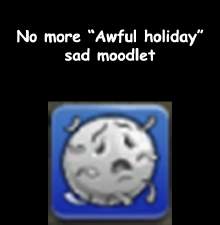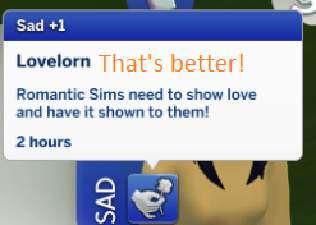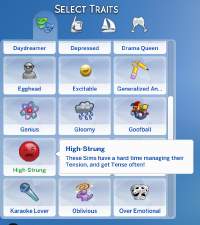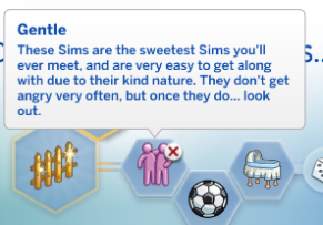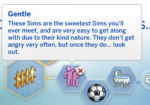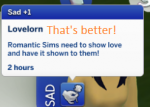Stale Surroundings is Actually Sad
Stale Surroundings is Actually Sad

stale surroundings fix 2.png - width=250 height=146

stale surroundings fix 1.png - width=284 height=270
So, here we go. I tried to change the description, since it specifically says "tense", but it just wouldn't work, and like with the Lovelorn fix the buff reason was deleted, but functionally, it works as it should! I think that's what matters.
This mod overrides only the XML regarding the Stale Surroundings buff, so only a mod that changes said buff specifically will conflict with it. This means, for example, custom conflicts with the Materialistic trait itself will work fine!
Additional Credits:
The fine folks who made Sims 4 Studio!
|
Lazurite_StaleSurroundingsFix.rar
Download
Uploaded: 16th Jul 2020, 1.4 KB.
882 downloads.
|
||||||||
| For a detailed look at individual files, see the Information tab. | ||||||||
Install Instructions
1. Download: Click the File tab to see the download link. Click the link to save the .rar or .zip file(s) to your computer.
Read the upload description for installation instructions. If nothing else is specified, do the following:
2. Extract: Use WinRAR (Windows) to extract the .package file(s) (if included, ts4script as well) from the .rar or .zip file(s).
3. Cut and paste the .package file(s) (if included, ts4script as well) into your Mods folder
- Windows XP: Documents and Settings\(Current User Account)\My Documents\Electronic Arts\The Sims 4\Mods\
- Windows Vista/7/8/8.1: Users\(Current User Account)\Documents\Electronic Arts\The Sims 4\Mods\
Need more information?
- Anyone can use both .rar and .zip files easily! On Windows, use WinRAR.
- If you don't have a Mods folder, just make one.
- Mod still not working? Make sure you have script mods enabled
Loading comments, please wait...
Uploaded: 16th Jul 2020 at 1:33 PM
Updated: 5th Feb 2021 at 10:23 PM
#materialistic, #moodlet, #fix
-
No more "awful holiday" sad moodlet
by Sigma1202 24th Jul 2019 at 6:59pm
 +1 packs
65 163.2k 290
+1 packs
65 163.2k 290 Seasons
Seasons
-
by Lazurite 27th Jun 2020 at 8:53pm
 10
8.7k
42
10
8.7k
42
-
by monaca32 11th Nov 2022 at 12:12pm
 4
14.8k
21
4
14.8k
21
-
by Voidddd updated 20th Aug 2023 at 1:18am
 7
36.1k
37
7
36.1k
37
-
by mitchsimmer updated 20th Sep 2025 at 2:23pm
 +1 packs
2 6.7k 23
+1 packs
2 6.7k 23 For Rent
For Rent
-
Vampire/Werewolf Super-Speed Fix
by sorarikukira updated 17th Sep 2024 at 5:48am
 +2 packs
9 6k 13
+2 packs
9 6k 13 Vampires
Vampires
 Werewolves
Werewolves
-
by LunarBritney 17th Jan 2025 at 2:56pm
 +2 packs
6.1k 8
+2 packs
6.1k 8 Get to Work
Get to Work
 Get Famous
Get Famous
-
by LunarBritney 22nd Jan 2025 at 4:48pm
 +1 packs
1 7.3k 6
+1 packs
1 7.3k 6 Growing Together
Growing Together
-
by LunarBritney updated 13th Oct 2025 at 12:02am
 13
16.1k
20
13
16.1k
20

 Sign in to Mod The Sims
Sign in to Mod The Sims Stale Surroundings is Actually Sad
Stale Surroundings is Actually Sad