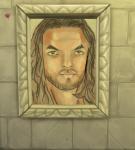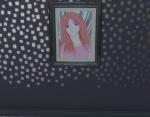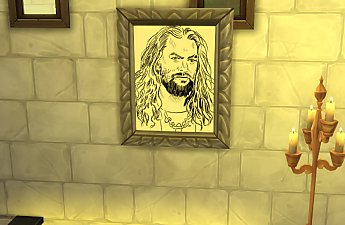He-Man and She-Ra Portraits
He-Man and She-Ra Portraits

07-22-20_2-53-03 PM.jpg - width=1588 height=434

07-22-20_2-52-34 PM.jpg - width=1388 height=862
These portraits are inspired by the fact I created He-Man and She-Ra in my sims save and moved them to Sulani, sketched them with my IPad Pro and apple pencil. More of my sims art and storytelling can be found here .

The sims can be downloaded from the gallery cc free. My origin ID is misstrgal

You can find the portraits combined into a single object in the buy mode catalog. It requires the Get Together expansion. It's under the decorations tab under paintings and posters. It is titled Twins of Power and sells for 3,155
Additional Credits:
Mattel
EA/Maxis
Sims 4 Studio
Adobe Photoshop
Procreate
|
MTS_claire_v_gray_artwork_twinsofpower.zip
Download
Uploaded: 22nd Jul 2020, 299.8 KB.
376 downloads.
|
||||||||
| For a detailed look at individual files, see the Information tab. | ||||||||
Install Instructions
1. Download: Click the File tab to see the download link. Click the link to save the .rar or .zip file(s) to your computer.
2. Extract: Use WinRAR (Windows) to extract the file(s) from the .rar or .zip file(s).
3. Cut and paste the file(s) into your Mods folder
Need more information?
- Windows XP: Documents and Settings\(Current User Account)\My Documents\Electronic Arts\The Sims 4\Mods\
- Windows Vista/7/8/8.1: Users\(Current User Account)\Documents\Electronic Arts\The Sims 4\Mods\
- Anyone can use both .rar and .zip files easily! On Windows, use WinRAR.
- If you don't have a Mods folder, just make one.
Loading comments, please wait...
Uploaded: 22nd Jul 2020 at 8:40 PM
-
by _Druga_ 19th Oct 2015 at 12:10am
 4
9.4k
28
4
9.4k
28
-
Custom Portraits for your spooky mansion
by bradleymee 4th Jun 2018 at 10:16pm
 +1 packs
3 28k 14
+1 packs
3 28k 14 Vampires
Vampires
-
Fantastical Portraits and where to find them (Original artwork for yo sims)
by Loconutto 10th Dec 2018 at 9:51pm
 +1 packs
8 6.1k 28
+1 packs
8 6.1k 28 Cats and Dogs
Cats and Dogs
-
Custom anime-ish paintings (Original artwork)
by Loconutto 11th Dec 2018 at 2:45am
 +1 packs
4 9.3k 17
+1 packs
4 9.3k 17 Cats and Dogs
Cats and Dogs
-
by misstrgal 5th Nov 2019 at 8:16pm
 1
1.3k
6
1
1.3k
6
-
by misstrgal 7th Jan 2020 at 4:45am
 1
1.5k
3
1
1.5k
3
-
by misstrgal 14th Mar 2020 at 5:23pm
 1.5k
4
1.5k
4
-
by misstrgal 28th Apr 2020 at 1:57pm
 2.2k
9
2.2k
9
-
by misstrgal 4th Oct 2020 at 5:22pm
 2.5k
9
2.5k
9
-
Portrait of Karen Gillan as Amy Pond Simified
by misstrgal 26th Apr 2019 at 11:14pm
Original Artwork Portrait of the Amy Pond sim I created more...
 1
2.3k
4
1
2.3k
4
Packs Needed
| Base Game | |
|---|---|
 | Sims 4 |
| Expansion Pack | |
|---|---|
 | Get Together |

 Sign in to Mod The Sims
Sign in to Mod The Sims He-Man and She-Ra Portraits
He-Man and She-Ra Portraits