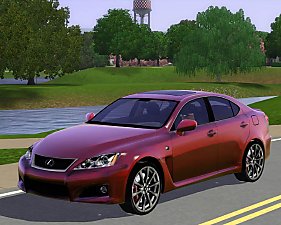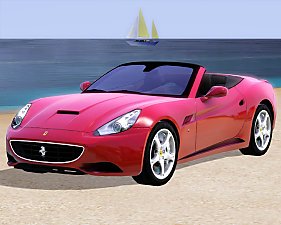Viatwagen Osaka GTS
Viatwagen Osaka GTS

Screenshot-173.jpg - width=1360 height=768
Viatwagen Osaka GTS

20200921170952_1.jpg - width=1366 height=768
Where you can find it

20200921170919_1.jpg - width=1366 height=768
Map#1 Rear

20200921170914_1.jpg - width=1366 height=768
Map#2 Front

Screenshot-174.jpg - width=1360 height=768
Red GTS

Screenshot-176.jpg - width=1360 height=768
White GTS

Screenshot-175.jpg - width=1360 height=768
White GTS #2

Screenshot-178.jpg - width=1360 height=768
Black GTS

Screenshot-177.jpg - width=1360 height=768
Black GTS #2

Screenshot-179.jpg - width=1360 height=768
Ace ventura's car?

Screenshot-181.jpg - width=1360 height=768
Battle of the hatches #1: XR3 vs GTI?

Screenshot-182.jpg - width=1360 height=768
Battle of the hatches #2 Oh my, this battle looks too familiar in some car circles (i'm looking at you, clarkson :) )

Screenshot-183.jpg - width=1360 height=768
Battle of the hatches #3 Some UK viewers must be shedding tears right now lol

Screenshot-184.jpg - width=1360 height=768
And it fits the whole crew!!

Screenshot-185.jpg - width=1360 height=768
Tons of headroom

Screenshot-186.jpg - width=1360 height=768
tumtss tumtss tumtss tumtss tumtss tumtss tumtss tumtss tumtumtumtss

Screenshot-187.jpg - width=1360 height=768
Chavs in their natural habitat

Screenshot-188.jpg - width=1360 height=768
Spent twice the car's worth on a stereo

Screenshot-189.jpg - width=1360 height=768
Satsuma yellow

Screenshot-190.jpg - width=1360 height=768
Rattlecan paint job

Screenshot-191.jpg - width=1360 height=768
Rattlecan paint job #2

Screenshot-192.jpg - width=1360 height=768
Shade sleep

Screenshot-193.jpg - width=1360 height=768
Moar shade sleep
























So, if you hated that busted Sloppy Jalopy exhaust note, it's gone. And it fits 4 passengers!
Yes, another Base Game remesh. A sloppy jalopy retex with script borrowed from Wornado Triage. CAStable 3 channels. Same as the Sloppy Jalopy. Don't mind me. I love the base game cars. And i think overrealistic cars breaks the lore. I like my cars simlish.
It will give you a new car smell buff, lol. So, let's just pretend fuel leaks, burning rubber and smoky brake pads are your thing!
Not much else to add. Started as a sporty version of the Sloppy, ended up being a whole new car. The extended wheelbase was a pain to figure, but BloomBase's - TSRW - Vehicles, How? tutorial came to the rescue (https://modthesims.info/showthread.php?t=461919)
It's all there, you just need to read it and reread until it starts to make sense. Trial, error, success!
So, this is the last of my two really, really desired cars for the game ever since i first started playing it long ago. A third may be a 4 door sedan version of the Sloppy Jalopy. We'll see. If the creation bugs start iching again, i'll give it a shot. For now, enjoy!
Object Info:
Object name: Viatwagen Osaka GTS
Price: $1580
Catalog Location: Buy Mode / By function / Vehicles / Cars
Expansions required:
None.
Polygon Counts:
HLOD: 3969
MLOD: 3969
LLOD: none / Absent in basegame
Additional Credits:
MTS for hosting
EA basegame for mesh
Tools used:
-S3pe
-S3pe Addons
-S3oc
-Gimp 2.10.20
-Milkshape 1.8.5 Licensed Version
-TSRW 2.0.88
-BloomBase's - TSRW - Vehicles, How? tutorial https://modthesims.info/showthread.php?t=461919
This is a new mesh, and means that it's a brand new self contained object that usually does not require a specific Pack (although this is possible depending on the type). It may have Recolours hosted on MTS - check below for more information.
|
00.ViatwagenOsakaGTS.v2.0.release.zip
| Standalone. No known conflicts.
Download
Uploaded: 25th Sep 2020, 989.6 KB.
2,929 downloads.
|
||||||||
| For a detailed look at individual files, see the Information tab. | ||||||||
Install Instructions
1. Click the file listed on the Files tab to download the file to your computer.
2. Extract the zip, rar, or 7z file. Now you will have either a .package or a .sims3pack file.
For Package files:
1. Cut and paste the file into your Documents\Electronic Arts\The Sims 3\Mods\Packages folder. If you do not already have this folder, you should read the full guide to Package files first: Sims 3:Installing Package Fileswiki, so you can make sure your game is fully patched and you have the correct Resource.cfg file.
2. Run the game, and find your content where the creator said it would be (build mode, buy mode, Create-a-Sim, etc.).
For Sims3Pack files:
1. Cut and paste it into your Documents\Electronic Arts\The Sims 3\Downloads folder. If you do not have this folder yet, it is recommended that you open the game and then close it again so that this folder will be automatically created. Then you can place the .sims3pack into your Downloads folder.
2. Load the game's Launcher, and click on the Downloads tab. Find the item in the list and tick the box beside it. Then press the Install button below the list.
3. Wait for the installer to load, and it will install the content to the game. You will get a message letting you know when it's done.
4. Run the game, and find your content where the creator said it would be (build mode, buy mode, Create-a-Sim, etc.).
Extracting from RAR, ZIP, or 7z: You will need a special program for this. For Windows, we recommend 7-Zip and for Mac OSX, we recommend Keka. Both are free and safe to use.
Need more help?
If you need more info, see:
- For package files: Sims 3:Installing Package Fileswiki
- For Sims3pack files: Game Help:Installing TS3 Packswiki
Loading comments, please wait...
-
by Fresh-Prince 11th Oct 2009 at 12:41am
 61
125.6k
114
61
125.6k
114
-
by Fresh-Prince 29th Mar 2010 at 6:31pm
 51
176.1k
197
51
176.1k
197
-
by Fresh-Prince 21st Apr 2010 at 8:09pm
 105
232.8k
319
105
232.8k
319
-
by Fresh-Prince 12th Aug 2010 at 10:56pm
 96
227.6k
411
96
227.6k
411
-
by Fresh-Prince 21st Jun 2011 at 7:00am
 45
109.1k
193
45
109.1k
193
-
by BloomsBase updated 28th Oct 2012 at 3:41am
 41
87.6k
126
41
87.6k
126
-
by ShawnSmitt updated 21st Sep 2020 at 11:33am
 12
9.7k
17
12
9.7k
17
-
by ShawnSmitt updated 21st Sep 2020 at 11:33am
The 80's called again. They really want their sedans back! more...
 12
9.8k
17
12
9.8k
17

 Sign in to Mod The Sims
Sign in to Mod The Sims