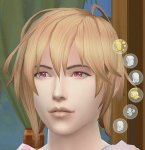Off-Shoulder Top for Males (Teen to Elder)
Off-Shoulder Top for Males (Teen to Elder)

TS4_x64 2020-10-09 15-29-56.png - width=800 height=600

TS4_x64 2020-10-09 15-14-55.png - width=800 height=600

TS4_x64 2020-10-09 15-08-12.png - width=474 height=920

black.png - width=1155 height=866

black-back.png - width=1155 height=866

TS4_x64 2020-10-09 11-03-48.png - width=1155 height=866

TS4_x64 2020-10-09 11-04-13.png - width=1155 height=866

TS4_x64 2020-10-09 11-04-30.png - width=1155 height=866

TS4_x64 2020-10-09 11-04-44.png - width=1155 height=866

TS4_x64 2020-10-09 11-05-00.png - width=1155 height=866

TS4_x64 2020-10-09 11-05-16.png - width=1155 height=866

TS4_x64 2020-10-09 11-05-32.png - width=1155 height=866

TS4_x64 2020-10-09 11-05-41.png - width=1155 height=866

TS4_x64 2020-10-09 11-05-50.png - width=1155 height=866

TS4_x64 2020-10-09 11-05-59.png - width=1155 height=866

TS4_x64 2020-10-09 11-06-12.png - width=1155 height=866
















I wanted something different for my male sims than typical T-shirts, hoodies, etc... but nothing too complex or gaudy. Something that will match with many casual outfits.
I always loved off-shoulder tops, but was sad that over all these years I could only find ones for female, both from EAxis and custom content creators. That's why I made this top for males. This top is specifically fit for males, and so it does not suffer from the lumpy chest or too-thin-waist that happens when you try to wear female clothes on a male body frame.
It comes in some basic colors, as well as some pastels with patterns, because let's face it, a lot of male clothing is really bland already, and could use some cute designs to liven things up. Ideally, these were created for my teen and young adult sims, but you are free to wear it how you want, on who you want.

This top can be found under the Sweatshirt or Tank Top category in CAS (Everyday, Athletic, Sleep, Party, Hot Weather).
It is under both Masculine and Feminine fashion choices, but for the male body frame only.
Teen, Young Adult, Adult, and Elder sims can wear this.
It is also enabled for occult sims (those up to October 2020), and disabled for randomly-generated sims.
The choker shown in some images is not included. It is from Pralinesims.
Polygon Counts:
LOD 0: 3148
LOD 1: 1573
LOD 2: 787
LOD 3: 350
Additional Credits:
Sims 4 Studio
Adobe Photoshop
Blender
EA/Maxis for the original shirt base.
This is a new mesh, and means that it's a brand new self contained object that usually does not require a specific Pack (although this is possible depending on the type). It may have Recolours hosted on MTS - check below for more information.
|
[Kohagura] Clothing AM - Off-Shoulder Top.zip
| Males Teen to Elder
Download
Uploaded: 12th Oct 2020, 2.01 MB.
5,643 downloads.
|
||||||||
| For a detailed look at individual files, see the Information tab. | ||||||||
Install Instructions
1. Download: Click the File tab to see the download link. Click the link to save the .rar or .zip file(s) to your computer.
2. Extract: Use WinRAR (Windows) to extract the file(s) from the .rar or .zip file(s).
3. Cut and paste the file(s) into your Mods folder
Need more information?
- Windows XP: Documents and Settings\(Current User Account)\My Documents\Electronic Arts\The Sims 4\Mods\
- Windows Vista/7/8/8.1: Users\(Current User Account)\Documents\Electronic Arts\The Sims 4\Mods\
- Anyone can use both .rar and .zip files easily! On Windows, use WinRAR.
- If you don't have a Mods folder, just make one.
Loading comments, please wait...
#offshoulder, #off, #shoulder, #off-shoulder, #shirt, #top, #longsleeve, #long, #sleeve, #male, #cute, #sexy, #pastel, #kawaii, #harajuku, #urban, #strap, #shoulderless, #chic
-
What Lies Beneath - Large Knit Off-Shoulder Jumper
by FifthAce2007 16th Sep 2014 at 2:35pm
-
by cowplant-simmer 10th Apr 2017 at 9:51am
-
by -MissCandy- 2nd Jun 2017 at 5:39pm
-
by MoonlightSimmer8 8th Jan 2024 at 1:24pm
 3
3.1k
3
3
3.1k
3
About Me
Due to how lazy I am, and having too many ideas of my own, I don't take requests. Suggestions are welcome as comments, just don't expect anything.
- I have no plans to charge money for my Sims 4 CC, but if you want to support me, feel free to donate to me via Ko-fi or Patreon:
https://ko-fi.com/kohagura
https://www.patreon.com/kohagura - You can also support me by buying virtual stuff from my Second Life store:
https://marketplace.secondlife.com/stores/89002 - Here is my general 3D art blog:
https://audaxinc.net/

 Sign in to Mod The Sims
Sign in to Mod The Sims Off-Shoulder Top for Males (Teen to Elder)
Off-Shoulder Top for Males (Teen to Elder)