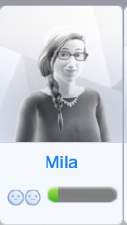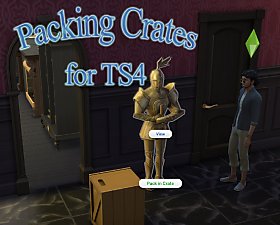Who Passed Away ?
Who Passed Away ?

whopassedaway1.png - width=427 height=154
The notification of the person who passed away.

whopassedaway2.png - width=139 height=247
Someone just passed away outside of my household.
Created on game version: 1.68.156.1020
Description
Sometimes you may have some sims scattered in a lot of households. And as time goes, they might eventually die without you knowing.
This mod warns you whenever an elder sim dies of old age, outside of your household. Therefore, you will keep track of people dying in your world.
Overrides
For developers, this mod overrides:
the method _age_up_elder(self) from class AgingMixin from simulation/sims/aging/aging_mixin.py
Update
I've added a version of the mod disabling pets death notification.
Use one version or another, but not both at the same time !
Please tell me in the comments or message me if you find any issue.
|
WhoPassedAwayMod (no pets notification).zip
Download
Uploaded: 9th Sep 2021, 472 Bytes.
2,745 downloads.
|
||||||||
|
WhoPassedAway.zip
| Mod file.
Download
Uploaded: 25th Jan 2021, 2.1 KB.
8,893 downloads.
|
||||||||
| For a detailed look at individual files, see the Information tab. | ||||||||
Install Instructions
1. Download: Click the File tab to see the download link. Click the link to save the .rar or .zip file(s) to your computer.
Read the upload description for installation instructions. If nothing else is specified, do the following:
2. Extract: Use WinRAR (Windows) to extract the .package file(s) (if included, ts4script as well) from the .rar or .zip file(s).
3. Cut and paste the .package file(s) (if included, ts4script as well) into your Mods folder
- Windows XP: Documents and Settings\(Current User Account)\My Documents\Electronic Arts\The Sims 4\Mods\
- Windows Vista/7/8/8.1: Users\(Current User Account)\Documents\Electronic Arts\The Sims 4\Mods\
Need more information?
- Anyone can use both .rar and .zip files easily! On Windows, use WinRAR.
- If you don't have a Mods folder, just make one.
- Mod still not working? Make sure you have script mods enabled
Loading comments, please wait...
Uploaded: 25th Jan 2021 at 11:10 AM
Updated: 9th Sep 2021 at 2:04 PM - Still works for new game version
-
by scumbumbo updated 1st Mar 2019 at 3:50am
 315
232.6k
685
315
232.6k
685
-
by scumbumbo updated 10th Mar 2016 at 5:43am
 182
474k
422
182
474k
422
-
by Simsonian Library 5th Sep 2021 at 11:35pm
 +1 packs
4 4.3k 23
+1 packs
4 4.3k 23 Eco Lifestyle
Eco Lifestyle
-
by Simsonian Library updated 2nd Nov 2021 at 2:13am
 +2 packs
25 28k 124
+2 packs
25 28k 124 Discover University
Discover University
 Realm of Magic
Realm of Magic
-
by Simsonian Library 29th Dec 2021 at 4:24pm
 +1 packs
14 16.9k 66
+1 packs
14 16.9k 66 Island Living
Island Living
-
by Simsonian Library updated 3rd Jan 2023 at 3:30pm
 +2 packs
72 23.9k 63
+2 packs
72 23.9k 63 City Living
City Living
 Cottage Living
Cottage Living
-
by Tralfaz482 updated 6th Jun 2025 at 3:35am
 +1 packs
11 12.7k 37
+1 packs
11 12.7k 37 Get to Work
Get to Work
-
by Tralfaz482 updated 11th Aug 2024 at 2:35am
 +1 packs
12 16k 42
+1 packs
12 16k 42 Get to Work
Get to Work
-
by TURBODRIVER updated 12th Oct 2025 at 6:53am
 19
59.3k
136
19
59.3k
136
-
by MoonlightSimmer8 31st Dec 2023 at 8:21pm
 2.1k
2.1k

 Sign in to Mod The Sims
Sign in to Mod The Sims Who Passed Away ?
Who Passed Away ?