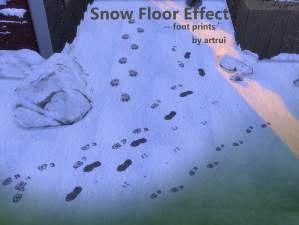20 Video Game Posters
20 Video Game Posters

First Image.png - width=1920 height=1080
1st Image - Game Posters

2nd Image.png - width=1920 height=1080
2nd Image - Game Posters
When posters are added to your game, in buy mode simply search 'Gaming Posters' and they are 50 simoleons
The game posters included are:
-Minecraft
-League of Legends
-Fall Guys Ultimate Knockout
-Outlast
-Pokemon
-Dragon Ball Z Kakarot
-Resident Evil 7 Biohazard
-Animal Crossing New Horizon's
-Planet Coaster
-Among Us
-Grand Theft Auto V
-Cyberpunk 2077
-Call Of Duty Modern Warfare 1&2
-Sims 2
-Hitman 2
-Spider-Man PS4
-Spider-Man Miles Morales PS5
-Overwatch
If they are any problems, make sure to leave a comment
Make sure to leave a review and request games because I'll add more

Enjoy simming

|
Gaming_Posters.rar
| Gaming Posters made by xWISPAx
Download
Uploaded: 8th Feb 2021, 608.2 KB.
7,794 downloads.
|
||||||||
| For a detailed look at individual files, see the Information tab. | ||||||||
Install Instructions
1. Download: Click the File tab to see the download link. Click the link to save the .rar or .zip file(s) to your computer.
2. Extract: Use WinRAR (Windows) to extract the file(s) from the .rar or .zip file(s).
3. Cut and paste the file(s) into your Mods folder
Need more information?
- Windows XP: Documents and Settings\(Current User Account)\My Documents\Electronic Arts\The Sims 4\Mods\
- Windows Vista/7/8/8.1: Users\(Current User Account)\Documents\Electronic Arts\The Sims 4\Mods\
- Anyone can use both .rar and .zip files easily! On Windows, use WinRAR.
- If you don't have a Mods folder, just make one.
Loading comments, please wait...
Uploaded: 8th Feb 2021 at 2:31 PM
-
by plasticbox 5th Jul 2015 at 8:11pm
 34
34.1k
178
34
34.1k
178
-
by artrui 8th Dec 2015 at 2:01am
 4
10k
26
4
10k
26
-
by artrui 10th Dec 2015 at 11:41pm
 3
14.7k
26
3
14.7k
26
-
by ZoeCC 2nd Jul 2020 at 11:28am
 8
9k
32
8
9k
32
-
by xWISPAx 7th Jul 2021 at 5:22pm
 4
12.8k
31
4
12.8k
31
-
by OfficerPuncake 9th Nov 2021 at 2:40pm
 1
987
5
1
987
5
-
by Veggpryd67 30th Aug 2023 at 7:49pm
 4
4.6k
9
4
4.6k
9
-
Wall Decoration Call me by your name
by Samuel de China 10th Sep 2023 at 9:09pm
 +1 packs
2 1.6k 1
+1 packs
2 1.6k 1 Movie Hangout Stuff
Movie Hangout Stuff
-
by Lulu The Cute Sim 5th May 2024 at 9:33am
 6
5k
20
6
5k
20
-
Movie Franchise Posters - StarWars & Harry Potter
by xWISPAx 13th Jul 2021 at 1:52am
They is 2 Package files one containing the Harry Potter posters and the 2nd containing the StarWars posters, all packaged more...
 4.6k
18
4.6k
18
-
YouTube Gold and Silver Play Button's / Plaque's
by xWISPAx 11th Feb 2021 at 3:08pm
2 YouTube Play Button's / Plaque's to display in your sim home :) more...
 5
18k
34
5
18k
34
About Me
Twitch : xWISPAx
Instagram : @wispa.gfx
YouTube : xWISPAx

 Sign in to Mod The Sims
Sign in to Mod The Sims 20 Video Game Posters
20 Video Game Posters