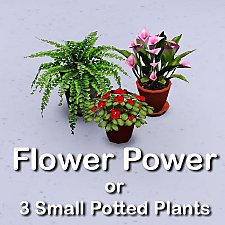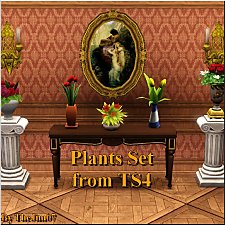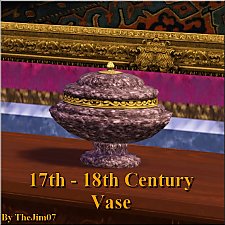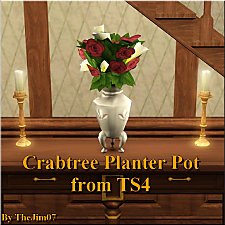WA Sunflower Vase recolourable + without orchids
WA Sunflower Vase recolourable + without orchids

Screenshot-200.jpg - width=808 height=643

Screenshot-204.png - width=1024 height=768

Screenshot-201.jpg - width=682 height=481

I've been doing some maxis recolours lately, here's the first one I'd like to share. I never liked those pink orchids on top of the sunflower pot that came with WA, so I removed them by editing the overlay and multiplier. While being at it, i figured it would be nice to make the flowers recolourable, too.
This is the result, hope you like it

There are 3 channels:
- the vase, like in the original version
- the flowers' petals
- the middle part of the flowers
Concerning categories and price I didn't change anything, so it can be found in BuyMode/Decor/Plants and the price is 80 §§ like the original.
I was planning on making a default replacement version too, but I still need to figure out how. As soon as I get to it, I'll share that one.
Have fun! <3
Additional Credits:
TSR Workshop, GIMP
|
Sunflower_vase_no_orchids_cast_nondefault_byQ.7z
Download
Uploaded: 3rd Apr 2021, 129.3 KB.
806 downloads.
|
||||||||
| For a detailed look at individual files, see the Information tab. | ||||||||
Install Instructions
1. Click the file listed on the Files tab to download the file to your computer.
2. Extract the zip, rar, or 7z file. Now you will have either a .package or a .sims3pack file.
For Package files:
1. Cut and paste the file into your Documents\Electronic Arts\The Sims 3\Mods\Packages folder. If you do not already have this folder, you should read the full guide to Package files first: Sims 3:Installing Package Fileswiki, so you can make sure your game is fully patched and you have the correct Resource.cfg file.
2. Run the game, and find your content where the creator said it would be (build mode, buy mode, Create-a-Sim, etc.).
For Sims3Pack files:
1. Cut and paste it into your Documents\Electronic Arts\The Sims 3\Downloads folder. If you do not have this folder yet, it is recommended that you open the game and then close it again so that this folder will be automatically created. Then you can place the .sims3pack into your Downloads folder.
2. Load the game's Launcher, and click on the Downloads tab. Find the item in the list and tick the box beside it. Then press the Install button below the list.
3. Wait for the installer to load, and it will install the content to the game. You will get a message letting you know when it's done.
4. Run the game, and find your content where the creator said it would be (build mode, buy mode, Create-a-Sim, etc.).
Extracting from RAR, ZIP, or 7z: You will need a special program for this. For Windows, we recommend 7-Zip and for Mac OSX, we recommend Keka. Both are free and safe to use.
Need more help?
If you need more info, see:
- For package files: Sims 3:Installing Package Fileswiki
- For Sims3pack files: Game Help:Installing TS3 Packswiki
Loading comments, please wait...
-
by lemoncandy 1st Oct 2009 at 2:20pm
 44
94.2k
202
44
94.2k
202
-
All of my Extra Channels and More Options for Plants as Default Replacements
by joninmobile 12th Apr 2010 at 10:36am
 17
32.9k
58
17
32.9k
58
-
by BabaYaga 30th Apr 2010 at 3:13pm
 21
39.7k
88
21
39.7k
88
-
by Brainstrip 18th Dec 2010 at 4:54pm
 +3 packs
1 13.6k 4
+3 packs
1 13.6k 4 World Adventures
World Adventures
 High-End Loft Stuff
High-End Loft Stuff
 Ambitions
Ambitions
-
by Lisen801 15th Jun 2012 at 8:43am
 37
67.9k
256
37
67.9k
256
-
by TheJim07 28th Mar 2015 at 2:44pm
 15
20.6k
97
15
20.6k
97
-
by TheJim07 22nd Sep 2015 at 3:59am
 4
10.1k
33
4
10.1k
33
-
by TheJim07 15th Apr 2016 at 3:13pm
 8
13.3k
70
8
13.3k
70
Packs Needed
| Base Game | |
|---|---|
 | Sims 3 |
| Expansion Pack | |
|---|---|
 | World Adventures |

 Sign in to Mod The Sims
Sign in to Mod The Sims WA Sunflower Vase recolourable + without orchids
WA Sunflower Vase recolourable + without orchids