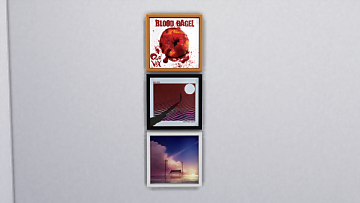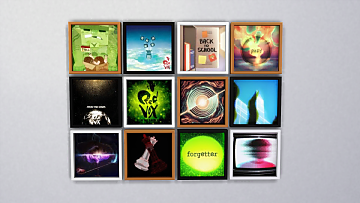Red Vox Wall Decorations
Red Vox Wall Decorations

All Pieces.png - width=1920 height=1080

LPs.png - width=1920 height=1080

EPs and Demo Albums.png - width=1920 height=1080

Singles.png - width=1920 height=1080
.png?cb=1618802838)
Screenshot (7).png - width=1280 height=720
Jammin' out
Each decoration is based on one of 7 LPs, 2 LP alts, 1 double LP, 1 demo LP, 2 EPs, or 12 singles.
Each piece can be found under Paintings and Posters, they cost 40 simoleons each, and they all have three swatches; brown, black, and white.
Add the individual files into your Mods folder if you only want specific ones, or just add the "Red Vox" folder to your "Mods" folder to add them all.
All credit goes to Red Vox and any of the artists that created the art for them.
| Filename | Type | Size |
|---|---|---|
| Red Vox.rar | rar | |
| Afterthoughts.package | package | 47878 |
| Another Light (Original).package | package | 55507 |
| Another Light Demos.package | package | 50385 |
| Another Light.package | package | 50351 |
| Atom Bomb.package | package | 55762 |
| Back To School.package | package | 54000 |
| Blood Bagel.package | package | 54875 |
| Forgetter.package | package | 56355 |
| From The Stars.package | package | 54721 |
| Hazy.package | package | 57480 |
| In The Garden.package | package | 57242 |
| Kerosene.package | package | 56774 |
| Lost For A While.package | package | 55878 |
| Me, Oh Well.package | package | 55441 |
| Ozymandias.package | package | 54981 |
| Playing By The Rules.package | package | 47400 |
| Realign (Back).package | package | 56204 |
| Realign.package | package | 57641 |
| Room To Breathe.package | package | 54608 |
| Stranded.package | package | 59179 |
| Trolls And Goblins.package | package | 58475 |
| Visions & Afterthoughts.package | package | 54807 |
| Visions.package | package | 49308 |
| What Could Go Wrong.package | package | 53953 |
| Why Can't This Be Easy.package | package | 55382 |
|
Red Vox.rar
| All 25 LPs, EPs, and Singles
Download
Uploaded: 23rd Sep 2023, 1.18 MB.
809 downloads.
|
||||||||
| For a detailed look at individual files, see the Information tab. | ||||||||
Install Instructions
1. Download: Click the File tab to see the download link. Click the link to save the .rar or .zip file(s) to your computer.
2. Extract: Use 7zip (Windows) to extract the file(s) from the .rar or .zip file(s).
3. Cut and paste the file(s) into your Mods folder
Need more information?
- My Documents\Electronic Arts\The Sims 4\Mods\
- Anyone can use both .rar and .zip files easily! On Windows, use 7zip!
- If you don't have a Mods folder, just make one.
Loading comments, please wait...
Uploaded: 19th Apr 2021 at 9:55 PM
Updated: 23rd Sep 2023 at 2:06 AM
-
by Paultje013 3rd Sep 2015 at 3:14am
 13
12.8k
66
13
12.8k
66
-
by ladymumm 2nd May 2017 at 11:27pm
 8
9.9k
38
8
9.9k
38
-
by Magnum Patrol 13th Sep 2020 at 3:36am
 14
7.2k
27
14
7.2k
27
-
by KiyraNekochan 14th Jul 2022 at 6:13pm
 5
1.1k
6
5
1.1k
6
-
by PurrSimity 5th May 2023 at 12:09pm
 2
885
2
2
885
2
-
by lovethesims68 21st Nov 2024 at 1:17am
 1
960
1
1
960
1
-
by PurrSimity 21st Apr 2025 at 4:57pm
 1.5k
2
1.5k
2
-
Triptych paintings - Tableaux triptyque
by roro9261 28th Sep 2025 at 5:13pm
 +1 packs
3 1.2k 4
+1 packs
3 1.2k 4 City Living
City Living

 Sign in to Mod The Sims
Sign in to Mod The Sims Red Vox Wall Decorations
Red Vox Wall Decorations