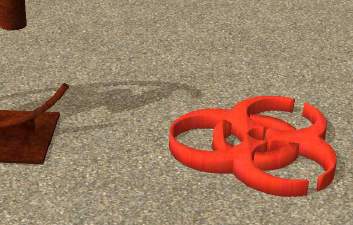Testers Wanted: Recolorable Teapot with Glasses - Sculpture
Testers Wanted: Recolorable Teapot with Glasses - Sculpture

PinkTeapotWithGlasses_Screenshot.jpg - width=423 height=290

WhiteTeapotWithGlasses_Screenshot.jpg - width=393 height=257
my first selfmade object is ready.
Its a little Potty with 2 Glasses. It is EP-Ready, I used it successfully with the university-addon. It is recolorable, I added one recolor to this thread and the Mesh with the color White/Gray.
The object can be found in the Decoration - Sculptures Section in the game.
If you are interested in recoloring and want to know the structure of the texture, just ask and I will make a UV-Screenshot.
If you want to redistribute the mesh just do so, but with a little credit to me :howdy:

AAAAAAAAAND: I would be lucky to hear any comments whether it works with the normal sims2 Game, or there are problems.
ONE WARNING!!!!!!!!! The count of polys is a little bit high, its 6408 Polys and 3166 Vertices. I didnt have any problems with that but decide yourself.
I am on the way to reduce the poly count but have some trouble with the texture now and dont actually know why it is suddenly displaying wrong. Have to check that.
So, much fun with it.
Lexi!
This is a new mesh, and means that it's a brand new self contained object that usually does not require a specific Pack (although this is possible depending on the type). It may have Recolours hosted on MTS - check below for more information.
|
TeapotWithGlasses_White_Mesh.zip
Download
Uploaded: 27th May 2005, 148.7 KB.
2,504 downloads.
|
||||||||
|
TeapotWithGlasses_Pink_Recolor.zip
Download
Uploaded: 27th May 2005, 20.1 KB.
2,052 downloads.
|
||||||||
| For a detailed look at individual files, see the Information tab. | ||||||||
Install Instructions
1. Download: Click the download link to save the .rar or .zip file(s) to your computer.
2. Extract the zip, rar, or 7z file.
3. Place in Downloads Folder: Cut and paste the .package file(s) into your Downloads folder:
- Origin (Ultimate Collection): Users\(Current User Account)\Documents\EA Games\The Sims™ 2 Ultimate Collection\Downloads\
- Non-Origin, Windows Vista/7/8/10: Users\(Current User Account)\Documents\EA Games\The Sims 2\Downloads\
- Non-Origin, Windows XP: Documents and Settings\(Current User Account)\My Documents\EA Games\The Sims 2\Downloads\
- Mac: Users\(Current User Account)\Documents\EA Games\The Sims 2\Downloads
- Mac x64: /Library/Containers/com.aspyr.sims2.appstore/Data/Library/Application Support/Aspyr/The Sims 2/Downloads
- For a full, complete guide to downloading complete with pictures and more information, see: Game Help: Downloading for Fracking Idiots.
- Custom content not showing up in the game? See: Game Help: Getting Custom Content to Show Up.
- If you don't have a Downloads folder, just make one. See instructions at: Game Help: No Downloads Folder.
Loading comments, please wait...
Updated: 1st Jun 2005 at 12:20 PM
-
by WesHowe 15th Jan 2005 at 11:36pm
 19
26.3k
4
19
26.3k
4
-
by boblishman 11th Feb 2005 at 8:23pm
 42
43k
14
42
43k
14
-
by zedrik 7th Jul 2005 at 10:46am
 6
4.6k
2
6
4.6k
2
-
by Maximum_spider 11th Jun 2006 at 1:13pm
 +1 packs
10 14k 5
+1 packs
10 14k 5 Nightlife
Nightlife
-
by feeEssen 15th Jun 2006 at 8:16am
 7
8.7k
3
7
8.7k
3
-
by spmjcom 31st Jul 2006 at 8:02pm
 6
12.8k
3
6
12.8k
3
-
by tbatch 27th Oct 2006 at 2:58pm
 28
15.1k
8
28
15.1k
8
-
by simlunatic6 12th Apr 2007 at 4:00pm
 +1 packs
1 4.1k 2
+1 packs
1 4.1k 2 Glamour Life
Glamour Life
-
Testers Wanted: Scarabaeus Statue
by LexisAtNexus 7th Jul 2005 at 3:50am
Hi there, I'm back again with a new object. Its a scarabaeus statue. more...
 9
11k
5
9
11k
5

 Sign in to Mod The Sims
Sign in to Mod The Sims