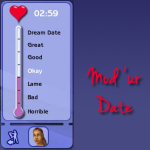[3to2] ChocoSofa
[3to2] ChocoSofa

decades-sectional-black.jpg - width=1067 height=900

decasades-sectional-brown.jpg - width=1067 height=900

decades-sectional.jpg - width=1600 height=900
Has two recolorable subsets, fabric and accents. This is a fully functional sectional in TS2, and requires the Is Sofa A Sectional Global by Inge. Is found in Seating, Living for 260.
 Polys
Polys*polys might seem high, but sectionals contain six meshes - and they are actually lower than the original
chair 994
connector 290
concave 870
convex 482
left end 645
right end 644
|
HL_3to2_sofaSectionalDecades.7z
| 3to2_sofaSectionalDecades
Download
Uploaded: 8th Oct 2021, 123.2 KB.
1,035 downloads.
|
||||||||
| For a detailed look at individual files, see the Information tab. | ||||||||
Install Instructions
1. Download: Click the download link to save the .rar or .zip file(s) to your computer.
2. Extract the zip, rar, or 7z file.
3. Place in Downloads Folder: Cut and paste the .package file(s) into your Downloads folder:
- Origin (Ultimate Collection): Users\(Current User Account)\Documents\EA Games\The Sims™ 2 Ultimate Collection\Downloads\
- Non-Origin, Windows Vista/7/8/10: Users\(Current User Account)\Documents\EA Games\The Sims 2\Downloads\
- Non-Origin, Windows XP: Documents and Settings\(Current User Account)\My Documents\EA Games\The Sims 2\Downloads\
- Mac: Users\(Current User Account)\Documents\EA Games\The Sims 2\Downloads
- Mac x64: /Library/Containers/com.aspyr.sims2.appstore/Data/Library/Application Support/Aspyr/The Sims 2/Downloads
- For a full, complete guide to downloading complete with pictures and more information, see: Game Help: Downloading for Fracking Idiots.
- Custom content not showing up in the game? See: Game Help: Getting Custom Content to Show Up.
- If you don't have a Downloads folder, just make one. See instructions at: Game Help: No Downloads Folder.
Loading comments, please wait...
Uploaded: 8th Oct 2021 at 5:23 PM
Updated: 13th Nov 2021 at 2:47 PM
#sectional, #sofa, #choco, #decades, #70's 80's & 90's
-
TESTERS WANTED; NOW EP READY: Black and white furniture by request
by ThuviaPt5 9th Jan 2005 at 4:25pm
 16
11k
16
11k
-
by andracab 31st May 2005 at 6:35pm
 8
5.8k
3
8
5.8k
3
-
by andracab 31st May 2005 at 7:51pm
 6
5k
3
6
5k
3
-
by msrf12 11th Jun 2005 at 9:11pm
 5
2.8k
1
5
2.8k
1
-
by Wallpaper 14th Jul 2005 at 1:32am
 10
11.3k
1
10
11.3k
1
-
by Chami98minds 16th Dec 2006 at 4:45am
 6
12.8k
2
6
12.8k
2
-
by Klaartje 27th Aug 2014 at 9:32pm
 5
6.4k
17
5
6.4k
17
-
by HugeLunatic updated 15th Sep 2024 at 12:25am
 +1 packs
8 9.5k 17
+1 packs
8 9.5k 17 Nightlife
Nightlife
-
by HugeLunatic updated 30th Oct 2022 at 7:30pm
The FT koi pond recolorable, with two subsets. The wood bits are one and the rocks/grass are another. more...
 +1 packs
4 5.8k 19
+1 packs
4 5.8k 19 Free Time
Free Time
-
by HugeLunatic 26th Aug 2007 at 7:00pm
Vibrant, teen oriented bedroom recolor of the Atomic Age set included in the Pets ep. more...
-
by HugeLunatic 1st Jul 2015 at 3:10am
The "1 by 1" Designer Wall Sconce is a one shade, wall version of the base game "4 by 4" Designer Chandelier. more...
 12
6.5k
22
12
6.5k
22
-
by HugeLunatic 21st Nov 2010 at 1:13am
Late Night brought a towel wrap for Adults and Young Adults. more...
 +1 packs
25 80k 149
+1 packs
25 80k 149 Late Night
Late Night
-
by HugeLunatic 7th Apr 2013 at 2:57pm
A simple, contemporary porch lamp to add light to your entry. Comes in both a wall and ceiling variety. more...
 10
14k
33
10
14k
33
-
by HugeLunatic 29th Aug 2011 at 9:12am
Cottage apartments originally was a two story affair with a garage tucked under, but when the budget went over the more...
 9
33.1k
63
9
33.1k
63
-
"More Degrees" with Less Panes
by HugeLunatic 18th Sep 2012 at 7:54am
A couple of add on windows for the M&G Art Deco series. more...
 +1 packs
12 18.6k 32
+1 packs
12 18.6k 32 Mansion and Garden
Mansion and Garden
-
by HugeLunatic 23rd Jul 2009 at 2:26am
A new dining set I have been working on for a while. more...
-
Emerald Heights - City Life/Urban Neighborhood Project - No CC
by Hood Building Group 6th Oct 2017 at 1:46pm
A former village with lots of green gardens, transformed into an arid urban city. more...
 79
130.9k
270
79
130.9k
270
Miscellaneous » Neighborhoods & CAS Screens » Neighbourhoods and Worlds
Packs Needed
| Base Game | |
|---|---|
 | Sims 2 |
| Expansion Pack | |
|---|---|
 | Nightlife |
About Me
 Installation of CEP Extras
Installation of CEP Extras-the package with pfiles appended to the name will go into your cep extras folder where your game is installed (typically c drive, you do you)
-the other goes in CEP extra folder in documents.
The following locations are what I am aware of, beyond that you'll have to do some searching.
Downloads Folder:
C:\Users\<user>\Documents\EA Games\The Sims 2 Legacy
C:\Users\<user>\Documents\EA Games\The Sims 2 Ultimate Collection
With multiple launchers, the location for your game install will vary.
C:\Program Files\EA GAMES\The Sims 2 Legacy\TSData\Res\Catalog\zCEP-EXTRA
C:\Program Files\EA GAMES\The Sims 2\TSData\Res\Catalog\zCEP-EXTRA
C:\Program Files (x86)\EA GAMES\The Sims 2\TSData\Res\Catalog\zCEP-EXTRA

 Sign in to Mod The Sims
Sign in to Mod The Sims [3to2] ChocoSofa
[3to2] ChocoSofa