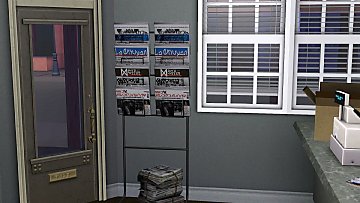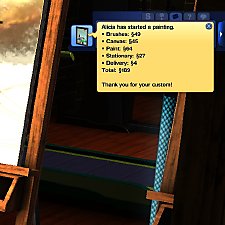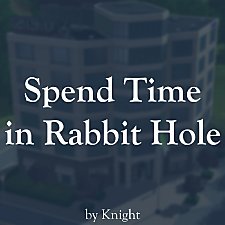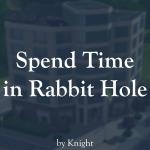Annoyances Disabler
Annoyances Disabler

1.jpg - width=1000 height=1000
Logo

2.jpg - width=1080 height=995
Functions
I'm hope you're all having a great 2022. Let's begin it with new mods.

Annoyances Disabler can help you prevent some things which you probably don't like in The Sims 3. If you are tired of useless notifications, of having to turn off paperboys for every family or you don't like the free ingredients which game adds to your fridge, give this mod a try.
Functionality
A full list of all functions and tunings is located under the spoilers below. Yes, this mod has a bunch of tunings so that you can customize it for yourself if you know how to edit xml resources. To do this, you need S3PE or another similar program.
- Newspaper delivery disabling
Mod will automatically disable newspaper delivery for every family in your town.
Tunings: kDontDisablePaperboys - enable this option if you don't want to disable the paperboys, kLeavePaperboysForActiveHousehold - enable this option if you don't want to disable the paperboys for active family. Previous setting should be disabled. - Disabling game lessons and tutorial
Mod will automatically disable lessons in game settings and intro tutorial.
Tunings: kDontDisableLessons - enable this option if you don't want to disable the lessons, kDontDisableTutorial - enable this option if you don't want to disable the tutorial. - Disabling the pop-up about moving to a new town
"There are new towns available for your Sims to live in!"
Mod will automatically disable this pop-up.
Tuning: kDontDisableMovingWorldsWizard - enable this option if you don't want to disable this pop-up. - No free ingredients in fridge
Mod will not allow the game to give free low level cooking ingredients when you change households or start a new game.
Tuning: kGiveIngredients - enable this option if you don't like this behaviour. - Disabling message about new real estate system
Does anyone here remember the old system at all?
- Disabling hairstyle notification in CAS
"Hairstyles can be set per individual outfit category or for all categories."
I guess you already know about this, right? - Disabling lifetime happiness points notification
"Your Sim has earned enough lifetime happiness points to buy a reward." also won't bother you anymore. - Disabling full moon warning and zombie spawner
Mod will automatically disable the full moon warning and the zombie spawner during a full moon. Second option is disabled by default.
Tunings: kDontDisableFullMoonWarning - enable this option if you don't want to turn off the full moon warning, kDisableFullMoonZombieSpawn - enable this option if you want to prevent zombies from spawning during a full moon. - Disabling weather stones map tags
Mod will automatically disable weather stones map tags. But this function doesn't work as well as I wish, so they may reappear in some cases. Just switch to another sim in your active family, or press Space / N, if there is only one character, after that tags will disappear again.
Tuning: kDontHideWeatherStoneMapTag - enable this option if you don't want to hide a Weather Stones map tags. - Weather stones disabling and destroying
 These two options are based on NRaas Traveler mod, so they will not work without it. The first setting changes the Traveller parameter on startup, which allows to prevent the appearance of the weather stone before starting a new game. Second option is disabled by default, but if you activate it, then all stones existing in the town will be removed.
These two options are based on NRaas Traveler mod, so they will not work without it. The first setting changes the Traveller parameter on startup, which allows to prevent the appearance of the weather stone before starting a new game. Second option is disabled by default, but if you activate it, then all stones existing in the town will be removed.
Tunings: kDontDisableWeatherStone - enable this option if you don't want to disable the Weather Stone, kDestroyExistingWeatherStones - enable this option if you want to delete all existing Weather Stones from your town. Previous setting should be disabled. - Disabling seasonal festivals start notification
Mod will automatically disable notifications about the start of seasonal festivals.
Tuning: kDontDisableFestivalNotif - enable this option if you don't want to disable notifications about the start of seasonal festivals. - Mascot intro disabling
Mod will automatically disable the university mascot intro and «Check out your smartphone» pop-up.
Tunings: kDontDisableSmartphonePopup - enable this option if you don't want to disable «Check out your smartphone» pop-up, kDontDisableMascotIntro - enable this option if youreally like llamasdon't want to disable the university mascot intro. - Time portal intro disabling
Mod will automatically disable the time portal intro.
Tuning: kDontDisableTimePortalIntro - enable this option if youlike selling a portal and getting some extra simoleonsdon't want to disable the time portal intro.
- Disabling in-game Store
Mod will automatically disable in-game Store in settings.
Tuning: kDontDisableInGameStore - enable this option if you don't want to disable in-game Store. - Disabling the pop-up about log in to online account
You're probably familiar with this pop-up, which most often occurs before loading a town after the game settings have been reset. Now you can forget about it.
Tuning: kDontDisableLoginReminder - enable this option if you don't want to disable this pop-up. - Disabling the pop-ups about an upcoming birthday
"It's 'Sim name' birthday! Today he/she embarks on the next stage of Life's great adventure..."
This function has been updated. Now by default mod will replace these pop-ups with notifications. But you still can completely disable notifications or this feature through tuning.
Tuning: kBDayPopupsMode - this option controls birthday notifications. In mode 1, you'll receive notifications instead of pop-ups. In mode 2, notifications are disabled completely. At other values (for example, 0), the function is disabled. - Disabling the Edge Scrolling pop-up
Mod will prevent the «Would you like to activate Edge Scrolling?» pop-up from appearing and enable scrolling automatically. If you don't like scrolling - don't forget about tuning.
Tuning: kEdgeScrollingPopupMode - this option controls the «Would you like to activate Edge Scrolling?» pop-up. In mode 1, the pop-up will be suppressed and scrolling will be automatically enabled. In mode 2, the pop-up will be suppressed, but scrolling will not be affected. At other values (for example, 0), the function is disabled.
- Download and extract the archive with the mod.
- Install and run S3PE.
- Go to menu File > Open and open the previously unpacked mod file.
- Find the "Knight.AnnoyancesDisabler" resource with _XML format (look at the "tag" column), right click on it and select "Notepad" (the very last menu item).
- Notepad will open with the settings file. Change them as you wish. For example, I want to prevent zombies from spawning on a full moon, for this I need to switch the setting kDisableFullMoonZombieSpawn from "False" to "True":
Code:...kDisableFullMoonZombieSpawn value = "True"/...
- After making changes, close the notepad window and agree to save the file.
- Next, S3PE will ask if you want to update the file ("Resource has been updated. Commit changes?"). Click "yes".
- In S3PE, go to the File menu again and click Save.
- Close S3PE and install the mod as usual (put its file in Mods/Packages). Everything is ready, you are breathtaking!

 Version history
Version historyv1.2.1 - Mod now also disables the Edge Scrolling pop-up.
v1.2 - Small update after 1,5 years. Why not? Mod now automatically disables in-game Store in settings and the pop-up reminding you to log into an online account before loading a town, and also replaces pop-ups about the upcoming birthday of human sims with notifications.
v1.1.4 - In this update mod learned to block pop-up with a suggestion to move to a new town and pop-ups about an upcoming birthday (disabled by default, as you can forget about it).
v1.1.3 - One notification less - the message about lifetime happiness points is now also blocked.
v1.1.2 - Mod now also disables the hairstyle notification in CAS.
v1.1.1 - Disabling the mascot intro is divided into two tunings - the first to control the «Check out your smartphone» pop-up, the second to control the intro.
v1.1 - Important fix for traveling without NRaas Traveler (Older versions may cause infinite loading) + added features to disable a weather stones map tags, full moon warning, and ability to disable zombie spawner during a full moon.
v1.0.1 - Minor fix for festival notifications.
v1.0 - Initial release.
 Compatibility and conflicts
Compatibility and conflictsI tested my mod on game version 1.67, but I think it will work fine on 1.63+ too.
If you don't have any EP, all functions associated with it just will be skipped.
No conflicts have been discovered yet.
Additional credits
Microsoft Visual Studio 2022 Community edition, dnSpyEx, S3PE.
Thanks to:
All modders who wrote scripting tutorials, without them this mod would never have appeared.
All guys who suggested their ideas.
Each of you who looked at this page, downloaded the mod, reacted or left a comment. It's motivating.

| Filename | Type | Size |
|---|---|---|
| AnnoyancesDisabler_v1.2.1.7z | 7z | |
| AnnoyancesDisabler.package | package | 11892 |
|
AnnoyancesDisabler_v1.2.1.7z
| Read the «Version history» section to learn about the changes :)
Download
Uploaded: 20th Apr 2024, 9.4 KB.
23,040 downloads.
|
||||||||
| For a detailed look at individual files, see the Information tab. | ||||||||
Install Instructions
Loading comments, please wait...
Updated: 20th Apr 2024 at 8:00 AM
#annoyances, #weather stone, #mascot, #time portal, #newspaper, #ingredient, #notification, #festival, #moon, #map tag, #zombie, #pop-up
-
by Buzzler 5th Jul 2010 at 1:16am
 225
179.4k
421
225
179.4k
421
-
by PJSims 14th Feb 2022 at 11:08am
 11
14.9k
60
11
14.9k
60
-
by darren111 updated 5th Jul 2022 at 9:50am
 32
15k
54
32
15k
54
-
by YolkSims updated 8th Jul 2022 at 6:28am
 29
46.5k
105
29
46.5k
105
-
by phantom99 updated 6th Nov 2024 at 3:02pm
 42
41.2k
124
42
41.2k
124
-
by echoweaver updated 20th Aug 2023 at 4:03pm
 +1 packs
22 19.7k 95
+1 packs
22 19.7k 95 Ambitions
Ambitions
-
by fantuanss12 18th Sep 2023 at 4:57pm
 +1 packs
10 21.2k 76
+1 packs
10 21.2k 76 Ambitions
Ambitions
-
by nobodysgirl333 updated 9th Jan 2025 at 4:25am
 11
6.7k
25
11
6.7k
25
-
by Destrospean updated 2nd Apr 2025 at 12:22am
 50
8.8k
35
50
8.8k
35
Packs Needed
| Base Game | |
|---|---|
 | Sims 3 |
| Expansion Pack | |
|---|---|
 | Supernatural |
 | Seasons |
 | University Life |
 | Into the Future |

 Sign in to Mod The Sims
Sign in to Mod The Sims Annoyances Disabler
Annoyances Disabler