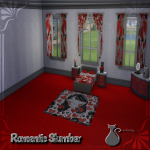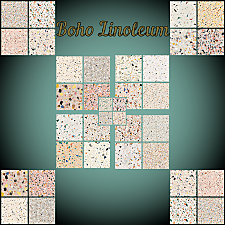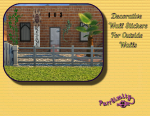Toddler and Child Make up Combo
Toddler and Child Make up Combo

thumnail.png - width=1280 height=1003

Child male.png - width=3264 height=3264

child female.png - width=3264 height=3264

Toddler female.png - width=3264 height=3264

toddler male.png - width=3264 height=3264
This can be found under "make up" in CAS
If there's ANY issues, do not hesitate to contact me.
Happy Simming!
xoxo
|
Purrsimity_blush_1.rar
Download
Uploaded: 21st Feb 2022, 1.9 KB.
746 downloads.
|
||||||||
| For a detailed look at individual files, see the Information tab. | ||||||||
Install Instructions
1. Download: Click the File tab to see the download link. Click the link to save the .rar or .zip file(s) to your computer.
2. Extract: Use 7zip (Windows) to extract the file(s) from the .rar or .zip file(s).
3. Cut and paste the file(s) into your Mods folder
Need more information?
- My Documents\Electronic Arts\The Sims 4\Mods\
- Anyone can use both .rar and .zip files easily! On Windows, use 7zip!
- If you don't have a Mods folder, just make one.
Loading comments, please wait...
Uploaded: 21st Feb 2022 at 8:38 AM
-
by Vampire_aninyosaloh 16th Nov 2014 at 5:27pm
-
by VikingStormtrooper 29th Aug 2015 at 1:36am
-
by bonensjaak 17th May 2016 at 12:56pm
-
by jessiuss updated 3rd May 2021 at 10:35pm
 11
7.6k
25
11
7.6k
25
-
by MoonFeather updated 12th Jun 2021 at 6:10pm
 2
3.3k
19
2
3.3k
19
-
by VanVehicle 8th Apr 2022 at 5:48am
-
by PurrSimity 7th Jun 2022 at 6:05pm
It's summer (Somewhere on the planet, not here!) and what Sim wouldn't like a make over of last years dresses! more...
-
by PurrSimity 20th Apr 2023 at 1:54pm
Here's a little something for cat lovers. more...
-
by PurrSimity 2nd Apr 2025 at 1:04pm
Right. Twenty words to describe a simple chair recolor. It's a chair. You can use it in the lounge. more...
-
Romantic Slumber - A bedroom close to your heart.
by PurrSimity 12th Jun 2024 at 5:45pm
Every Sim need a bit of love in their life. more...
-
Recolor of long hair - Base Game
by PurrSimity 16th Sep 2021 at 2:22pm
Well, this is my very first recolor. Or anything mod related, for that matter. more...
-
by PurrSimity 20th Apr 2025 at 12:29pm
Flowers. Nothing makes a Sim feel more special than being surrounded by flowers (I assume). more...
-
Manhattan -a Lounge with a touch of Class.
by PurrSimity 30th Mar 2022 at 2:28pm
Your Sim just started out in the world. more...
-
by PurrSimity 18th Apr 2023 at 4:32pm
Yes! More Linoleum. But I'm sure it won't go to waste. more...
 8
5.3k
15
8
5.3k
15
-
by PurrSimity 10th Nov 2021 at 5:56pm
I made a few things that you can use to make the outside of your home, look more, well, homey. more...
 1.8k
7
1.8k
7

 Sign in to Mod The Sims
Sign in to Mod The Sims Toddler and Child Make up Combo
Toddler and Child Make up Combo