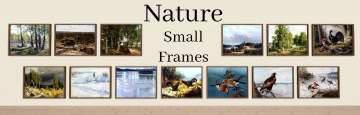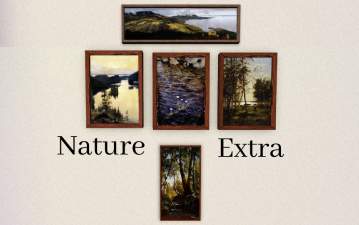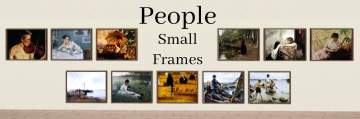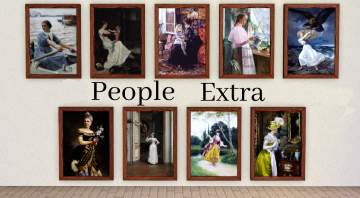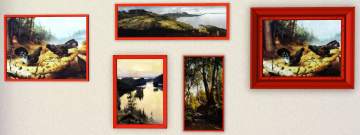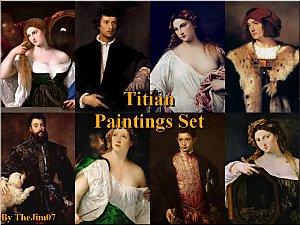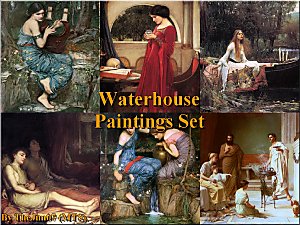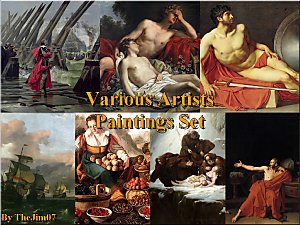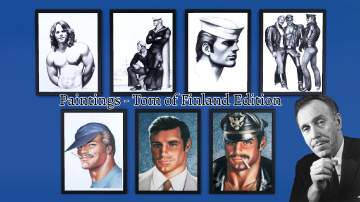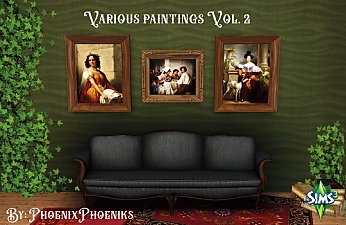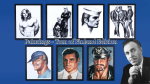Paintings - Finnish Golden Age Edition
Paintings - Finnish Golden Age Edition

Thumbnail.png - width=1638 height=1033

Nature Big Frames.png - width=1439 height=401

Nature Small Frames.png - width=1440 height=461

Nature Extra.png - width=1292 height=810

People Big Frames.png - width=1440 height=473

People Small Frames.png - width=1440 height=477

People Extra.png - width=1326 height=731

CAST.png - width=1802 height=677
There are a few different packages: Nature Big Frames, Nature Small Frames, Nature Extra, People Big Frames, People Small Frames and People Extra. Pick the ones you like the best. The frames are made by EA and are recolorable just like the EA originals. The different paintings will show up as presets, as shown here:

For some reason a few of the presets have wrong thumbnails, but they show up correctly in game. Some of them also have the Late Night logo on them, but they're still basegame compatible as far as I can tell.
They are found in Decor/Wall decor and cost 1000 simoleons each.
In total there are 38 different paintings: 18 of Nature and 20 of People.
The full list of paintings
Nature Big Frames & Nature Small Frames
Akseli Gallen-Kallela - Lake Keitele
Akseli Gallen-Kallela - Winter Landscape
Fanny Churberg - Birch beach in Espoo
Fanny Churberg - Felsenhügel
Ferdinand von Wright - Bullfinches in a Winter Landscape
Ferdinand von Wright - Capercaillies courting
Ferdinand von Wright - The Fighting Capercaillies
Ferdinand von Wright - Golden Eagle by a Lake
Ferdinand von Wright - Haminalahti Forest Landscape
Ferdinand von Wright - Jays
Ferdinand von Wright - Lugnet Landscape
Ferdinand von Wright - Summer Landscape
Victor Westerholm - Landscape from Åland
Nature Extra
Albert Edelfelt - Kaukola Ridge at Sunset
Eero Järnefelt - Pond Water Crowfoot
Eero Järnefelt - Autum Landscape of Lake Pielisjärvi
Victor Westerholm - An October Day in Åland
Fanny Churberg - Forest Creek
People Big Frames & People Small Frames
Albert Edelfelt - At Sea
Albert Edelfelt - Boys Playing on the Shore
Albert Edelfelt - Reading Parisienne
Albert Edelfelt - The Parisienne
Amélie Lundahl - Rendez-vous
Elin Danielson-Gambogi - After Breakfast
Elin Danielson-Gambogi - Girl With Cats in a Summer Landscape
Hugo Simberg - Garden of Death
Maria Wiik - Woman with a Parasol
Pekka Halonen - The Violinist
Victor Westerholm - Eckerö Post Quay
People Extra
Akseli Gallen-Kallela - Mother and Child
Albert Edelfelt - La laitière
Albert Edelfelt - Queen Blanche
Amélie Lundahl - Girl Watering Flowers
Edvard Isto - The Attack
Gunnar Berndtson - Garden Idyll
Gunnar Berndtson - The Mirror
Gunnar Berndtson - Woman with a Bird at the Castle of Maison Laffitte
Maria Wiik - Opera singer Ida Basilier-Magelssen's portrait as Philine in Ambroise Thomas' opera Mignon
Credits
Creators of TSRW, S3PE and paint.net
People who maintain databases of good quality pictures of old paintings
|
People - Extra.zip
Download
Uploaded: 12th Mar 2022, 1.86 MB.
1,191 downloads.
|
||||||||
|
People - Small Frames.zip
Download
Uploaded: 12th Mar 2022, 2.26 MB.
1,137 downloads.
|
||||||||
|
People - Big Frames.zip
Download
Uploaded: 12th Mar 2022, 2.31 MB.
1,182 downloads.
|
||||||||
|
Nature - Extra.zip
Download
Uploaded: 12th Mar 2022, 1.86 MB.
1,258 downloads.
|
||||||||
|
Nature - Small Frames.zip
Download
Uploaded: 12th Mar 2022, 2.33 MB.
1,212 downloads.
|
||||||||
|
Nature - Big Frames.zip
Download
Uploaded: 12th Mar 2022, 2.25 MB.
1,254 downloads.
|
||||||||
| For a detailed look at individual files, see the Information tab. | ||||||||
Install Instructions
1. Click the file listed on the Files tab to download the file to your computer.
2. Extract the zip, rar, or 7z file. Now you will have either a .package or a .sims3pack file.
For Package files:
1. Cut and paste the file into your Documents\Electronic Arts\The Sims 3\Mods\Packages folder. If you do not already have this folder, you should read the full guide to Package files first: Sims 3:Installing Package Fileswiki, so you can make sure your game is fully patched and you have the correct Resource.cfg file.
2. Run the game, and find your content where the creator said it would be (build mode, buy mode, Create-a-Sim, etc.).
For Sims3Pack files:
1. Cut and paste it into your Documents\Electronic Arts\The Sims 3\Downloads folder. If you do not have this folder yet, it is recommended that you open the game and then close it again so that this folder will be automatically created. Then you can place the .sims3pack into your Downloads folder.
2. Load the game's Launcher, and click on the Downloads tab. Find the item in the list and tick the box beside it. Then press the Install button below the list.
3. Wait for the installer to load, and it will install the content to the game. You will get a message letting you know when it's done.
4. Run the game, and find your content where the creator said it would be (build mode, buy mode, Create-a-Sim, etc.).
Extracting from RAR, ZIP, or 7z: You will need a special program for this. For Windows, we recommend 7-Zip and for Mac OSX, we recommend Keka. Both are free and safe to use.
Need more help?
If you need more info, see:
- For package files: Sims 3:Installing Package Fileswiki
- For Sims3pack files: Game Help:Installing TS3 Packswiki
Loading comments, please wait...
Uploaded: 12th Mar 2022 at 7:07 AM
-
by TheJim07 updated 8th Apr 2015 at 3:39pm
 27
14.4k
64
27
14.4k
64
-
by TheJim07 4th Mar 2015 at 9:42pm
 18
17.8k
81
18
17.8k
81
-
by TheJim07 8th Mar 2015 at 5:22pm
 11
10.3k
44
11
10.3k
44
-
by TheJim07 updated 8th Apr 2015 at 3:09pm
 15
16.7k
89
15
16.7k
89
-
by TheJim07 24th Mar 2015 at 10:29am
 7
13k
63
7
13k
63
-
Various Artists Paintings Set [7 august 2016 EDITION]
by TheJim07 updated 7th Aug 2016 at 7:27pm
 11
15.4k
54
11
15.4k
54
-
by PhoenixPhoeniks updated 23rd Feb 2024 at 6:14pm
 +1 packs
2.5k 8
+1 packs
2.5k 8 Supernatural
Supernatural
-
by PhoenixPhoeniks 28th Apr 2024 at 6:52pm
 +1 packs
1.9k 6
+1 packs
1.9k 6 Supernatural
Supernatural
-
Paintings - Tom of Finland Edition
by more-blood-more-pain 18th Aug 2022 at 11:19pm
Contains 7 drawings by Tom of Finland, one of the most well known finnish artists. more...
 1
2.4k
3
1
2.4k
3
-
by more-blood-more-pain 14th Apr 2022 at 12:47pm
Available in two flavors: as one tattoo or four separate ones. The Live Fast looks a little wonky on male sims more...
 1
6.8k
16
1
6.8k
16

 Sign in to Mod The Sims
Sign in to Mod The Sims