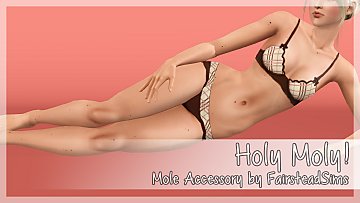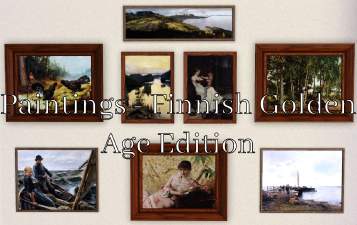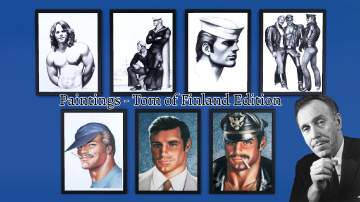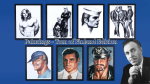Small Tattoos for All Genders
Small Tattoos for All Genders

Tattoo cover.png - width=960 height=537

Tattoos collage.png - width=960 height=700
The Live Fast looks a little wonky on male sims and the Cancer sign is covered up by most bottoms.
Details:
Teen-Elder
Available in all categories, not valid for random
Basegame combatible
Custom thumbnails
Not recolorable
The whole tattoo is located in socks, Live Fast ankle tattoo and Loner breast tattoo in socks, and Cross finger tattoo and Cancer hip tattoo in gloves.
Photos taken with Very High details, no HQ mods. Edited to add brightness, otherwise untouched.
Credits:
TSRW, s3pe, paint.net
| Filename | Type | Size |
|---|---|---|
| SmallTattoos All-In-One.zip | zip | |
| more-blood-more-pain_SmallTattoos_AllInOne.package | package | 119631 |
| more-blood-more-pain_SmallTattoos_AllInOne.png | png | 747475 |
| Filename | Type | Size |
|---|---|---|
| SmallTattoos LiveFast.zip | zip | |
| more-blood-more-pain_SmallTattoos_LiveFast.package | package | 100410 |
| more-blood-more-pain_SmallTattoos_LiveFast.png | png | 58829 |
| Filename | Type | Size |
|---|---|---|
| SmallTattoos Loner.zip | zip | |
| more-blood-more-pain_SmallTattoos_Loner.package | package | 77883 |
| more-blood-more-pain_SmallTattoos_Loner.png | png | 40237 |
| Filename | Type | Size |
|---|---|---|
| SmallTattoos Cross.zip | zip | |
| more-blood-more-pain_SmallTattoos_Cross.package | package | 104000 |
| more-blood-more-pain_SmallTattoos_Cross.png | png | 61160 |
| Filename | Type | Size |
|---|---|---|
| SmallTattoos Cancer.zip | zip | |
| more-blood-more-pain_SmallTattoos_Cancer.package | package | 74797 |
| more-blood-more-pain_SmallTattoos_Cancer.png | png | 41827 |
|
SmallTattoos Cancer.zip
Download
Uploaded: 30th Sep 2025, 110.7 KB.
508 downloads.
|
||||||||
|
SmallTattoos Cross.zip
Download
Uploaded: 30th Sep 2025, 157.8 KB.
574 downloads.
|
||||||||
|
SmallTattoos Loner.zip
Download
Uploaded: 30th Sep 2025, 112.5 KB.
554 downloads.
|
||||||||
|
SmallTattoos LiveFast.zip
Download
Uploaded: 30th Sep 2025, 152.3 KB.
444 downloads.
|
||||||||
|
SmallTattoos All-In-One.zip
Download
Uploaded: 30th Sep 2025, 843.5 KB.
1,484 downloads.
|
||||||||
| For a detailed look at individual files, see the Information tab. | ||||||||
Install Instructions
1. Click the file listed on the Files tab to download the file to your computer.
2. Extract the zip, rar, or 7z file. Now you will have either a .package or a .sims3pack file.
For Package files:
1. Cut and paste the file into your Documents\Electronic Arts\The Sims 3\Mods\Packages folder. If you do not already have this folder, you should read the full guide to Package files first: Sims 3:Installing Package Fileswiki, so you can make sure your game is fully patched and you have the correct Resource.cfg file.
2. Run the game, and find your content where the creator said it would be (build mode, buy mode, Create-a-Sim, etc.).
For Sims3Pack files:
1. Cut and paste it into your Documents\Electronic Arts\The Sims 3\Downloads folder. If you do not have this folder yet, it is recommended that you open the game and then close it again so that this folder will be automatically created. Then you can place the .sims3pack into your Downloads folder.
2. Load the game's Launcher, and click on the Downloads tab. Find the item in the list and tick the box beside it. Then press the Install button below the list.
3. Wait for the installer to load, and it will install the content to the game. You will get a message letting you know when it's done.
4. Run the game, and find your content where the creator said it would be (build mode, buy mode, Create-a-Sim, etc.).
Extracting from RAR, ZIP, or 7z: You will need a special program for this. For Windows, we recommend 7-Zip and for Mac OSX, we recommend Keka. Both are free and safe to use.
Need more help?
If you need more info, see:
- For package files: Sims 3:Installing Package Fileswiki
- For Sims3pack files: Game Help:Installing TS3 Packswiki
Loading comments, please wait...
Uploaded: 14th Apr 2022 at 1:47 PM
Updated: 30th Sep 2025 at 4:11 PM
-
by lurania 9th Jul 2009 at 4:58am
 55
170.6k
138
55
170.6k
138
-
by Oaktree 21st Jul 2009 at 1:27am
 44
62.4k
102
44
62.4k
102
-
by newone08 3rd Nov 2009 at 1:31am
 33
103.6k
232
33
103.6k
232
-
by roflor 5th Nov 2009 at 6:24pm
 25
129.7k
113
25
129.7k
113
-
by XJonasX 20th Jul 2010 at 8:28pm
 35
155.1k
217
35
155.1k
217
-
by blindgoose 8th Aug 2011 at 1:59am
 +1 packs
3 25.2k 18
+1 packs
3 25.2k 18 Ambitions
Ambitions
-
by Chibikinesis 25th Jan 2015 at 7:54pm
 9
35.5k
95
9
35.5k
95
-
Paintings - Finnish Golden Age Edition
by more-blood-more-pain 12th Mar 2022 at 8:07am
There aren't enough landscape paintings in the game, so I decided to make some and ended up making way more more...
 7
4.1k
22
7
4.1k
22
-
Paintings - Tom of Finland Edition
by more-blood-more-pain 19th Aug 2022 at 12:19am
Contains 7 drawings by Tom of Finland, one of the most well known finnish artists. more...
 1
2.6k
6
1
2.6k
6

 Sign in to Mod The Sims
Sign in to Mod The Sims Small Tattoos for All Genders
Small Tattoos for All Genders