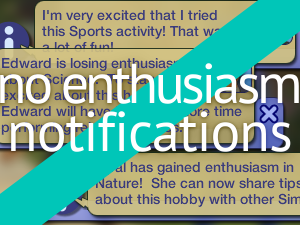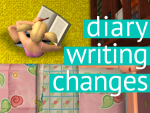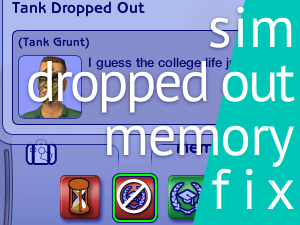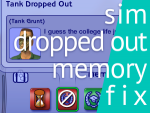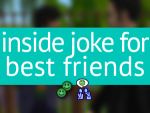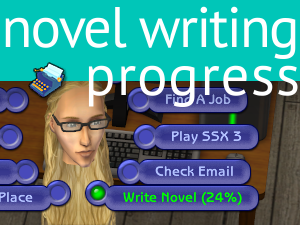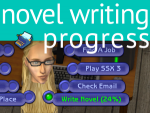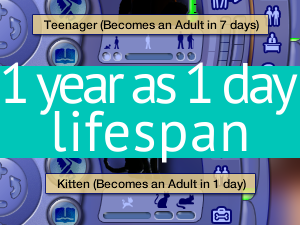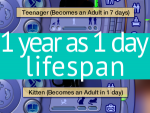No Auto Bad Mood Dialogs
No Auto Bad Mood Dialogs
SCREENSHOTS

noAutoBadMoodDialogs-logo.png - width=300 height=225
Downloaded 1,636 times
82 Thanks
13 Favourited
4,919 Views
Say Thanks!
Thanked!
With this mod, bad mood dialogs (I'm NOT in the mood to do that right now! and Can't you see that I'm in a bad mood?) do not appear when a Sim tries to perform an autonomous interaction.
This is probably redundant in an unmodded game, but with autonomy-extending mods (e.g. autonomous skilling) these dialogs can occasionally pop up and confuse you.
Conflicts
None that I know of.
Overridden resources
Credits
Ciastko
Creators of SimPe
This is probably redundant in an unmodded game, but with autonomy-extending mods (e.g. autonomous skilling) these dialogs can occasionally pop up and confuse you.
Conflicts
None that I know of.
Overridden resources
| Resource name | Type name | Group/object name | Type | Group | Instance |
|---|---|---|---|---|---|
| Skill - Refuse Skill Object | Behaviour Function | Global | 0x42484156 | 0x7FD46CD0 | 0x00000197 |
Credits
Ciastko
Creators of SimPe
Advertisement:
| Filename | Type | Size |
|---|---|---|
| simNopke-noAutoBadMoodDialogs.zip | zip | |
| simNopke-noAutoBadMoodDialogs.package | package | 463 |
|
simNopke-noAutoBadMoodDialogs.zip
Download
Uploaded: 13th Nov 2022, 553 Bytes.
1,637 downloads.
|
||||||||
| For a detailed look at individual files, see the Information tab. | ||||||||
Install Instructions
Basic Download and Install Instructions:
1. Download: Click the download link to save the .rar or .zip file(s) to your computer.
2. Extract the zip, rar, or 7z file.
3. Place in Downloads Folder: Cut and paste the .package file(s) into your Downloads folder:
1. Download: Click the download link to save the .rar or .zip file(s) to your computer.
2. Extract the zip, rar, or 7z file.
3. Place in Downloads Folder: Cut and paste the .package file(s) into your Downloads folder:
- Origin (Ultimate Collection): Users\(Current User Account)\Documents\EA Games\The Sims™ 2 Ultimate Collection\Downloads\
- Non-Origin, Windows Vista/7/8/10: Users\(Current User Account)\Documents\EA Games\The Sims 2\Downloads\
- Non-Origin, Windows XP: Documents and Settings\(Current User Account)\My Documents\EA Games\The Sims 2\Downloads\
- Mac: Users\(Current User Account)\Documents\EA Games\The Sims 2\Downloads
- Mac x64: /Library/Containers/com.aspyr.sims2.appstore/Data/Library/Application Support/Aspyr/The Sims 2/Downloads
- For a full, complete guide to downloading complete with pictures and more information, see: Game Help: Downloading for Fracking Idiots.
- Custom content not showing up in the game? See: Game Help: Getting Custom Content to Show Up.
- If you don't have a Downloads folder, just make one. See instructions at: Game Help: No Downloads Folder.
Advertisement:
Loading comments, please wait...
Author
Download Details
Packs:
None, this is Sims 2 base game compatible!
Uploaded: 13th Nov 2022 at 8:40 PM
Updated: 1st Jan 2025 at 8:27 PM
Uploaded: 13th Nov 2022 at 8:40 PM
Updated: 1st Jan 2025 at 8:27 PM
Type:
– Global Mods
: Mods that change the way the game works without requiring any user intervention.
Tags
#whining, #refuse, #refusal, #autonomy, #autonomous
Other Download Recommendations:
-
by EvelynnMama 23rd Jun 2021 at 6:50pm
 +1 packs
7 15k 56
+1 packs
7 15k 56 Seasons
Seasons
-
by HugeLunatic updated 15th Sep 2024 at 12:25am
 +1 packs
8 9.4k 17
+1 packs
8 9.4k 17 Nightlife
Nightlife
-
by jonasn 15th May 2025 at 1:12pm
 2
2.6k
20
2
2.6k
20
More downloads by Nopke:
See more
-
Convenience Store Clerk Outfit Fix
by Nopke 6th Aug 2022 at 4:32pm
With this mod, a Sim who works part time as a convenience store clerk wears a green apron as intended. more...
 5
6.9k
29
5
6.9k
29
About Me
I’m Nopke – Nop is stressed, and pronounced like in monopoly, ke – like in kept or like the name of the letter K.
I don't take requests.
Latest updates of my mods | Web tools for modders
Discord | Support me on Ko-fi
I don't take requests.
Latest updates of my mods | Web tools for modders
Discord | Support me on Ko-fi

 Sign in to Mod The Sims
Sign in to Mod The Sims No Auto Bad Mood Dialogs
No Auto Bad Mood Dialogs