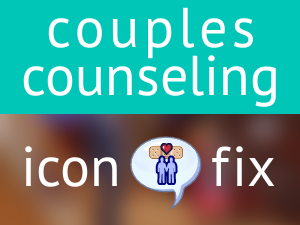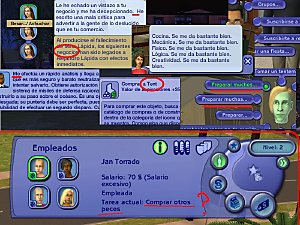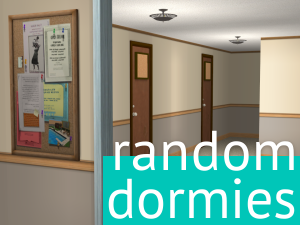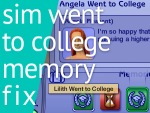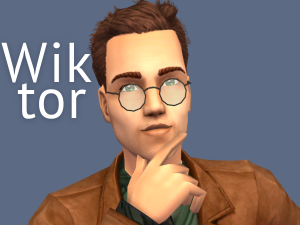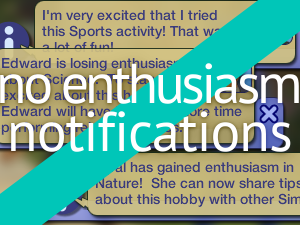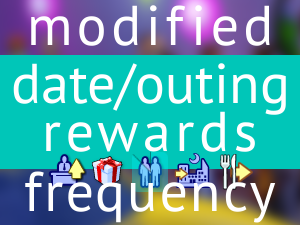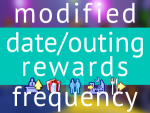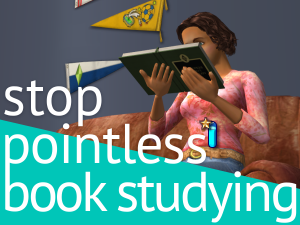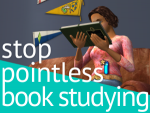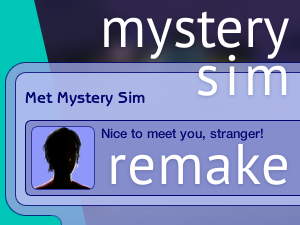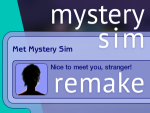Inconsistent WooHoo Icons Fix
Inconsistent WooHoo Icons Fix
inconsistentWooHooIconsFix-logo.png - width=300 height=225
inconsistentWooHooIconsFix.png - width=360 height=245
- Introduced in Nightlife:
- WooHoo in Photobooth and Be Rejected for WooHoo in a PhotoBooth: the purple heart is bigger, as in other WooHoo in [somewhere] and Be Rejected for WooHoo in [somewhere] icons.
- Introduced in Apartment Life:
- WooHoo in Helicopter: the purple heart has a shadow, as in other WooHoo in [somewhere] icons.
- Be Rejected for WooHoo in Helicopter: the X behind the helicopter and the purple heart have shadows, as in other Be Rejected for WooHoo in [somewhere] icons.
- WooHoo in Helicopter with [Sim]: the helicopter and the purple heart are bigger, and the heart has a shadow, as in other WooHoo in [somewhere] with [Sim] icons.
- Be Rejected for WooHoo in Helicopter with [Sim]: as above, and the X is behind the helicopter instead of the heart, as in other Be Rejected for WooHoo in [somewhere] with [Sim] icons.
- WooHoo in Helicopter: the purple heart has a shadow, as in other WooHoo in [somewhere] icons.
Conflicts
| Conflicting mod | Way to resolve | Comment |
|---|---|---|
| a UI mod that changes at least one of the icons | Use with caution. | If my mod loads before the conflicting mod, the game will only use the icons from my mod that haven't been changed by the conflicting mod. If my mod loads after it, the game will use icons from my mod, even if they've been changed by the conflicting mod. |
Overridden resources
| Type name | Group name | Type | Group | Instance |
|---|---|---|---|---|
| jpg/tga/png Image | UI | 0x856DDBAC | 0x499DB772 | 0xC11F8000 |
| jpg/tga/png Image | UI | 0x856DDBAC | 0x499DB772 | 0xC11F8001 |
| jpg/tga/png Image | UI | 0x856DDBAC | 0x499DB772 | 0xC11F8021 |
| jpg/tga/png Image | UI | 0x856DDBAC | 0x499DB772 | 0xC11F8022 |
| jpg/tga/png Image | UI | 0x856DDBAC | 0x499DB772 | 0xED003175 |
| jpg/tga/png Image | UI | 0x856DDBAC | 0x499DB772 | 0xED003178 |
Credits
Ciastko
Creators of SimPe
| Filename | Type | Size |
|---|---|---|
| simNopke-inconsistentWooHooIconsFix.zip | zip | |
| simNopke-inconsistentWooHooIconsFix.package | package | 17972 |
|
simNopke-inconsistentWooHooIconsFix.zip
Download
Uploaded: 1st Sep 2024, 17.3 KB.
1,699 downloads.
|
||||||||
| For a detailed look at individual files, see the Information tab. | ||||||||
Install Instructions
1. Download: Click the download link to save the .rar or .zip file(s) to your computer.
2. Extract the zip, rar, or 7z file.
3. Place in Downloads Folder: Cut and paste the .package file(s) into your Downloads folder:
- Origin (Ultimate Collection): Users\(Current User Account)\Documents\EA Games\The Sims™ 2 Ultimate Collection\Downloads\
- Non-Origin, Windows Vista/7/8/10: Users\(Current User Account)\Documents\EA Games\The Sims 2\Downloads\
- Non-Origin, Windows XP: Documents and Settings\(Current User Account)\My Documents\EA Games\The Sims 2\Downloads\
- Mac: Users\(Current User Account)\Documents\EA Games\The Sims 2\Downloads
- Mac x64: /Library/Containers/com.aspyr.sims2.appstore/Data/Library/Application Support/Aspyr/The Sims 2/Downloads
- For a full, complete guide to downloading complete with pictures and more information, see: Game Help: Downloading for Fracking Idiots.
- Custom content not showing up in the game? See: Game Help: Getting Custom Content to Show Up.
- If you don't have a Downloads folder, just make one. See instructions at: Game Help: No Downloads Folder.
Loading comments, please wait...
Uploaded: 1st Sep 2024 at 4:40 PM
Updated: 2nd Jan 2025 at 8:39 PM
#helicopter, #photobooth, #photo booth, #icon, #ui, #want, #wants, #fear, #fears, #inconsistency
-
by Metroid Menace 26th Nov 2005 at 11:53am
 25
44.5k
21
25
44.5k
21
-
UI Recolour - Violet - Nightlife
by Patrick2.0 11th Apr 2006 at 12:36am
 +1 packs
47 32.6k 18
+1 packs
47 32.6k 18 Nightlife
Nightlife
-
by guirnaldas updated 20th Apr 2025 at 2:49pm
 +1 packs
16 4.6k 12
+1 packs
16 4.6k 12 Mansion and Garden
Mansion and Garden
-
by Nopke 9th Sep 2024 at 8:53pm
 8
6.9k
22
8
6.9k
22
-
"Sim Went to College" Memory Fix
by Nopke 23rd Jan 2021 at 4:26pm
With this mod, Sims can get many memories of the type [Sim] Went to College. more...
 +1 packs
9 19.5k 75
+1 packs
9 19.5k 75 University
University
-
Modified Date/Outing Rewards Frequency
by Nopke 24th Nov 2018 at 5:19pm
This is a pack of mods that change frequency of getting some rewards after dates or outings. more...
 +1 packs
7 17k 42
+1 packs
7 17k 42 Nightlife
Nightlife
About Me
I don't take requests.
Latest updates of my mods | Web tools for modders
Discord | Support me on Ko-fi

 Sign in to Mod The Sims
Sign in to Mod The Sims Inconsistent WooHoo Icons Fix
Inconsistent WooHoo Icons Fix