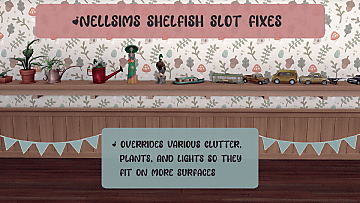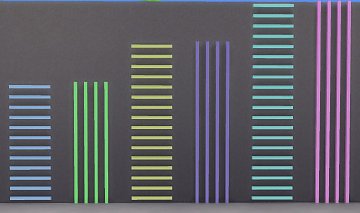Prairie China Cabinet EMPTIED
Prairie China Cabinet EMPTIED
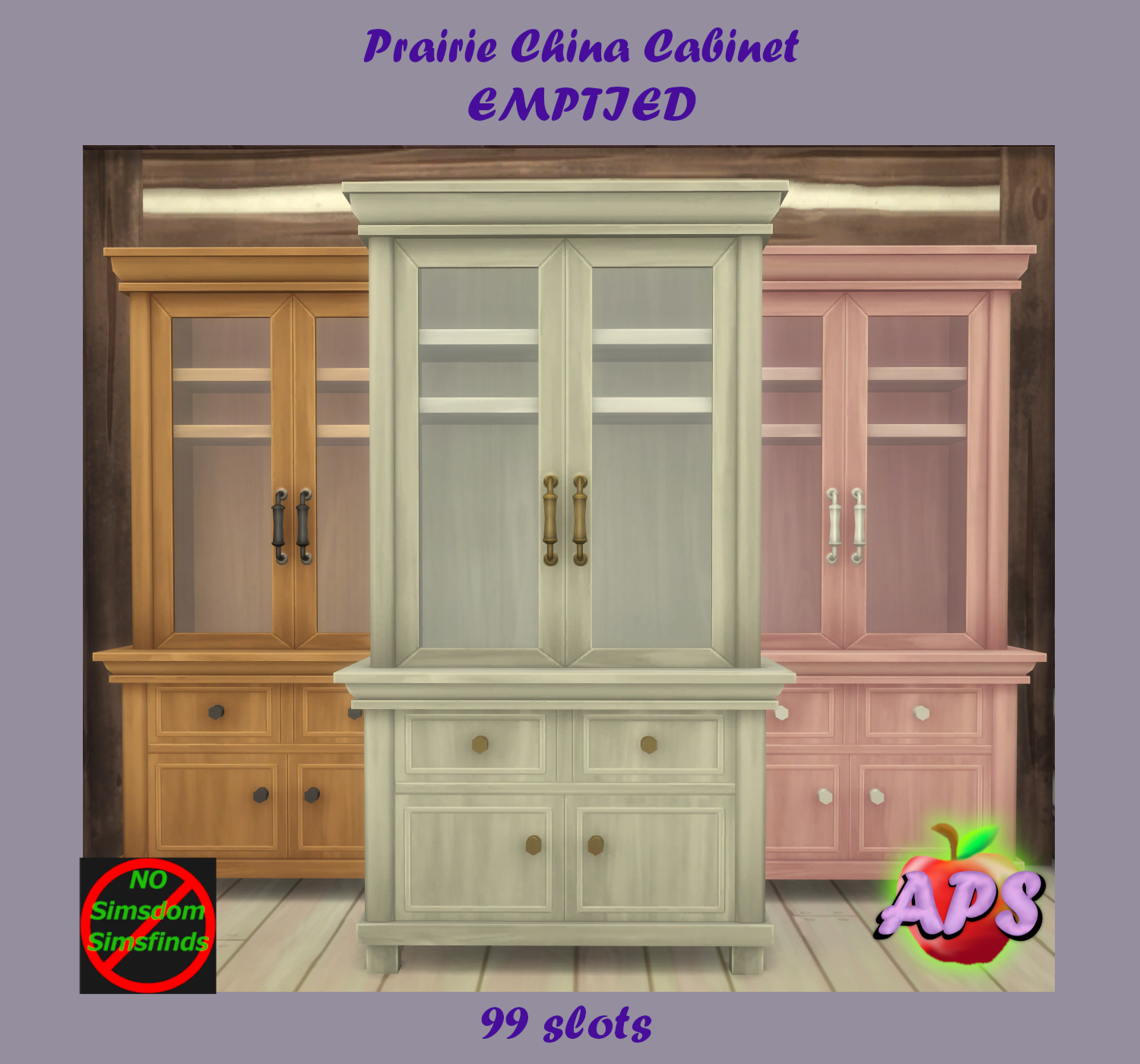
prairie.png - width=1500 height=1400

slots.png - width=1310 height=1188
>> Requires Horse Ranch EP
>> THIS IS AN OVERRIDE. It will replace the original object
>> 99 added slots
>> 53 small slots, 46 medium slots
>> All original swatches included
This package only removes the generic EA clutter from the mesh and adds slots. No changes have been made to the textures. This will not add or remove any swatches from the object.
| Filename | Type | Size |
|---|---|---|
| APS Prairie China Cabinet Empty OVR.zip | zip | |
| APS Prairie China Cabinet Empty OVR.package | package | 5483495 |
|
APS Prairie China Cabinet Empty OVR.zip
Download
Uploaded: 7th Aug 2023, 5.15 MB.
1,482 downloads.
|
||||||||
| For a detailed look at individual files, see the Information tab. | ||||||||
Install Instructions
1. Download: Click the File tab to see the download link. Click the link to save the .rar or .zip file(s) to your computer.
Read the upload description for installation instructions. If nothing else is specified, do the following:
2. Extract: Use WinRAR (Windows) to extract the .package file(s) (if included, ts4script as well) from the .rar or .zip file(s).
3. Cut and paste the .package file(s) (if included, ts4script as well) into your Mods folder
- Windows XP: Documents and Settings\(Current User Account)\My Documents\Electronic Arts\The Sims 4\Mods\
- Windows Vista/7/8/8.1: Users\(Current User Account)\Documents\Electronic Arts\The Sims 4\Mods\
Need more information?
- Anyone can use both .rar and .zip files easily! On Windows, use WinRAR.
- If you don't have a Mods folder, just make one.
- Mod still not working? Make sure you have script mods enabled
Loading comments, please wait...
Uploaded: 7th Aug 2023 at 12:01 PM
Updated: 7th Aug 2023 at 6:22 PM
-
by plasticbox 16th Apr 2015 at 12:03am
 16
40.2k
269
16
40.2k
269
-
by plasticbox 4th Oct 2015 at 5:49pm
 15
42.5k
283
15
42.5k
283
-
*SNOWY ESCAPE UPDATE* MORE SLOTS!!! for all EA Hutch/Cabinets
by simsi45 updated 14th Nov 2020 at 9:55pm
 34
62.8k
381
34
62.8k
381
-
by nell-sims updated 20th Aug 2023 at 9:16pm
 +27 packs
21 81.6k 333
+27 packs
21 81.6k 333 Get to Work
Get to Work
 Get Together
Get Together
 City Living
City Living
 Perfect Patio Stuff
Perfect Patio Stuff
 Spa Day
Spa Day
 Cats and Dogs
Cats and Dogs
 Cool Kitchen Stuff
Cool Kitchen Stuff
 Seasons
Seasons
 Get Famous
Get Famous
 Island Living
Island Living
 Discover University
Discover University
 Dine Out
Dine Out
 Eco Lifestyle
Eco Lifestyle
 Snowy Escape
Snowy Escape
 Kids Room Stuff
Kids Room Stuff
 Cottage Living
Cottage Living
 Backyard Stuff
Backyard Stuff
 Vintage Glamour Stuff
Vintage Glamour Stuff
 Parenthood
Parenthood
 Toddler Stuff
Toddler Stuff
 Laundry Day Stuff
Laundry Day Stuff
 Strangerville
Strangerville
 Realm of Magic
Realm of Magic
 Tiny Living Stuff
Tiny Living Stuff
 Nifty Knitting Stuff
Nifty Knitting Stuff
 Dream Home Decorator
Dream Home Decorator
 Wedding Stories
Wedding Stories
-
Slotted Items: Bathtubs - Obsolete
by Ilex updated 11th Oct 2021 at 2:55pm
 +9 packs
4 14.6k 58
+9 packs
4 14.6k 58 Get Together
Get Together
 City Living
City Living
 Spa Day
Spa Day
 Get Famous
Get Famous
 Snowy Escape
Snowy Escape
 Cottage Living
Cottage Living
 Fitness Stuff
Fitness Stuff
 Jungle Adventure
Jungle Adventure
 Dream Home Decorator
Dream Home Decorator
-
by ApplepiSimmer 20th Jul 2021 at 4:25am
I've always liked using these line things to add some flair to builds, especially on blank walls. more...
 +1 packs
3 3.8k 12
+1 packs
3 3.8k 12 Eco Lifestyle
Eco Lifestyle
-
Butterfly Curtain Parenthood Shower
by ApplepiSimmer 15th Jul 2021 at 6:19am
Some simple butterfly versions of the parenthood shower! more...
 +1 packs
3 5.6k 20
+1 packs
3 5.6k 20 Parenthood
Parenthood
-
Honest Work Tool Shelf EMPTIED
by ApplepiSimmer 1st Aug 2023 at 8:28pm
A decluttered item from the Sims 4 Horse Ranch expansion pack. I removed the generic EA clutter and added slots. more...
 1
1.8k
12
1
1.8k
12
-
by ApplepiSimmer 26th Jun 2021 at 10:03am
Add a splash of color to your sims home with these modern canvases. ~ Base game compatible ~ 7 swatches ~ 350 simoleons more...
 5.1k
18
5.1k
18
-
by ApplepiSimmer 1st Aug 2023 at 11:28pm
With the release of the Horse Ranch EP, I wanted some simple horse shirts. more...
-
by ApplepiSimmer 27th Aug 2022 at 5:00pm
If your sim isn't afraid of the possibility of something falling off those backless shelves, this might just be the more...
 +1 packs
2.2k 6
+1 packs
2.2k 6 Discover University
Discover University
By Function » Surfaces » Desks
-
by ApplepiSimmer updated 9th Nov 2021 at 3:26am
Every once in a while, The Sims 4 gives us some great clutter pieces.... in the wrong way. more...
 +1 packs
2 3.4k 18
+1 packs
2 3.4k 18 Get Famous
Get Famous
-
by ApplepiSimmer 22nd Jun 2021 at 9:24pm
The City Living rug is the perfect size to go under a small table with four chairs, but what sim more...
 +1 packs
1 3.6k 8
+1 packs
1 3.6k 8 City Living
City Living
-
Parenthood Shower Separated!! (With extra slots!)
by ApplepiSimmer updated 15th Jul 2021 at 7:40pm
I love the parenthood shower, but sometimes I want the pink curtain with the brown panels or the black and more...
-
by ApplepiSimmer updated 6th Sep 2022 at 12:36am
Over 400 recolors Edited bed mesh from Seasons Expansion Mattress only, bed not included Works with the High School Years update Have you ever more...
 +1 packs
11 19.1k 58
+1 packs
11 19.1k 58 Seasons
Seasons
About Me
***I do not own the sims 4 package file format. By putting my meshes and textures into a sims 4 package file, I have consented to EA’s terms of use regarding the use of sims 4 package files.
This means you MAY
>> Share any sims 4 package files containing my content for non-commercial purposes ONLY.
>> Edit slots, rigging, tuning, etc
You do not need my permission to do these things.
This applies to any edited versions of my files as well.
*** I do own the blend files and picture files for my original content. My T.O.U. applies to these files.
T.O.U.
You MAY:
>> Recolor my items and include the mesh in the file
>> Use my mesh as a starting point for your own creation
>> Share package files containing edits and recolors on your site for non-commercial purposes
>> Convert my work for another game (you don’t have to ask permission)
>> Distribute a conversion of my work for non-commercial purposes
You may NOT:
>> Distribute the original version or an edited version of the package file for commercial purposes (this includes the use of link shorteners!)
>> Claim my work as your own (duh)
>> Remove the mesh and/or texture file from the package file and reupload it in its original format (.blend, .jpg, .png) or a converted format (.obj, .max, .png, etc) for commercial purposes

 Sign in to Mod The Sims
Sign in to Mod The Sims Prairie China Cabinet EMPTIED
Prairie China Cabinet EMPTIED