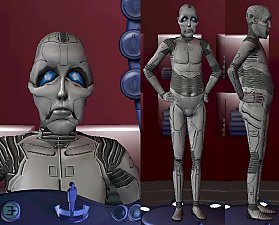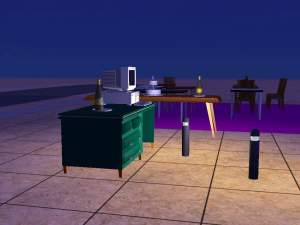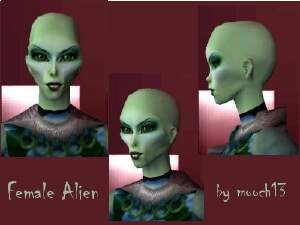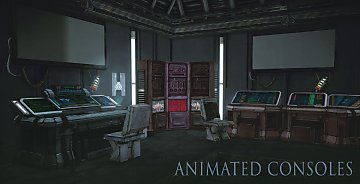sci-fi information panel
sci-fi information panel

sci-fi information panel.jpg - width=1200 height=1200

sci-fi information panel 1.jpg - width=2552 height=1410

sci-fi information panel 2 recolors.jpg - width=2552 height=1410
recolors

sci-fi information panel 3 backview.jpg - width=2552 height=1410
back view

sci-fi information panel 4 in game.jpg - width=2552 height=1410
in game

The Sims 2 Nightlife - text.jpg - width=1085 height=1200

weak light.jpg - width=1600 height=950
*Buy this object, return to "Live mode". And you will see that animation.
*Two additional recolors for animation.
| Object name | Price | Location | Add-on required |
|---|---|---|---|
| sci-fi information panel | $100 | Electronics - Misc | Any add-on |
Link with thanks for free model to:
Scarecrow_original https://sketchfab.com/3d-models/sci...a117b8811eb43d7
*Small update: sim can now bypass the panel if there is enough space. Look at the last screenshot for visual information.
*Last update: now with weak light.
| Filename | Type | Size |
|---|---|---|
| sci-fi information panel.zip | zip | |
| sci-fi information panel rec1 animation.package | package | 733501 |
| sci-fi information panel rec2 animation.package | package | 589687 |
| sci-fi information panel.package | package | 1451589 |
The following custom content is included in the downloadable files:
- sci-fi information panel by Scarecrow_original
|
sci-fi information panel.zip
Download
Uploaded: 17th May 2025, 2.31 MB.
320 downloads.
|
||||||||
| For a detailed look at individual files, see the Information tab. | ||||||||
Install Instructions
1. Download: Click the download link to save the .rar or .zip file(s) to your computer.
2. Extract the zip, rar, or 7z file.
3. Place in Downloads Folder: Cut and paste the .package file(s) into your Downloads folder:
- Origin (Ultimate Collection): Users\(Current User Account)\Documents\EA Games\The Sims™ 2 Ultimate Collection\Downloads\
- Non-Origin, Windows Vista/7/8/10: Users\(Current User Account)\Documents\EA Games\The Sims 2\Downloads\
- Non-Origin, Windows XP: Documents and Settings\(Current User Account)\My Documents\EA Games\The Sims 2\Downloads\
- Mac: Users\(Current User Account)\Documents\EA Games\The Sims 2\Downloads
- Mac x64: /Library/Containers/com.aspyr.sims2.appstore/Data/Library/Application Support/Aspyr/The Sims 2/Downloads
- For a full, complete guide to downloading complete with pictures and more information, see: Game Help: Downloading for Fracking Idiots.
- Custom content not showing up in the game? See: Game Help: Getting Custom Content to Show Up.
- If you don't have a Downloads folder, just make one. See instructions at: Game Help: No Downloads Folder.
Loading comments, please wait...
-
by joesemsims 17th Feb 2006 at 8:23pm
 +1 packs
12 25.9k 8
+1 packs
12 25.9k 8 Nightlife
Nightlife
-
Sci-Fi Walker (sci-fi set part 2)
by Cull_the_cool 9th Aug 2007 at 2:37am
 +3 packs
5 7.4k 1
+3 packs
5 7.4k 1 University
University
 Nightlife
Nightlife
 Pets
Pets
-
Sci-fi Home (Sci-fi series p.3)
by Cull_the_cool 11th Aug 2007 at 1:37am
 +4 packs
1 6.3k 2
+4 packs
1 6.3k 2 University
University
 Nightlife
Nightlife
 Pets
Pets
 Seasons
Seasons
-
Sci-fi Military Compound (Sci-fi Series p.4)
by Cull_the_cool 14th Aug 2007 at 5:04pm
 +4 packs
4 16k 2
+4 packs
4 16k 2 University
University
 Nightlife
Nightlife
 Pets
Pets
 Seasons
Seasons
-
by hudy777DeSign updated 13th Apr 2009 at 10:40pm
-
Three Sisters ` large mansion. No CC, no EPs.
by ePSYlord 12th Oct 2022 at 2:37pm
Very spacious mansion with three floors. more...
 1.2k
4
1.2k
4
-
Forest Heavens ` double apartments.
by ePSYlord 26th Sep 2022 at 2:37pm
Simple apartments with only one floor and for two families. more...
 +3 packs
1.8k 4
+3 packs
1.8k 4 Bon Voyage
Bon Voyage
 Apartment Life
Apartment Life
 Mansion and Garden
Mansion and Garden
-
Three Guys ` spacious manor. No CC, no EPs.
by ePSYlord 11th Oct 2022 at 11:51am
Spacious manor on two floors. The house has three entrances. more...
 652
2
652
2
-
monastery 'the ebon dome' [6x5]
by ePSYlord updated 21st Mar 2025 at 2:16am
* Massive religious house with rooms for eight characters. * Separate building for toilets with showers. * Temple with a dome. more...
 +16 packs
1.3k 4
+16 packs
1.3k 4 Family Fun
Family Fun
 University
University
 Glamour Life
Glamour Life
 Nightlife
Nightlife
 Celebration
Celebration
 Open for Business
Open for Business
 Pets
Pets
 H&M Fashion
H&M Fashion
 Teen Style
Teen Style
 Seasons
Seasons
 Kitchen & Bath
Kitchen & Bath
 Bon Voyage
Bon Voyage
 Free Time
Free Time
 Ikea Home
Ikea Home
 Apartment Life
Apartment Life
 Mansion and Garden
Mansion and Garden
-
Jennifer's Contemporary Home - no CC, no Eps.
by ePSYlord 30th Sep 2022 at 5:23am
Simple contemporary home only with one floor. Compatible with base game. more...
 1
901
4
1
901
4
-
4t2 borderlands consoles by rumorukaraizon
by ePSYlord 30th Aug 2023 at 8:57pm
*These are animated consoles extracted from the game “Borderlands: The Pre-Sequel” and edited by Rumoruka Raizon. more...
 +1 packs
2 3.2k 14
+1 packs
2 3.2k 14 University
University
Packs Needed
| Base Game | |
|---|---|
 | Sims 2 |
| Expansion Pack | |
|---|---|
 | University |

 Sign in to Mod The Sims
Sign in to Mod The Sims sci-fi information panel
sci-fi information panel