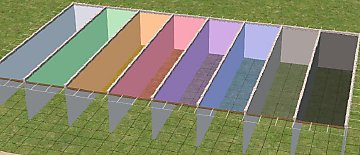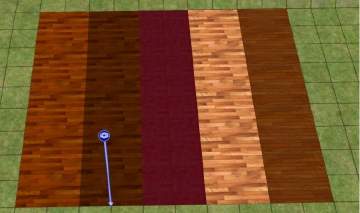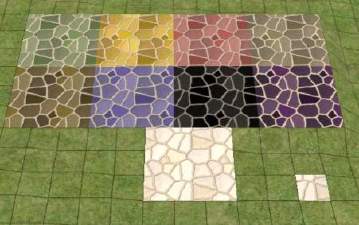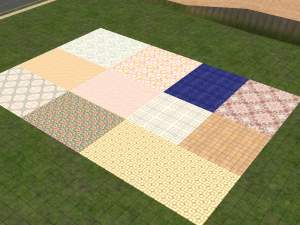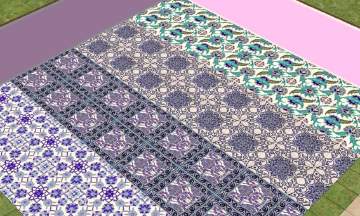medieval inn signs
medieval inn signs

2x2-0-v4.jpg - width=1024 height=1024

allinone.jpg - width=1910 height=1066

medieval-signs-preview 1.jpg - width=1910 height=1066

medieval-signs-preview 2.jpg - width=1910 height=1066

medieval-signs-preview 3.jpg - width=1910 height=1066

medieval-signs-preview 4.jpg - width=1910 height=1066

medieval-signs-preview 5.jpg - width=1910 height=1066

medieval-signs-preview 6.jpg - width=1910 height=1066

medieval-signs-preview 7.jpg - width=1910 height=1066

medieval-signs-preview 8.jpg - width=1910 height=1066










* All credits to eleazzaar: opengameart.org & opengameart.org.
Object Name | Price | Location |
|---|---|---|
| Medieval Signs | $12 | Floors & Ceilings - Wood |
| Filename | Type | Size |
|---|---|---|
| medieval inn signs.zip | zip | |
| floor_321bc156.package | package | 648736 |
| floor_521bc0f7.package | package | 646235 |
| floor_521bc11a.package | package | 649007 |
| floor_721bc141.package | package | 638049 |
| floor_d21bc109.package | package | 648853 |
| floor_d21bc3cb.package | package | 642027 |
| floor_f21bc0e6.package | package | 640134 |
| floor_f21bc12a.package | package | 646850 |
The following custom content is included in the downloadable files:
- medieval signs by eleazzaar
|
medieval inn signs.zip
Download
Uploaded: 4th Oct 2023, 4.41 MB.
171 downloads.
|
||||||||
| For a detailed look at individual files, see the Information tab. | ||||||||
Install Instructions
1. Download: Click the download link to save the .rar or .zip file(s) to your computer.
2. Extract the zip, rar, or 7z file.
3. Place in Downloads Folder: Cut and paste the .package file(s) into your Downloads folder:
- Origin (Ultimate Collection): Users\(Current User Account)\Documents\EA Games\The Sims™ 2 Ultimate Collection\Downloads\
- Non-Origin, Windows Vista/7/8/10: Users\(Current User Account)\Documents\EA Games\The Sims 2\Downloads\
- Non-Origin, Windows XP: Documents and Settings\(Current User Account)\My Documents\EA Games\The Sims 2\Downloads\
- Mac: Users\(Current User Account)\Documents\EA Games\The Sims 2\Downloads
- Mac x64: /Library/Containers/com.aspyr.sims2.appstore/Data/Library/Application Support/Aspyr/The Sims 2/Downloads
- For a full, complete guide to downloading complete with pictures and more information, see: Game Help: Downloading for Fracking Idiots.
- Custom content not showing up in the game? See: Game Help: Getting Custom Content to Show Up.
- If you don't have a Downloads folder, just make one. See instructions at: Game Help: No Downloads Folder.
Loading comments, please wait...
Uploaded: 4th Oct 2023 at 8:40 PM
-
by katie baitey 4th Jul 2005 at 1:02am
 17
21.4k
11
17
21.4k
11
-
by jennihaze 5th Aug 2005 at 9:47pm
 33
80.7k
96
33
80.7k
96
-
by Tronickus 5th Nov 2005 at 2:40pm
 7
8.8k
1
7
8.8k
1
-
by DarkJawa 18th Nov 2005 at 4:01am
 17
17.8k
10
17
17.8k
10
-
by Mynnia 2nd Dec 2005 at 4:26pm
 7
11.6k
8
7
11.6k
8
-
by Bipsouille 26th Dec 2005 at 9:44pm
 3
4.7k
2
3
4.7k
2
-
by z_splat 23rd Feb 2006 at 7:05am
 1
13.1k
1
1
13.1k
1
-
by z_splat 23rd Feb 2006 at 7:46am
 3
10.4k
2
3
10.4k
2
-
by Thealein 23rd Aug 2007 at 11:53am
 4
4k
3
4
4k
3
-
by Mrselimcan 28th Jun 2024 at 5:59pm
 641
2
641
2
-
bv breadfruit tree - fall & spring stage
by ePSYlord 23rd Jul 2024 at 4:21pm
* There is a tree in the game called "Breadfruit Tree". more...
 +2 packs
1 1.3k 4
+2 packs
1 1.3k 4 Seasons
Seasons
 Bon Voyage
Bon Voyage
-
Daughter's Nest ` mansion. No CC, no EPs.
by ePSYlord 10th Oct 2022 at 3:33pm
I think this house is good enough for a heiress of rich goose. Three floors, four bedrooms, three bathrooms. more...
 2
985
2
2
985
2
About Me
anti-tou items google
default hair collection google
default outfit collection google
ts2 name generators (2)
UI edit for purists [current]

 Sign in to Mod The Sims
Sign in to Mod The Sims medieval inn signs
medieval inn signs