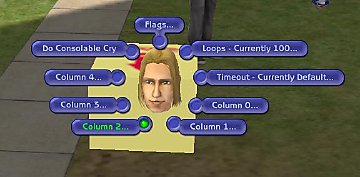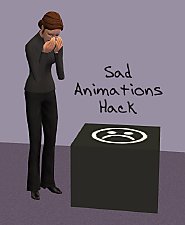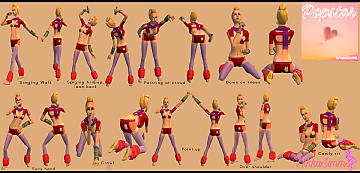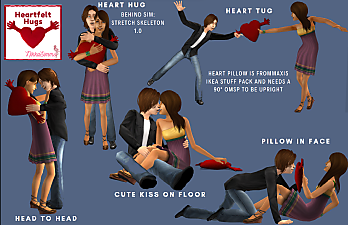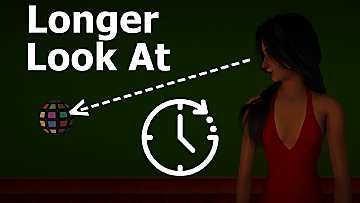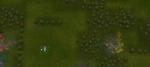Aikea's Animation Hacks - Age Fix
Aikea's Animation Hacks - Age Fix

cover.jpg - width=1215 height=825
If you try and use them for teens, you'll notice that all the interactions are mismatched: you tell the teen to jump over a wiggle, and they drop a food tray on you or something.
 Tech Explanation
Tech ExplanationLuckily, you don't really need all the lists since the game will default to using Adult animations anyway. And so my fix was simply to remove the unnecessary lists for anyone but Adults.
 Here's how it works by default:
Here's how it works by default: Here's with my fix:
Here's with my fix:Make sure to remove the original paintings if you install the fixed ones.
Do keep in mind that there are some animations that will still not work for teens/elders - it'll throw an error if you have testingcheats enabled. That's because not all the animations exist for teens in the first place. The majority, though, works fine.
Huge thanks to ocelotekatl from blueheavensims and Pick'n'mix who have instructed me on how to do this.
All the credit goes to the original author of the hacks - aikea_guinea. All I did was remove a couple of resources.
| Filename | Type | Size |
|---|---|---|
| aikeaguinea_LIS_AnimationPainting2_agesfixed_animbox.zip | zip | |
| aikeaguinea_LIS_AnimationPainting2_agesfixed_animbox.package | package | 222676 |
| Filename | Type | Size |
|---|---|---|
| aikeaguinea_LIS_AnimationPainting1_agesfixed_animbox.zip | zip | |
| aikeaguinea_LIS_AnimationPainting1_agesfixed_animbox.package | package | 234403 |
|
aikeaguinea_LIS_AnimationPainting1_agesfixed_animbox.zip
Download
Uploaded: 27th Mar 2024, 126.3 KB.
265 downloads.
|
||||||||
|
aikeaguinea_LIS_AnimationPainting2_agesfixed_animbox.zip
Download
Uploaded: 27th Mar 2024, 97.9 KB.
259 downloads.
|
||||||||
| For a detailed look at individual files, see the Information tab. | ||||||||
Install Instructions
1. Download: Click the download link to save the .rar or .zip file(s) to your computer.
2. Extract the zip, rar, or 7z file.
3. Place in Downloads Folder: Cut and paste the .package file(s) into your Downloads folder:
- Origin (Ultimate Collection): Users\(Current User Account)\Documents\EA Games\The Sims™ 2 Ultimate Collection\Downloads\
- Non-Origin, Windows Vista/7/8/10: Users\(Current User Account)\Documents\EA Games\The Sims 2\Downloads\
- Non-Origin, Windows XP: Documents and Settings\(Current User Account)\My Documents\EA Games\The Sims 2\Downloads\
- Mac: Users\(Current User Account)\Documents\EA Games\The Sims 2\Downloads
- Mac x64: /Library/Containers/com.aspyr.sims2.appstore/Data/Library/Application Support/Aspyr/The Sims 2/Downloads
- For a full, complete guide to downloading complete with pictures and more information, see: Game Help: Downloading for Fracking Idiots.
- Custom content not showing up in the game? See: Game Help: Getting Custom Content to Show Up.
- If you don't have a Downloads folder, just make one. See instructions at: Game Help: No Downloads Folder.
Loading comments, please wait...
-
by eXperion17 16th May 2005 at 12:36pm
 +1 packs
37 79.5k 30
+1 packs
37 79.5k 30 University
University
-
Dance animation hack for Movie Making
by Jixs 10th Oct 2006 at 12:30pm
 +1 packs
147 389.5k 410
+1 packs
147 389.5k 410 University
University
-
Action Movie Box V.1.2 (Fixed Couple Poses)
by littlesimgirl updated 19th Apr 2009 at 4:19am
 +1 packs
126 384.4k 336
+1 packs
126 384.4k 336 Nightlife
Nightlife
-
by Lonelyeco 20th Mar 2011 at 12:23am
 11
38.9k
44
11
38.9k
44
-
by lildiva3229 updated 11th Mar 2022 at 3:05pm
 12
5.8k
22
12
5.8k
22
-
by NikkaSimms 11th Jan 2024 at 7:23pm
 3
1.7k
6
3
1.7k
6
-
by NikkaSimms 1st Apr 2024 at 4:55pm
 +1 packs
2 1.7k 5
+1 packs
2 1.7k 5 Ikea Home
Ikea Home
-
by NikkaSimms 1st Jul 2024 at 1:06pm
 1
1.2k
6
1
1.2k
6
-
by NikkaSimms 30th Sep 2024 at 12:20pm
 2
1.2k
6
2
1.2k
6
-
Longer Look At - Default Override
by Let It Simmer 2nd Feb 2024 at 10:06pm
 +1 packs
6 2.6k 4
+1 packs
6 2.6k 4 Free Time
Free Time
-
Invisible Road Replacement for "Rural Charm Terrain" by Criquette
by Let It Simmer 17th Apr 2020 at 8:34pm
A road replacement that hides the roads. more...
 4
7.9k
24
4
7.9k
24
Miscellaneous » Neighborhoods & CAS Screens » Neighbourhood Deco
-
An Easy Switch Between English and Russian
by Let It Simmer 16th May 2020 at 3:11pm
With a single double-click, you can change the language of the game to Russian/English and back more...
 +17 packs
2 3.7k 2
+17 packs
2 3.7k 2 Happy Holiday
Happy Holiday
 Family Fun
Family Fun
 University
University
 Glamour Life
Glamour Life
 Nightlife
Nightlife
 Celebration
Celebration
 Open for Business
Open for Business
 Pets
Pets
 H&M Fashion
H&M Fashion
 Teen Style
Teen Style
 Seasons
Seasons
 Kitchen & Bath
Kitchen & Bath
 Bon Voyage
Bon Voyage
 Free Time
Free Time
 Ikea Home
Ikea Home
 Apartment Life
Apartment Life
 Mansion and Garden
Mansion and Garden
Packs Needed
| Base Game | |
|---|---|
 | Sims 2 |
| Expansion Pack | |
|---|---|
 | University |
 | Nightlife |
 | Open for Business |
 | Pets |
 | Seasons |
 | Bon Voyage |
 | Free Time |
 | Apartment Life |
About Me
Feel free to check my YouTube Channel for more content.

 Sign in to Mod The Sims
Sign in to Mod The Sims Aikea's Animation Hacks - Age Fix
Aikea's Animation Hacks - Age Fix