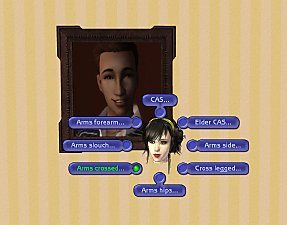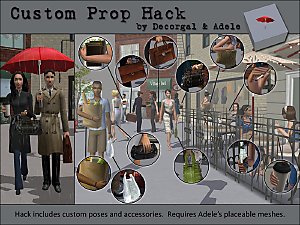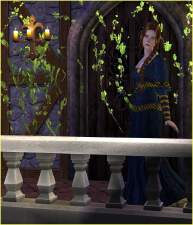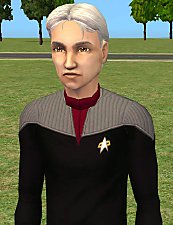Sad Animations Hack
Sad Animations Hack

sadtitle.jpg - width=505 height=615

sadexamples.jpg - width=638 height=920
Animation examples

sadmenus2.jpg - width=620 height=709
Menu examples

box.jpg - width=462 height=452
The box
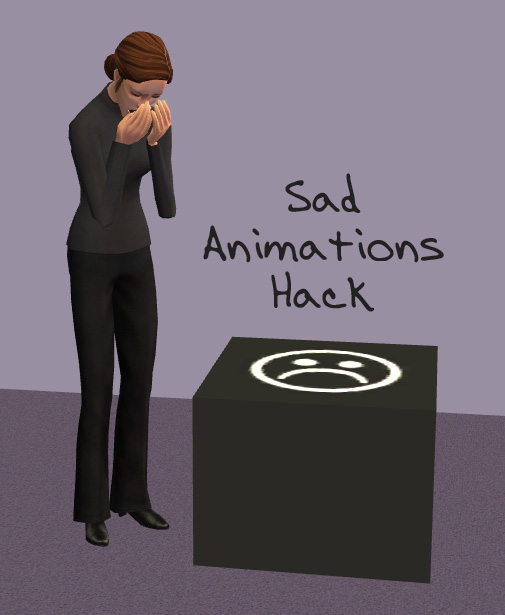
This hack is for storytellers and moviemakers, who are cruel (like me
 For teens to elders, it pulls sad, crying and otherwise morose in-game, base-game animations, categorised as follows:
For teens to elders, it pulls sad, crying and otherwise morose in-game, base-game animations, categorised as follows:Cry: Wail, cry, sob
Sad: Snuffle, sigh, sad
Worry: Shake head, wring hands, look around
Distressed: Worried, cringe, can’t look
Console: Being consoled – accepting, being consoled – rejecting, consoling – being rejected
Embarrassed: Embarrassed, abashed, mortified
Pining: Big sigh, pining, whimper
Just to be on the safe side, in case the animation won’t cancel for some reason (even though that shouldn’t happen and also hasn’t happened in my testing), there is also a “force end” option, that will reset the Sim and snap him/her Sim out of the animation he or she is doing. Try only to use it in case of emergency, though.
The hack won’t crash your game if you run it with only the base-game installed (or at least it didn’t on my base-game-only computer), but it will behave a little oddly: Once you select an animation, the animation will start playing immediately, you won’t get to choose if you want it to loop or just play once (which one plays depends on which the game thinks is the first option). The action can still be cancelled, though. (Note that this happens only if you only have the base-game installed – if you have an EP, any EP, the hack works as it should.)
I have tested this hack in my full game (with all EPs) and in AnyGames with different EP configurations, as well as on a computer where the base-game is the only thing that’s ever been installed. Except for the base-game thing mentioned above, I haven’t run into any problems, but this hack should still be considered in testing. After all, I’m just one person and I’m not infallible (shocking, I know
You’ll find the box under Hobbies -> Misc. and it costs all of zero Simoleons.
Image Credits:
Hair by Dustfinger, make-up by Bruno, outfit by me, walls and floors by Maxis
Additional Credits:
- Jasumi at Sim Oasis for her posebox tutorial
- Echo for her custom BHAV tutorial
- Decorgal for all her poseboxes
As always, if you like my work, hitting the "thanks" button is a quick and easy way of showing it.
Happy Simming!

|
NixNivis_SadAnimationsHack.zip
Download
Uploaded: 4th Nov 2010, 17.9 KB.
31,588 downloads.
|
||||||||
| For a detailed look at individual files, see the Information tab. | ||||||||
Install Instructions
1. Download: Click the download link to save the .rar or .zip file(s) to your computer.
2. Extract the zip, rar, or 7z file.
3. Place in Downloads Folder: Cut and paste the .package file(s) into your Downloads folder:
- Origin (Ultimate Collection): Users\(Current User Account)\Documents\EA Games\The Sims™ 2 Ultimate Collection\Downloads\
- Non-Origin, Windows Vista/7/8/10: Users\(Current User Account)\Documents\EA Games\The Sims 2\Downloads\
- Non-Origin, Windows XP: Documents and Settings\(Current User Account)\My Documents\EA Games\The Sims 2\Downloads\
- Mac: Users\(Current User Account)\Documents\EA Games\The Sims 2\Downloads
- Mac x64: /Library/Containers/com.aspyr.sims2.appstore/Data/Library/Application Support/Aspyr/The Sims 2/Downloads
- For a full, complete guide to downloading complete with pictures and more information, see: Game Help: Downloading for Fracking Idiots.
- Custom content not showing up in the game? See: Game Help: Getting Custom Content to Show Up.
- If you don't have a Downloads folder, just make one. See instructions at: Game Help: No Downloads Folder.
Loading comments, please wait...
-
Idle Animations Hack for Movie Making or Story Telling
by Jixs 10th Oct 2006 at 6:00am
 +1 packs
59 211.1k 263
+1 packs
59 211.1k 263 University
University
-
Dance animation hack for Movie Making
by Jixs 10th Oct 2006 at 1:30pm
 +1 packs
147 390.1k 410
+1 packs
147 390.1k 410 University
University
-
Custom Prop Hack for Movie Makers & Storytellers
by decorgal21572 6th Jul 2009 at 3:06am
 329
504.1k
892
329
504.1k
892
-
by NikkaSimms 2nd Jun 2024 at 2:46pm
 2.5k
10
2.5k
10
-
by NikkaSimms 1st Jul 2024 at 2:06pm
 2
1.7k
7
2
1.7k
7
-
by NikkaSimms 30th Sep 2024 at 1:20pm
 2
1.6k
8
2
1.6k
8
-
by NikkaSimms 30th Sep 2024 at 1:24pm
 2
1.3k
5
2
1.3k
5
-
by NikkaSimms 1st Dec 2024 at 4:10am
 4.2k
12
4.2k
12
-
UPDATED! Star Trek rank insignia as accessories!
by NixNivis 30th Aug 2009 at 6:20am
Starfleet rank insignia for NCO and ensign to captain, as accessories. more...
 10
31.4k
24
10
31.4k
24
-
*REQUESTED* Star trek dress uniforms for adults and elders (UPDATED!)
by NixNivis updated 5th Aug 2009 at 12:52am
Star Trek: DS9/First Contact style Starfleet dress uniforms. more...
 11
26k
19
11
26k
19
-
*REQUESTED* Star Trek cadet uniforms (late DS9 version) for teens, on custom meshes
by NixNivis updated 4th Aug 2009 at 8:40pm
Star Trek: DS9/First Contact style Starfleet cadet uniforms for teens. more...
 12
26k
21
12
26k
21
-
Star Trek uniforms ("First Contact" version) for elders, on NEW meshes (UV maps fixed!)
by NixNivis updated 4th Aug 2009 at 9:13pm
Star Trek: DS9/First Contact style Starfleet uniforms for elders. more...
 9
17.2k
17
9
17.2k
17
-
*UPDATED* Star Trek uniforms ("The Next Generation" version) for adults and elders
by NixNivis updated 14th Jul 2009 at 10:41am
Star Trek: The Next Generation style Starfleet uniforms for adults/YA and elders. more...
 26
53.4k
64
26
53.4k
64
-
Trekkers ahoy! Star Trek: Voyager uniforms for adults and elders
by NixNivis updated 4th Aug 2009 at 9:44pm
Star Trek: Voyager style Starfleet uniforms for adults/YA and elders. more...
 14
38.3k
41
14
38.3k
41
-
*REQUESTED* Star Trek provisional rank insignia, as seen on "Voyager"
by NixNivis 26th Sep 2007 at 8:26pm
Starfleet provisional rank insignia, for crewman and ensign to commander. more...
 13
21.4k
8
13
21.4k
8
-
*REQUESTED* Rank insignia for Starfleet cadets, as seen on "Star Trek"
by NixNivis updated 3rd Dec 2007 at 10:00pm
Starfleet cadet's rank insignia. more...
 8
20k
10
8
20k
10
-
Star Trek uniforms ("First Contact" version) for admirals, on custom meshes (UV maps fixed!)
by NixNivis updated 4th Aug 2009 at 9:22pm
Star Trek: DS9/First Contact style Starfleet admiral's uniforms more...
 8
20.7k
18
8
20.7k
18
-
The Sim Bouncer - a trampoline for fun and body skill
by NixNivis 21st Apr 2013 at 3:08pm
An animated one-tile trampoline where your Sims will have fun and build body skill at the same time! more...
 127
146.4k
515
127
146.4k
515
Packs Needed
| Base Game | |
|---|---|
 | Sims 2 |
| Expansion Pack | |
|---|---|
 | University |
About Me
 With Credit and a Link, Please DO...
With Credit and a Link, Please DO...- ...recolour my meshes and include them with your recolours
- ...include my Bodyshop items with your Sims and my objects with your lots (including CAS screens)
- ...modify and/or use parts of my Bodyshop meshes
- ...clone my objects
- ...convert my items for The Sims 3 and 4
- ...use my custom content in screen shots, stories, movies, etc.; credit is always appreciated, but by no means required.
 But Please DON'T...
But Please DON'T...- ...claim my work as your own
- ...upload my items as is or with only v. minor changes (such as renaming them, but changing nothing else)
- ...upload my items or content based on my items to paysites, including Patreon and sites that use ad.fly, or to TSR. (Sites that ask for voluntary donations through ko.fi, PayPal and the like are fine, though.)
you may of course do whatever you please!
I no longer upload at MTS but I am still active in the Sims community, mainly at Tumblr and at my site Nixed Sims.
I am not retired and my downloads here are not abandonware!

 Sign in to Mod The Sims
Sign in to Mod The Sims Sad Animations Hack
Sad Animations Hack