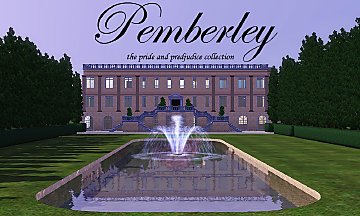The Fairy Trees
The Fairy Trees

The fairy tree.png - width=2068 height=966

Screenshot 2024-05-14 224108.png - width=2290 height=1134

Screenshot 2024-05-14 224814.png - width=1882 height=900

Screenshot 2024-05-14 224248.png - width=1421 height=1295

Screenshot 2024-05-14 224314.png - width=907 height=1325

Screenshot 2024-05-14 224329.png - width=1034 height=1236

Screenshot 2024-05-14 224333.png - width=1405 height=1213

Screenshot 2024-05-14 224338.png - width=1123 height=1273

Screenshot 2024-05-14 224346.png - width=1255 height=1157

Screenshot 2024-05-14 224351.png - width=1008 height=1030

Screenshot 2024-05-14 224359.png - width=1043 height=1129

Screenshot 2024-05-14 224406.png - width=794 height=884

Screenshot 2024-05-14 224411.png - width=1071 height=729

Screenshot 2024-05-14 224426.png - width=1391 height=1157

Screenshot 2024-05-14 224421.png - width=1624 height=1356

Screenshot 2024-05-14 224440.png - width=408 height=386
















happy gaming
price: 241,000
bedrooms: 4
bathrooms: 6
bonus room: the mirror room
| Filename | Type | Size |
|---|---|---|
| TheFairyTrees.zip | zip | |
| TheFairyTrees.package | package | 6077584 |
| The fairy tree.png | png | 4491755 |
The following custom content is included in the downloadable files:
- home lot by Corae9
|
TheFairyTrees.zip
Download
Uploaded: 7th Jun 2024, 9.16 MB.
857 downloads.
|
||||||||
| For a detailed look at individual files, see the Information tab. | ||||||||
Install Instructions
1. Click the file listed on the Files tab to download the file to your computer.
2. Extract the zip, rar, or 7z file.
2. Select the .sims3pack file you got from extracting.
3. Cut and paste it into your Documents\Electronic Arts\The Sims 3\Downloads folder. If you do not have this folder yet, it is recommended that you open the game and then close it again so that this folder will be automatically created. Then you can place the .sims3pack into your Downloads folder.
5. Load the game's Launcher, and click on the Downloads tab. Select the house icon, find the lot in the list, and tick the box next to it. Then press the Install button below the list.
6. Wait for the installer to load, and it will install the lot to the game. You will get a message letting you know when it's done.
7. Run the game, and find your lot in Edit Town, in the premade lots bin.
Extracting from RAR, ZIP, or 7z: You will need a special program for this. For Windows, we recommend 7-Zip and for Mac OSX, we recommend Keka. Both are free and safe to use.
Need more help?
If you need more info, see Game Help:Installing TS3 Packswiki for a full, detailed step-by-step guide!
Loading comments, please wait...
Uploaded: 7th Jun 2024 at 4:07 PM
-
by Trienak_Jayan 11th Feb 2010 at 1:15am
 +1 packs
3 6.9k 3
+1 packs
3 6.9k 3 World Adventures
World Adventures
-
by Asmodeuseswife updated 19th Feb 2014 at 11:43pm
 +17 packs
9 10.4k 32
+17 packs
9 10.4k 32 World Adventures
World Adventures
 High-End Loft Stuff
High-End Loft Stuff
 Ambitions
Ambitions
 Fast Lane Stuff
Fast Lane Stuff
 Late Night
Late Night
 Outdoor Living Stuff
Outdoor Living Stuff
 Generations
Generations
 Town Life Stuff
Town Life Stuff
 Master Suite Stuff
Master Suite Stuff
 Pets
Pets
 Showtime
Showtime
 Supernatural
Supernatural
 Seasons
Seasons
 Movie Stuff
Movie Stuff
 University Life
University Life
 Island Paradise
Island Paradise
 Into the Future
Into the Future
-
by daman19942 12th Aug 2021 at 9:41pm
 +8 packs
3 14k 41
+8 packs
3 14k 41 World Adventures
World Adventures
 High-End Loft Stuff
High-End Loft Stuff
 Ambitions
Ambitions
 Late Night
Late Night
 Generations
Generations
 Supernatural
Supernatural
 Seasons
Seasons
 University Life
University Life
-
by VanCleveHomes 17th Mar 2023 at 8:31pm
 +12 packs
2 6.7k 8
+12 packs
2 6.7k 8 World Adventures
World Adventures
 Ambitions
Ambitions
 Fast Lane Stuff
Fast Lane Stuff
 Late Night
Late Night
 Generations
Generations
 Pets
Pets
 Showtime
Showtime
 Supernatural
Supernatural
 Seasons
Seasons
 University Life
University Life
 Island Paradise
Island Paradise
 Into the Future
Into the Future
Packs Needed
| Base Game | |
|---|---|
 | Sims 3 |
| Expansion Pack | |
|---|---|
 | World Adventures |
 | Ambitions |
 | Late Night |
 | Generations |
 | Pets |
 | Showtime |
 | Supernatural |
 | Seasons |
 | University Life |

 Sign in to Mod The Sims
Sign in to Mod The Sims The Fairy Trees
The Fairy Trees