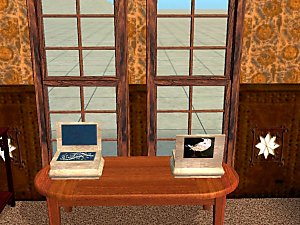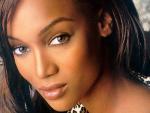**UPDATED 12-06-05** Testers Wanted: Skullradio/Radioskull (EP Ready)
**UPDATED 12-06-05** Testers Wanted: Skullradio/Radioskull (EP Ready)

snapshot_8f9beaca_afb74df6.jpg - width=600 height=450

snapshot_8f9beaca_cfb74dbd.jpg - width=600 height=450

snapshot_8f9beaca_6fb74e00.jpg - width=600 height=450

skullUVMAP.PNG - width=256 height=256
:dyn: This is my first object i created. Without the tutorial from JWoods, Quaxi for SimPE and Delphy and Miche for the mesh tool this will not be impossible. The 3d file is from 3dcafe.com, and all i just did is to resize the thing in Maya, then in milkshape again. The shadows look funny though. If anyone can make it colour options enabled pls send me a pm. Pls enjoy and report any problems other than ones listed in Significant issues below.
**EDIT** Now the package is colour enabled, thanks to JWoods for that. Pls download the package again for those who downloaded before the fixed file is out. Recolours will be out soon. I am posting the UV Map for those interested making recolours. People who make recolours please link back to the original object, they can also post the original file as long proper credits is given "JWoods, kyjj911"

Significant issues for this version: The back of the skull is the front of this radio in the catalog, and the ground shadow looks funny.
 Just to make it clear, it is not ripped off from ellis's website and please do not post recolours of this and the original file in paysites, the Exchange.
Just to make it clear, it is not ripped off from ellis's website and please do not post recolours of this and the original file in paysites, the Exchange. 
This is a new mesh, and means that it's a brand new self contained object that usually does not require a specific Pack (although this is possible depending on the type). It may have Recolours hosted on MTS - check below for more information.
|
kyjj911_Jwoodsradioskull110605w.rar
Download
Uploaded: 12th Jun 2005, 225.7 KB.
2,422 downloads.
|
||||||||
| For a detailed look at individual files, see the Information tab. | ||||||||
Install Instructions
1. Download: Click the download link to save the .rar or .zip file(s) to your computer.
2. Extract the zip, rar, or 7z file.
3. Place in Downloads Folder: Cut and paste the .package file(s) into your Downloads folder:
- Origin (Ultimate Collection): Users\(Current User Account)\Documents\EA Games\The Sims™ 2 Ultimate Collection\Downloads\
- Non-Origin, Windows Vista/7/8/10: Users\(Current User Account)\Documents\EA Games\The Sims 2\Downloads\
- Non-Origin, Windows XP: Documents and Settings\(Current User Account)\My Documents\EA Games\The Sims 2\Downloads\
- Mac: Users\(Current User Account)\Documents\EA Games\The Sims 2\Downloads
- Mac x64: /Library/Containers/com.aspyr.sims2.appstore/Data/Library/Application Support/Aspyr/The Sims 2/Downloads
- For a full, complete guide to downloading complete with pictures and more information, see: Game Help: Downloading for Fracking Idiots.
- Custom content not showing up in the game? See: Game Help: Getting Custom Content to Show Up.
- If you don't have a Downloads folder, just make one. See instructions at: Game Help: No Downloads Folder.
Loading comments, please wait...
Uploaded: 11th Jun 2005 at 2:06 PM
Updated: 26th Dec 2008 at 4:21 PM by -Maylin-
-
Testers Wanted: 2 Tyra Banks Posters
by kyjj911 30th Jan 2005 at 7:58am
Tyra Banks, who i have happened to see her in the forum, looks simply beautiful. more...
 1
9.4k
1
1
9.4k
1
-
testers wanted: shower that can see through the shadow of Simmies inside it
by kyjj911 3rd Jan 2005 at 11:52am
TADA!!! more...
 28
26.5k
16
28
26.5k
16

 Sign in to Mod The Sims
Sign in to Mod The Sims