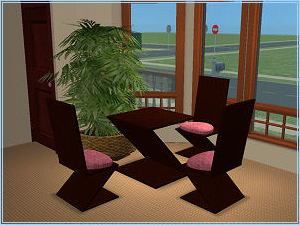Testers Wanted! 5 Recolors of J. Woods Birchwood Dining Room set
Testers Wanted! 5 Recolors of J. Woods Birchwood Dining Room set

BlackWood_Silvercushions.jpg - width=480 height=360

DarkWood_LightSagecushions.jpg - width=480 height=360

Goldenwood_Ivorycushions.jpg - width=480 height=360

WashedPine_burgundycushions.jpg - width=480 height=360

Whitewood_mauvecushions.jpg - width=480 height=360
You will need the original meshes by J. Woods from this thread:
Birchwood Dining Room Set
I've included pictures but just in case they can be seen on my photo album which is at: Herself 4 Sims 2 Photo Album
Hope you like them.
DO NOT take my textures and use them to make something without my permission!
There are more recolors of other things on my Yahoo groups. It is set to restrictd but I let everyone in.

God bless,
Herself
Herself 4 Sims 2
Herself 4 Sims 2 ~ Again
|
Herself_WhiteMauve_JWoodsMesh_Birchwooddining.zip
Download
Uploaded: 10th Jul 2005, 151.9 KB.
4,250 downloads.
|
||||||||
|
Herself_washedpineNburgundy_JWoodsMesh_Birchwooddining.zip
Download
Uploaded: 10th Jul 2005, 263.2 KB.
3,940 downloads.
|
||||||||
|
Herself_GoldenWood_JWoodsMesh_Birchwooddining.zip
Download
Uploaded: 10th Jul 2005, 118.7 KB.
3,782 downloads.
|
||||||||
|
Herself_drkwoodsagedamask_JWoodsMesh_Birchwooddining.zip
Download
Uploaded: 10th Jul 2005, 328.4 KB.
4,265 downloads.
|
||||||||
|
Herself_BlackNSilver_JWoodsMesh_Birchwooddining.zip
Download
Uploaded: 10th Jul 2005, 9.5 KB.
5,091 downloads.
|
||||||||
| For a detailed look at individual files, see the Information tab. | ||||||||
Install Instructions
1. Download: Click the download link to save the .rar or .zip file(s) to your computer.
2. Extract the zip, rar, or 7z file.
3. Place in Downloads Folder: Cut and paste the .package file(s) into your Downloads folder:
- Origin (Ultimate Collection): Users\(Current User Account)\Documents\EA Games\The Sims™ 2 Ultimate Collection\Downloads\
- Non-Origin, Windows Vista/7/8/10: Users\(Current User Account)\Documents\EA Games\The Sims 2\Downloads\
- Non-Origin, Windows XP: Documents and Settings\(Current User Account)\My Documents\EA Games\The Sims 2\Downloads\
- Mac: Users\(Current User Account)\Documents\EA Games\The Sims 2\Downloads
- Mac x64: /Library/Containers/com.aspyr.sims2.appstore/Data/Library/Application Support/Aspyr/The Sims 2/Downloads
- For a full, complete guide to downloading complete with pictures and more information, see: Game Help: Downloading for Fracking Idiots.
- Custom content not showing up in the game? See: Game Help: Getting Custom Content to Show Up.
- If you don't have a Downloads folder, just make one. See instructions at: Game Help: No Downloads Folder.
Loading comments, please wait...
Uploaded: 10th Jul 2005 at 8:03 AM
Updated: 21st Jul 2005 at 1:58 AM - Have to clarify that my textures are NOT to used without asking me and IF I say yes.
-
Testers Wanted:Regency style dining room set
by digits26s 23rd Jan 2005 at 1:50am
-
Testers Wanted: Modern Dining Set
by DreamSims 20th Jul 2005 at 6:49pm
-
2 Recolors for JWoods Update Birchwood Dining Set
by dolldrms1 19th Aug 2005 at 6:57pm

 Sign in to Mod The Sims
Sign in to Mod The Sims Testers Wanted! 5 Recolors of J. Woods Birchwood Dining Room set
Testers Wanted! 5 Recolors of J. Woods Birchwood Dining Room set