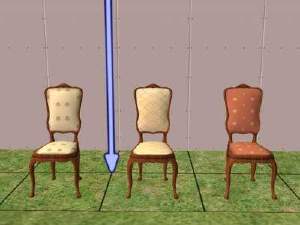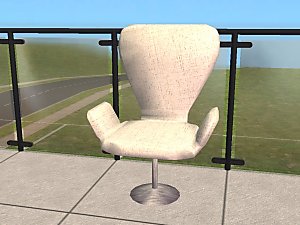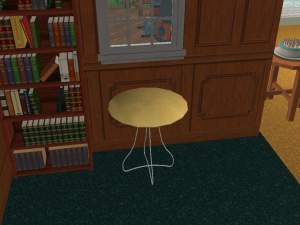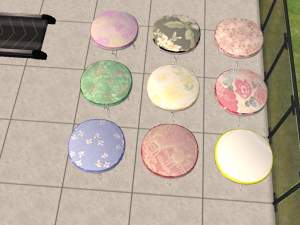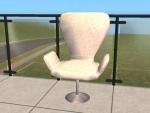Retrofact recolors.
Retrofact recolors.
SCREENSHOTS

snapshot_efe92c29_4fea775e.jpg - width=600 height=450
Downloaded 353 times
51 Thanks
1 Favourited
8,557 Views
Say Thanks!
Thanked!
New recolors for Retrofact.
You can download the mesh at :
http://www.modthesims2.com/showthre...0726#post650726
3 new chair colors and 2 leg color.
Ask here if U want other recolors.
Legs and chairs are in 2 different subset : you can combine colors.
For example, an orange chair with the white leg.
Enjoy !
You can download the mesh at :
http://www.modthesims2.com/showthre...0726#post650726
3 new chair colors and 2 leg color.
Ask here if U want other recolors.
Legs and chairs are in 2 different subset : you can combine colors.
For example, an orange chair with the white leg.
Enjoy !
This is a new mesh recolour, and means that you will need to download the particular mesh itself in order for this to show up in your game. See the Meshes Needed section or read the text for more information.
|
2007051213_recolors1.rar
Download
Uploaded: 20th Jul 2005, 173.7 KB.
1,405 downloads.
|
||||||||
| For a detailed look at individual files, see the Information tab. | ||||||||
Install Instructions
Basic Download and Install Instructions:
1. Download: Click the download link to save the .rar or .zip file(s) to your computer.
2. Extract the zip, rar, or 7z file.
3. Place in Downloads Folder: Cut and paste the .package file(s) into your Downloads folder:
1. Download: Click the download link to save the .rar or .zip file(s) to your computer.
2. Extract the zip, rar, or 7z file.
3. Place in Downloads Folder: Cut and paste the .package file(s) into your Downloads folder:
- Origin (Ultimate Collection): Users\(Current User Account)\Documents\EA Games\The Sims™ 2 Ultimate Collection\Downloads\
- Non-Origin, Windows Vista/7/8/10: Users\(Current User Account)\Documents\EA Games\The Sims 2\Downloads\
- Non-Origin, Windows XP: Documents and Settings\(Current User Account)\My Documents\EA Games\The Sims 2\Downloads\
- Mac: Users\(Current User Account)\Documents\EA Games\The Sims 2\Downloads
- Mac x64: /Library/Containers/com.aspyr.sims2.appstore/Data/Library/Application Support/Aspyr/The Sims 2/Downloads
- For a full, complete guide to downloading complete with pictures and more information, see: Game Help: Downloading for Fracking Idiots.
- Custom content not showing up in the game? See: Game Help: Getting Custom Content to Show Up.
- If you don't have a Downloads folder, just make one. See instructions at: Game Help: No Downloads Folder.
Loading comments, please wait...
Author
Download Details
Packs:
None, this is Sims 2 base game compatible!
Uploaded: 20th Jul 2005 at 1:39 PM
Updated: 10th Apr 2009 at 7:20 PM by -Maylin-
Uploaded: 20th Jul 2005 at 1:39 PM
Updated: 10th Apr 2009 at 7:20 PM by -Maylin-
Style:
– Contemporary
– Modern
Room:
– Living
: Living Room
– Dining
: Dining Room
– Study
: Study/Office
Maxis Flags:
– Not Applicable
Other Download Recommendations:
-
by Dr Pixel updated 9th Feb 2005 at 2:01pm
 55
36.7k
23
55
36.7k
23
-
by Sluvah 19th Jul 2005 at 2:11pm
 13
16.9k
5
13
16.9k
5
-
by ugly.breath 23rd Jan 2006 at 8:13am
 6
6.8k
6
6.8k
-
by JohnBrehaut1 18th Apr 2006 at 12:39pm
 8
13.9k
8
8
13.9k
8
More downloads by Sluvah:
See more
-
Retro : the chair to complete the set !!!
by Sluvah 17th Jul 2005 at 12:31am
First, the other part of the set : End table : Kitchen table : more...
 10
12k
4
10
12k
4

 Sign in to Mod The Sims
Sign in to Mod The Sims Retrofact recolors.
Retrofact recolors.