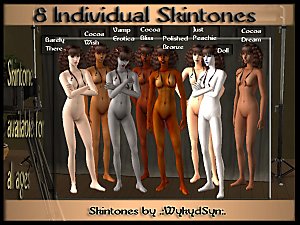FIXED JULY 28: Dark Beach Tan
FIXED JULY 28: Dark Beach Tan

Tan1.jpg - width=623 height=554

Screenshot1SkinTone2.jpg - width=567 height=384

Tan2.jpg - width=490 height=468
This is my first upload to the site... It's a darker tan than the in-game one, but lighter than the "black" skin tone and also a bit of a different shade. In my opinion, the in-game one didn't really look very "tanned". Anyway, I haven't found any problems with it, so if you do, please let me know.
Also, if you like the looks of the breast mod in the picture, here's the link to where you can find it. It's a great mod, which I love, by Duddly.
http://www.modthesims2.com/showthre...ighlight=duddly
Hope you all enjoy!
-Sam
AKA bgpsbabygirl
*** I Love Brandon!! ***
July 25, 2005 - Sorry, my mistake!!! I guess it shows just how new I am at sharing files LOL... :smash: I have Duddly's breast mod installed, so I have provided a link for those who would want it (I love it), and a clean download... Many apologies, and thanks for being patient with me!!!
Special thanks to LyricLee who walked me through the clean upload process, without making me feel like an idiot. :howdy:
Another thanks to daysies in the help forum who also provided me with a link to the information I was looking for :howdy:
July 26, 2005 - I have dial-up internet, and therefore have a slow and unpredictable connection. I'm sorry to those of you who have tried to download the skin tone and have not been able to for one reason or another. Thank you to those of you who continue to be patient with me. However, I would like to say, to those of you who are complaining, that it usually takes me about 2 hours to upload a large file like this one. Furthermore, I can't just get up and do something else while it is uploading, because if anything happens during the upload process (ie: a timeout or connection failure) I've just wasted 2 hours of my time for nothing. It frustrates me to no end, and also exhausts my internet resources, not to mention tying up my phone line. I'm not really sure why some of you have been able to download the file and others have not. I am re-uploading the file to (hopefully) rectify the problem. So, again, thank you for being patient. If I can't solve the problem, I will delete this post completely, and stop wasting everybody's time, including mine.
|
DarkBeachTanCLEAN.rar
Download
Uploaded: 28th Jul 2005, 2.99 MB.
1,722 downloads.
|
||||||||
| For a detailed look at individual files, see the Information tab. | ||||||||
Install Instructions
1. Download: Click the download link to save the .rar or .zip file(s) to your computer.
2. Extract the zip, rar, or 7z file.
3. Place in Downloads Folder: Cut and paste the .package file(s) into your Downloads folder:
- Origin (Ultimate Collection): Users\(Current User Account)\Documents\EA Games\The Sims™ 2 Ultimate Collection\Downloads\
- Non-Origin, Windows Vista/7/8/10: Users\(Current User Account)\Documents\EA Games\The Sims 2\Downloads\
- Non-Origin, Windows XP: Documents and Settings\(Current User Account)\My Documents\EA Games\The Sims 2\Downloads\
- Mac: Users\(Current User Account)\Documents\EA Games\The Sims 2\Downloads
- Mac x64: /Library/Containers/com.aspyr.sims2.appstore/Data/Library/Application Support/Aspyr/The Sims 2/Downloads
- For a full, complete guide to downloading complete with pictures and more information, see: Game Help: Downloading for Fracking Idiots.
- Custom content not showing up in the game? See: Game Help: Getting Custom Content to Show Up.
- If you don't have a Downloads folder, just make one. See instructions at: Game Help: No Downloads Folder.
Loading comments, please wait...
Uploaded: 22nd Jul 2005 at 10:25 PM
Updated: 28th Jul 2005 at 7:26 PM - finally got file uploaded... YAAAAAAAAY!!!!!!
-
by WykydSyn 27th Mar 2007 at 6:03am
-
Thicker Version of my Hollywood Eyebrows
by bgpsbabygirl 29th Jul 2005 at 3:26pm
Hello everyone!! more...
 5
12.1k
4
5
12.1k
4
-
by bgpsbabygirl 28th Jul 2005 at 3:59pm
Hey guys. I was playing around in BodyShop, created these absolutely beautiful eyebrows, and thought I would share. more...
 9
10.7k
9
10.7k
-
by bgpsbabygirl 28th Jul 2005 at 3:22pm
Hello everyone. This is a makeup set that follows a beautiful peach colored pallette. more...
-
Eyebrow Set - 8 Different Styles
by bgpsbabygirl 29th Jul 2005 at 9:47pm
Hey guys!!! more...
 9
20k
1
9
20k
1

 Sign in to Mod The Sims
Sign in to Mod The Sims FIXED JULY 28: Dark Beach Tan
FIXED JULY 28: Dark Beach Tan