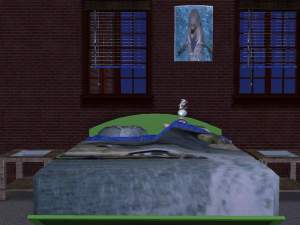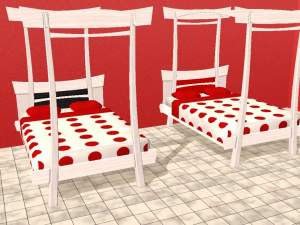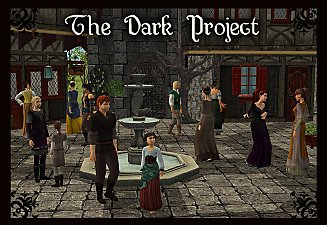Community "Cafe Lait" Set (coffee shop)
Community "Cafe Lait" Set (coffee shop)

cafe02.jpg - width=450 height=279

cafe04.jpg - width=351 height=370

cafe01.jpg - width=450 height=284

cafe03.jpg - width=450 height=303
Includes - counters, picture (EP poster), chair, lipsofa, tables, curtains and walls and floors.
You see Maxis original table but the leg in my set is whiter.
Attention!!! The CoffeeStation you see on pic will replace the default one because I cloned it and recolored the machine itself (it is not recolorable by usual ways)
So if you would want to get back the original texture of it - delete my recolor!
Invisible counter is required to this set because you cant use any other counters for coffeestation (place chosen counter under "floating" coffeestation with moveobjects cheat)
Ta539's wall arch recolors (Maenge) are here
http://www.modthesims2.com/showpost...352&postcount=8
Plant pots are here
http://www.modthesims2.com/showthread.php?t=77448
Hope you like it as my muscle guys do!

|
ailias_coffeeinvisiblecounter.zip
Download
Uploaded: 5th Aug 2005, 65.8 KB.
12,684 downloads.
|
||||||||
|
ailias_cafelaitwallandcovers.zip
Download
Uploaded: 5th Aug 2005, 57.9 KB.
12,991 downloads.
|
||||||||
|
ailias_cafelaitset.zip
Download
Uploaded: 5th Aug 2005, 603.8 KB.
15,569 downloads.
|
||||||||
| For a detailed look at individual files, see the Information tab. | ||||||||
Install Instructions
1. Download: Click the download link to save the .rar or .zip file(s) to your computer.
2. Extract the zip, rar, or 7z file.
3. Place in Downloads Folder: Cut and paste the .package file(s) into your Downloads folder:
- Origin (Ultimate Collection): Users\(Current User Account)\Documents\EA Games\The Sims™ 2 Ultimate Collection\Downloads\
- Non-Origin, Windows Vista/7/8/10: Users\(Current User Account)\Documents\EA Games\The Sims 2\Downloads\
- Non-Origin, Windows XP: Documents and Settings\(Current User Account)\My Documents\EA Games\The Sims 2\Downloads\
- Mac: Users\(Current User Account)\Documents\EA Games\The Sims 2\Downloads
- Mac x64: /Library/Containers/com.aspyr.sims2.appstore/Data/Library/Application Support/Aspyr/The Sims 2/Downloads
- For a full, complete guide to downloading complete with pictures and more information, see: Game Help: Downloading for Fracking Idiots.
- Custom content not showing up in the game? See: Game Help: Getting Custom Content to Show Up.
- If you don't have a Downloads folder, just make one. See instructions at: Game Help: No Downloads Folder.
Loading comments, please wait...
Updated: 5th Aug 2005 at 11:46 PM
-
by skubimurfi 30th Sep 2024 at 1:12pm
 +17 packs
1.3k 3
+17 packs
1.3k 3 Happy Holiday
Happy Holiday
 Family Fun
Family Fun
 University
University
 Glamour Life
Glamour Life
 Nightlife
Nightlife
 Celebration
Celebration
 Open for Business
Open for Business
 Pets
Pets
 H&M Fashion
H&M Fashion
 Teen Style
Teen Style
 Seasons
Seasons
 Kitchen & Bath
Kitchen & Bath
 Bon Voyage
Bon Voyage
 Free Time
Free Time
 Ikea Home
Ikea Home
 Apartment Life
Apartment Life
 Mansion and Garden
Mansion and Garden
-
White PrinterScanner2005 of simfantastic2
by Ailias 31st Jul 2005 at 4:45pm
I made a white one to match my favorite white Ta539 inspired offices :) Mesh more...
 16
16.5k
14
16
16.5k
14
-
3 Callum's Male Fat Cap Recolours
by Ailias 5th May 2006 at 8:32pm
All my Most Fashionable Males now wear this cool glam hat on thir heads :) My Fav 3 more...
 24
33.2k
18
24
33.2k
18
-
"Contessa" - a BIG mediev lounge set.
by Ailias 14th Jul 2005 at 8:55pm
This is my today's work - "Contessa" Some items on pics are maxis ones - wall sconce, fireplace, mirror more...
-
"No-free-will usable" Stereos.
by Ailias 24th Jul 2005 at 4:13pm
Another hack requested by myself a long time ago. more...
 41
28.8k
13
41
28.8k
13
-
Modern White Bed mesh (FINALLY FIXED BEDDING+new pics)
by Ailias 7th Sep 2005 at 8:42pm
I made my first bed mesh - of course inspired of wonderful objects of ta539 and some of my modest more...
 48
62.1k
51
48
62.1k
51
-
NL Chef's Stove in Gothic Black
by Ailias 14th Oct 2005 at 6:29pm
Chef's Stove in Gothic Black Recolor Special For medieval community lots :) Attention! more...
 +1 packs
18 30.5k 37
+1 packs
18 30.5k 37 Nightlife
Nightlife
-
Maxis Modified "Steps to eleven" stairs
by Ailias 1st Oct 2005 at 10:12am
Modified maxis stairs with No bottom part and it matches Maxis black glass fence :) White recolor applied. more...
 22
55.3k
39
22
55.3k
39
About Me
You can include my creations in your houses and sims without my permition on MODTHESIMS2, IMSIMENATOR ONLY!

 Sign in to Mod The Sims
Sign in to Mod The Sims