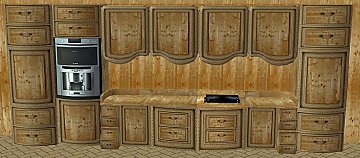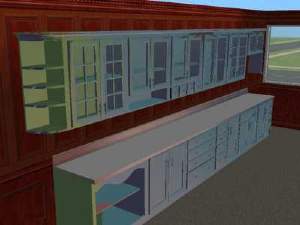Solander's Kitchen Black Pearl & Glass
Solander's Kitchen Black Pearl & Glass

snapshot_b0027e22_3011074a.jpg - width=400 height=300

snapshot_b0027e22_701107f6.jpg - width=400 height=300

snapshot_b0027e22_7011073e.jpg - width=400 height=300

snapshot_b0027e22_9011076c.jpg - width=400 height=300

snapshot_b0027e22_90110da9.jpg - width=400 height=300

snapshot_00000001_301112ba.jpg - width=400 height=300

snapshot_b0027e22_70111c3b.jpg - width=400 height=300
Get Solander's incredible kitchen here:
http://forums.modthesims2.com/showthread.php?t=84268
I'm quite fond of it.
The clocks on the appliances have been changed to LED blue lights. The cabinets are filled with multi-colored dinnerware. Variety!
Important Note: The sides of the regular counters need to be cornered by the tall cabinets, or watever you like, of course. I could not put glass doors on the front of the counters without causing the sides to be open. Well worth the sacrifice, I promise. See pics.
I would like to thank Solander for allowing me to be a part of such a wonderful creation. :howdy: :bow2:
Thanks to Numenor and RGiles for the CEP.
| Filename | Type | Size |
|---|---|---|
| Harpy0BlackPearlDishwasher.zip | zip | |
| Harpy0BlackPearlDishwasher.bak | bak | 90084 |
|
Harpy0BlackPearlDishwasher.zip
Download
Uploaded: 19th Aug 2005, 3.7 KB.
27,514 downloads.
|
||||||||
|
Solander's Kitchen Black Pearl.zip
Download
Uploaded: 19th Aug 2005, 91.8 KB.
30,219 downloads.
|
||||||||
| For a detailed look at individual files, see the Information tab. | ||||||||
Install Instructions
1. Download: Click the download link to save the .rar or .zip file(s) to your computer.
2. Extract the zip, rar, or 7z file.
3. Place in Downloads Folder: Cut and paste the .package file(s) into your Downloads folder:
- Origin (Ultimate Collection): Users\(Current User Account)\Documents\EA Games\The Sims™ 2 Ultimate Collection\Downloads\
- Non-Origin, Windows Vista/7/8/10: Users\(Current User Account)\Documents\EA Games\The Sims 2\Downloads\
- Non-Origin, Windows XP: Documents and Settings\(Current User Account)\My Documents\EA Games\The Sims 2\Downloads\
- Mac: Users\(Current User Account)\Documents\EA Games\The Sims 2\Downloads
- Mac x64: /Library/Containers/com.aspyr.sims2.appstore/Data/Library/Application Support/Aspyr/The Sims 2/Downloads
- For a full, complete guide to downloading complete with pictures and more information, see: Game Help: Downloading for Fracking Idiots.
- Custom content not showing up in the game? See: Game Help: Getting Custom Content to Show Up.
- If you don't have a Downloads folder, just make one. See instructions at: Game Help: No Downloads Folder.
Loading comments, please wait...
Uploaded: 19th Aug 2005 at 1:55 AM
Updated: 19th Aug 2005 at 7:14 PM
-
Maxis Recolors for Retro Kitchen - Black
by shannanisims 18th Feb 2006 at 6:46am
-
by jhobden600 1st May 2006 at 8:38pm
-
by KiaraRawks 31st Jul 2006 at 3:08am
-
EDIT: Iridescent recolor of Scarborough kitchen
by harpy0 27th Jul 2005 at 2:47pm
Hello all, Okay, this picture is very, very deceiving! more...
-
Fixed Mighty Dining (Update July 1st, Chairs/Textures!!!)
by harpy0 20th Jun 2007 at 5:23am
The Mighty Dining Chair is under reconstruction. Sorry. more...
 30
45.2k
57
30
45.2k
57
-
64 Downloads to say Thanks. The Fabric Election
by harpy0 16th Jul 2005 at 8:37am
These fabrics took part in a fabric election. more...
 141
27.4k
141
27.4k
-
Glass recolors of Ta539's meshes
by harpy0 12th Aug 2005 at 4:18am
I changed the filename for the sake of clarity. The content has not changed. more...
 31
42.6k
16
31
42.6k
16

 Sign in to Mod The Sims
Sign in to Mod The Sims Solander's Kitchen Black Pearl & Glass
Solander's Kitchen Black Pearl & Glass