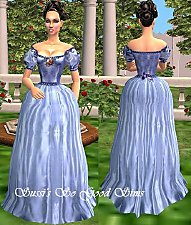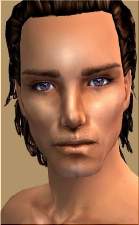Goth Girls
Goth Girls

pinkGoth2.jpg - width=320 height=362

gothWedding2.jpg - width=313 height=351
When I searched my Saved Sims,I found some skins that did'nt fit on my newly started sites theme(oldfashioned & fantasy).What to do?Post them here,of course.
Here are two skins for Your goth girls,you must have aardvarkams mesh and you can find it here.http://www.modthesims2.com/showthre...&highlight=goth OBS! It's the UpdatedGothGirl_New mesh you want!
Many thanks to Amy for creating the mesh!
Please,do not upload this anywhere else.Enjoy!


|
GothWedding.zip
Download
Uploaded: 25th Aug 2005, 456.4 KB.
13,338 downloads.
|
||||||||
|
PinkGoth.zip
Download
Uploaded: 25th Aug 2005, 306.9 KB.
15,366 downloads.
|
||||||||
| For a detailed look at individual files, see the Information tab. | ||||||||
Install Instructions
1. Download: Click the download link to save the .rar or .zip file(s) to your computer.
2. Extract the zip, rar, or 7z file.
3. Place in Downloads Folder: Cut and paste the .package file(s) into your Downloads folder:
- Origin (Ultimate Collection): Users\(Current User Account)\Documents\EA Games\The Sims™ 2 Ultimate Collection\Downloads\
- Non-Origin, Windows Vista/7/8/10: Users\(Current User Account)\Documents\EA Games\The Sims 2\Downloads\
- Non-Origin, Windows XP: Documents and Settings\(Current User Account)\My Documents\EA Games\The Sims 2\Downloads\
- Mac: Users\(Current User Account)\Documents\EA Games\The Sims 2\Downloads
- Mac x64: /Library/Containers/com.aspyr.sims2.appstore/Data/Library/Application Support/Aspyr/The Sims 2/Downloads
- For a full, complete guide to downloading complete with pictures and more information, see: Game Help: Downloading for Fracking Idiots.
- Custom content not showing up in the game? See: Game Help: Getting Custom Content to Show Up.
- If you don't have a Downloads folder, just make one. See instructions at: Game Help: No Downloads Folder.
Loading comments, please wait...
Uploaded: 25th Aug 2005 at 7:52 AM
-
by MaddnessMadd 9th Feb 2006 at 10:09pm
 26
15.7k
6
26
15.7k
6
-
by MaddnessMadd 11th Feb 2006 at 2:36am
 8
11.4k
2
8
11.4k
2
-
PostApocalyptic World - The Girls
by alexasrosa 4th Jan 2008 at 1:06pm
-
Japanese ScoolGirl-Gothic style!
by sussifriberg 17th Apr 2005 at 4:27pm
A gothic but still very classy look,perfect for any adult who still wanna look like a schoolgirl! more...
-
by sussifriberg 1st Dec 2006 at 7:17pm
Some of You simmers have followed me since the days when I first started and You might remember the Sim more...
-
by sussifriberg 22nd Jun 2005 at 12:04am
Hello,again! I'm continuing the Civil War theme with a ball gown,hope you like it! more...
-
Sussis Pirate Queen skintone(also for average sims)!
by sussifriberg 1st Dec 2006 at 7:35pm
This skintone was especially made by me for my Pirate Queen Sim and is included in that download, but more...
-
Sephiroth hair-for Females!*4 colours*
by sussifriberg 13th May 2005 at 7:31am
This is the female version of Sephiroth hair,by the ever so fantastic Mimewhite. more...
-
by sussifriberg 27th Apr 2005 at 10:54pm
Suitable outfit for the average witch, evil or good fairytales Queen or why not the more elegant vampire? Thanks more...
About Me
Please see individual threads for my terms of use, and do not claim my work as your own.
You can also find more of my work under this profile: http://www.modthesims2.com/creator/SussisSoGoodSims
Please, take a look at my Fantasy Art: http://mariafribergberntsson.com/

 Sign in to Mod The Sims
Sign in to Mod The Sims Goth Girls
Goth Girls