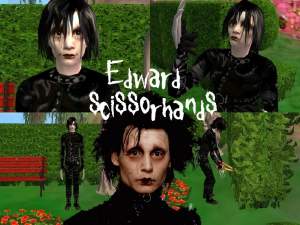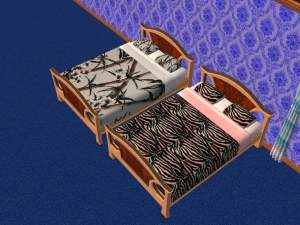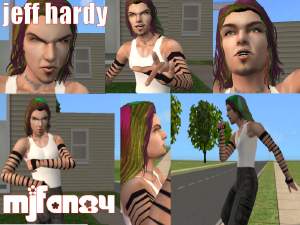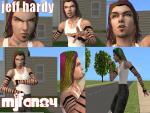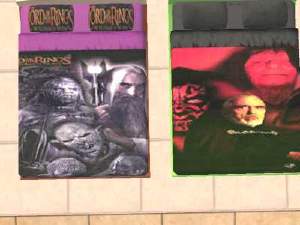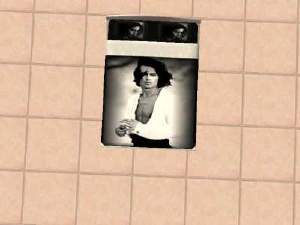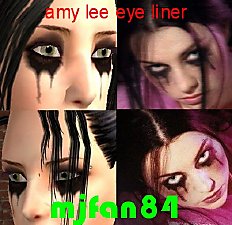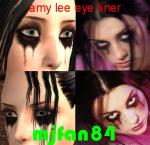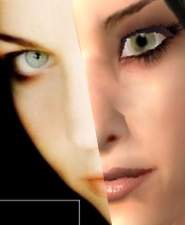Edward Scissorhands Bedding (Double Only)
Edward Scissorhands Bedding (Double Only)
Well TADA!!! I finally made something myself. I feel so smart and so special... Yeah ok anyways, I was watching Edward Scissorhands (for the third time in one day) when I made this. I love Edward, he's awesome. I hope you like the bedding I did of him. Let me know what you think... so I know whether or not to keep on creating lol!
peace out,
mjfan84
This custom content if it is not clothing, may require a seperate download to work properly. This is available at Colour Enable Package (CEP) by Numenor.
|
edwardscissorhandsbed1.zip
Download
Uploaded: 17th Sep 2005, 200.0 KB.
1,337 downloads.
|
||||||||
| For a detailed look at individual files, see the Information tab. | ||||||||
Install Instructions
1. Download: Click the download link to save the .rar or .zip file(s) to your computer.
2. Extract the zip, rar, or 7z file
3. Place in Downloads Folder: Cut and paste the .package file(s) into your Downloads folder:
- Origin (Ultimate Collection): Users\(Current User Account)\Documents\EA Games\The Sims™ 2 Ultimate Collection\Downloads\
- Non-Origin, Windows Vista/7/8/10: Users\(Current User Account)\Documents\EA Games\The Sims 2\Downloads\
- Non-Origin, Windows XP: Documents and Settings\(Current User Account)\My Documents\EA Games\The Sims 2\Downloads\
- Mac: Users\(Current User Account)\Documents\EA Games\The Sims 2\Downloads
- Mac x64:
/Library/Containers/com.aspyr.sims2.appstore/Data/Library/Application Support/Aspyr/The Sims 2/Downloads
Need more information?
- For a full, complete guide to downloading complete with pictures and more information, see: Game Help: Downloading for Fracking Idiots.
- Custom content not showing up in the game? See: Game Help: Getting Custom Content to Show Up.
- If you don't have a Downloads folder, just make one. See instructions at: Game Help: No Downloads Folder.
Loading comments, please wait...
Updated: 17th Sep 2005 at 10:46 AM
-
by Snailhorse 19th Aug 2005 at 1:18pm
 136
71.1k
30
136
71.1k
30
-
by moonlight_muse 26th Jan 2006 at 3:09pm
-
Cheap Eazzzzz Double Bed - 6 New Recolors (Bedspread Only)
by Schooclahoolio 6th Jun 2008 at 6:02pm
 3
11k
7
3
11k
7
-
Amy Lee by mjfan84 UPDATED PLEASE READ
by mjfan84 20th Apr 2006 at 11:57pm
Hello all! more...
 28
40.7k
7
28
40.7k
7

 Sign in to Mod The Sims
Sign in to Mod The Sims