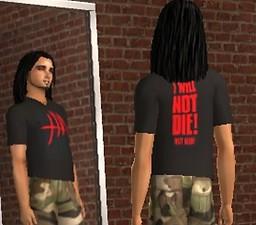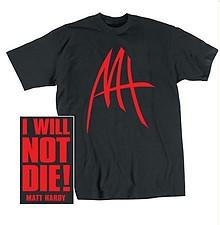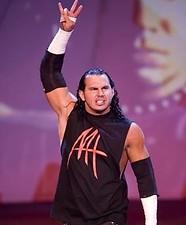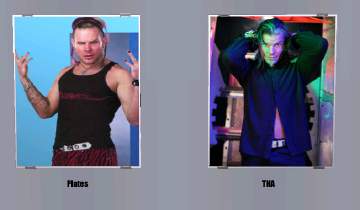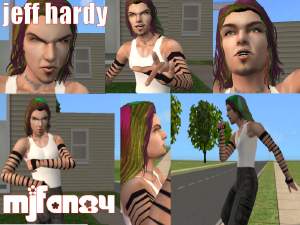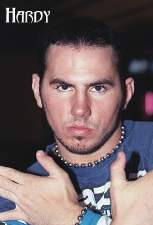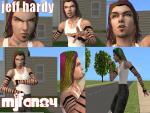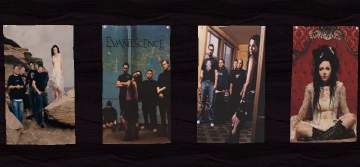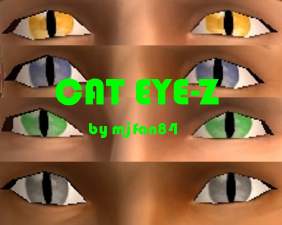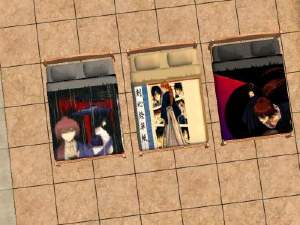MaTT HaRdy v.1.0 by mjfan84
MaTT HaRdy v.1.0 by mjfan84

matthardy2.jpg - width=726 height=567

mattbodyshop.jpg - width=234 height=653

matthardy.jpg - width=726 height=639

mattshirt.jpg - width=482 height=492

matt.jpg - width=284 height=344
clothes: me (maxis recolours) www.modthesims2.com
skintone: san moo (found on rock chick's mark here on www.modthesims2.com)
brows: www.simsgogogo.com
lips: louis @ www.simscribbling.com
make-up: www.dafashion.com
eyes: helaene @ www.helaene.com or here at www.modthesims2.com
facial hair: here at www.modthesims2.com
hair: here at www.modthesims2.com found on peter steele
thats about it! you shouldnt need any EPs if you do let me know so i can modify post to say u need EPs... have fun!!
|
matthardyv1sim.rar
Download
Uploaded: 23rd Dec 2005, 2.63 MB.
2,671 downloads.
|
||||||||
| For a detailed look at individual files, see the Information tab. | ||||||||
Install Instructions
1. Download: Click the download link to save the .rar or .zip file(s) to your computer.
2. Extract the zip, rar, or 7z file.
3. Install: Double-click on the .sims2pack file to install its contents to your game. The files will automatically be installed to the proper location(s).
- You may want to use the Sims2Pack Clean Installer instead of the game's installer, which will let you install sims and pets which may otherwise give errors about needing expansion packs. It also lets you choose what included content to install. Do NOT use Clean Installer to get around this error with lots and houses as that can cause your game to crash when attempting to use that lot. Get S2PCI here: Clean Installer Official Site.
- For a full, complete guide to downloading complete with pictures and more information, see: Game Help: Downloading for Fracking Idiots.
- Custom content not showing up in the game? See: Game Help: Getting Custom Content to Show Up.
- If you get an error that says "This content requires expansion pack data that is not installed", please use either Clean Installer to install this sim.
Loading comments, please wait...
Uploaded: 23rd Dec 2005 at 9:09 AM
Updated: 24th Dec 2005 at 12:56 PM
-
by Joshishot182 10th Aug 2005 at 12:25am
 12
18.4k
1
12
18.4k
1
-
by mjfan84 25th Sep 2005 at 8:07pm
 44
19.3k
1
44
19.3k
1
-
by Hardy boyz 3rd Apr 2006 at 2:38pm
 +1 packs
12 15.8k 4
+1 packs
12 15.8k 4 Nightlife
Nightlife
-
by Hardy boyz 3rd Apr 2006 at 3:25pm
 +1 packs
3 4.9k
+1 packs
3 4.9k Nightlife
Nightlife
-
by mjfan84 29th Jul 2006 at 12:01am
 23
167.7k
7
23
167.7k
7
-
by mjfan84 31st Jul 2006 at 1:30pm
 22
38.5k
8
22
38.5k
8
-
by Hardy boyz 14th May 2007 at 3:16pm
 16
31.2k
12
16
31.2k
12
-
Michael Jackson's Thiller and Moonwalker Bedding NOW IN SINGLES!
by mjfan84 22nd Sep 2005 at 1:11am
THIS IS THRILLER! THRILER NIGHT!! more...
-
Evanescence Posters by mjfan84
by mjfan84 30th Jul 2006 at 7:23pm
hello there, this is mjfan84 and have i got a big treat for all you fellow evanescence fans! more...
 +1 packs
21 12.4k 5
+1 packs
21 12.4k 5 University
University
-
Edward Scissorhands Bedding (Double Only)
by mjfan84 17th Sep 2005 at 10:24am
Ok, ok.. There's a first time for everything right? Well TADA!!! more...
-
Rurouni Kenshin and Samurai X Beds
by mjfan84 20th Dec 2005 at 6:04am
I have here 3 beds with Kenshin on them. The main character of Rurouni Kenshin and the Samurai X series. more...

 Sign in to Mod The Sims
Sign in to Mod The Sims MaTT HaRdy v.1.0 by mjfan84
MaTT HaRdy v.1.0 by mjfan84