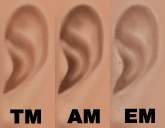Vampire Replacement (with veins)
Vampire Replacement (with veins)

Headshot.png - width=201 height=348

Vamp-Tones.png - width=803 height=348

DonVamp.png - width=444 height=273

vampirerecolor.png - width=338 height=117

compare.jpg - width=304 height=263
**Update 10/10/05: A little known fact, the only layer that is above the vampire skin tone is the eyebrows. Facial hair, makeup, full face paint, teeth, and "contacts" can be added to a set of custom eyebrows to make them look normal. You can then use this to change the appearance of one Sim rather than all the Sims at once and avoid the blue facial hair etc. Just be sure to adjust the alpha channel so all the sections you added are white/gray (tip for Adobe Photoshop: you can combine several alpha channels into one by pasting each alpha into the image and using the lighten blending mode on the higher layers)**
Ok, before everyone starts complaining about the skin being "blue", let me explain:
The blue I used on this skin is not like the default Maxis Vampire skin, in fact I didn't use ANY of the original textures from the vampire skin, it's more muted with a slight tint of purple (not noticeable). There is a very good reason for using the color blue, blue is the contrasting color to flesh tones (that's why a blue screen is better for human subjects when editing movies) and so you'll be able to achieve a more realistic paleness effect (magenta/red + cyan/blue = gray in the areas that were once magenta/red). In fact the reason a person gets more pale when they die is because the blood in their body turns blue (for those who don't know, the reason blood is red is because it is exposed to oxygen, without oxygen blood is blue).
For this reason, using a strictly gray vampire texture won't look as good; you're de-saturating the entire texture, rather than isolating one area to make it "pale". As for aliens, I haven’t tested this with the alien skin tone, but since the blue in this texture is closer to gray than the original… I assume it will look better than the Maxis default anyway.
The Good Stuff:
Using this your Vampires will have veins on their face, I borrowed wycked’s Vampire Full-Face makeup for this, and I made the area around their eyes a little purple (simply used a Maxis alpha for this); other than that this is all Maxis original stuff (well, I re-colored it). Unfortunately, as is the case with the Vampire skin and replacements, the Vampire texture will still be on top of the facial hair layer (as Don demonstrates in the screenshot). It’s not something I know how to fix, but red and blond work pretty well; I didn’t get a chance to test brown yet. Also the skin is the same transparency as the original, so you’ll be able to see any custom skins beneath just as well. And finally, unlike the Maxis original... Elder Vampires should now have matching yellow teeth to go with their yellow fangs! (someone at Maxis was lazy and just applied the same texture for every face)
The Bad Stuff:
I really wanted to add the fang marks on the neck, but it wasn't possible due to the way the face texture is mapped (you'd have at least two places where the Sim was "bitten").
Note about files:
There are two versions, one with and one without the red eyes. (Because I know some of you don’t like having red eyes on your vampires)
Update 09/28/05: I added a copy of the skin that uses my own re-color of one of Helaene's eyes. It's kind of a dark red with a light violet tint to make it a little more realistic (deep dark red would just look too flat).
|
PatchesSim2_Vampire_HelaeneRed.rar
Download
Uploaded: 29th Sep 2005, 1.13 MB.
3,352 downloads.
|
||||||||
|
PatchesSim2_Vampire_noredeyes.rar
Download
Uploaded: 28th Sep 2005, 1.12 MB.
3,065 downloads.
|
||||||||
|
PatchesSim2_Vampire.rar
Download
Uploaded: 28th Sep 2005, 1.12 MB.
3,590 downloads.
|
||||||||
| For a detailed look at individual files, see the Information tab. | ||||||||
Install Instructions
1. Download: Click the download link to save the .rar or .zip file(s) to your computer.
2. Extract the zip, rar, or 7z file.
3. Place in Downloads Folder: Cut and paste the .package file(s) into your Downloads folder:
- Origin (Ultimate Collection): Users\(Current User Account)\Documents\EA Games\The Sims™ 2 Ultimate Collection\Downloads\
- Non-Origin, Windows Vista/7/8/10: Users\(Current User Account)\Documents\EA Games\The Sims 2\Downloads\
- Non-Origin, Windows XP: Documents and Settings\(Current User Account)\My Documents\EA Games\The Sims 2\Downloads\
- Mac: Users\(Current User Account)\Documents\EA Games\The Sims 2\Downloads
- Mac x64: /Library/Containers/com.aspyr.sims2.appstore/Data/Library/Application Support/Aspyr/The Sims 2/Downloads
- For a full, complete guide to downloading complete with pictures and more information, see: Game Help: Downloading for Fracking Idiots.
- Custom content not showing up in the game? See: Game Help: Getting Custom Content to Show Up.
- If you don't have a Downloads folder, just make one. See instructions at: Game Help: No Downloads Folder.
Loading comments, please wait...
Uploaded: 28th Sep 2005 at 1:20 AM
Updated: 11th Oct 2005 at 3:43 AM - Added a Helaene Vampire Red Re-color option, added setion about eyebrows
-
(Family Fun Stuff) CAS crashing when using new clothes fix - Update 4-15-06
by PatchesSim2 15th Apr 2006 at 1:59am
This *should* fix the crashes that occur in CAS when using the Family Fun Stuff outfits; I've used it for more...
 29
39.7k
5
29
39.7k
5
-
No biting NPCs Except on Residential Lots
by PatchesSim2 22nd Oct 2005 at 4:53pm
I was disappointed with the DJS Sims options for their vampire biting control hack, they didn’t have the option that more...
 +1 packs
5 18.6k 5
+1 packs
5 18.6k 5 Nightlife
Nightlife
-
FIX: Adult Male Ear too dark (Maxis defaults)
by PatchesSim2 21st Jul 2006 at 10:54pm
*This is not a complete skintone, this is a fix for the normal Maxis skins* If anyone else has more...
-
Custom Instruments by Proxy GUID *Updated 8-22-08
by PatchesSim2 19th Aug 2008 at 1:39pm
First off, before anyone accuses me of stealing, I have two usernames that I use frequently in The Sims 2 more...
 +2 packs
11 71.8k 57
+2 packs
11 71.8k 57 University
University
 Free Time
Free Time
Packs Needed
| Base Game | |
|---|---|
 | Sims 2 |
| Expansion Pack | |
|---|---|
 | Nightlife |

 Sign in to Mod The Sims
Sign in to Mod The Sims Vampire Replacement (with veins)
Vampire Replacement (with veins)