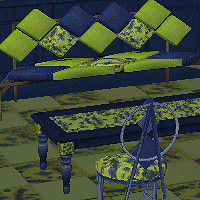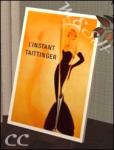'Set_Butterfly' - Recol. Livingroom
'Set_Butterfly' - Recol. Livingroom

Buterfly_MTS.jpg - width=573 height=422

snapshot_0000000b_504ab5f8.jpg - width=400 height=300

snapshot_0000000b_904ab540.jpg - width=400 height=300
this is my first Set that I share here at MTS2.
I have read the Creator Guidelines forum, so I hope
that I make it good:
It's a recol of different Stuffs and new Meshes.
You must download the original Meshes to use my reols. !!
.:: Original Meshes: ::.
Sofa and pillows from ...Bluetesims2
Rug from ....................Echo
Big Picture from ...........SimGedöhns
Little Picture from .........Sims2Play
Diary from ....................Around the Sims 2
Mirror from ....................Reflexsims
If are any questions, please ask.
Note: I have the original Game (ui, and today also NL :nod
 , I don't know how the recols. work
, I don't know how the recols. workin NL or UV. But i think, they must work ... :sci:
Thanks to the creators for the wonderful meshes !
L.g.
searchie

| Filename | Type | Size |
|---|---|---|
| SM_butterfly.rar | rar | |
| SM_butterfly_painting.package | package | 89978 |
| SM_butterfly_pillows.package | package | 46356 |
| SM_butterfly_sofa.package | package | 177303 |
| sm_butterfly_mirror.package | package | 13417 |
| sm_butterfly_book.package | package | 24409 |
| sm_butterfly_rug.package | package | 352121 |
| sm_rosa_paintings.rar | rar | 401723 |
| Readme.txt | txt | 283 |
| snapshot_0000000b_504ab5f8.jpg | jpg | 69420 |
| snapshot_0000000b_904ab540.jpg | jpg | 69348 |
|
SM_butterfly.rar
Download
Uploaded: 1st Oct 2005, 682.1 KB.
8,144 downloads.
|
||||||||
| For a detailed look at individual files, see the Information tab. | ||||||||
Install Instructions
1. Download: Click the download link to save the .rar or .zip file(s) to your computer.
2. Extract the zip, rar, or 7z file.
3. Place in Downloads Folder: Cut and paste the .package file(s) into your Downloads folder:
- Origin (Ultimate Collection): Users\(Current User Account)\Documents\EA Games\The Sims™ 2 Ultimate Collection\Downloads\
- Non-Origin, Windows Vista/7/8/10: Users\(Current User Account)\Documents\EA Games\The Sims 2\Downloads\
- Non-Origin, Windows XP: Documents and Settings\(Current User Account)\My Documents\EA Games\The Sims 2\Downloads\
- Mac: Users\(Current User Account)\Documents\EA Games\The Sims 2\Downloads
- Mac x64: /Library/Containers/com.aspyr.sims2.appstore/Data/Library/Application Support/Aspyr/The Sims 2/Downloads
- For a full, complete guide to downloading complete with pictures and more information, see: Game Help: Downloading for Fracking Idiots.
- Custom content not showing up in the game? See: Game Help: Getting Custom Content to Show Up.
- If you don't have a Downloads folder, just make one. See instructions at: Game Help: No Downloads Folder.
Loading comments, please wait...
Uploaded: 1st Oct 2005 at 3:03 PM
Updated: 1st Oct 2005 at 6:41 PM
-
Testers Wanted: CASIA - new painting-mesh
by searchmango 11th Sep 2006 at 9:16pm
Hi folks! I've made my first mesh and I wanted to share it with you! more...
 9
7.5k
1
9
7.5k
1
-
cc abstract paintings - mangosims recols
by searchmango 13th Jul 2007 at 11:53am
Hello everybody! more...
 3
5.7k
1
3
5.7k
1
-
by searchmango 7th Oct 2005 at 7:16pm
Hi everbody ! I'm back with an update for you ! more...

 Sign in to Mod The Sims
Sign in to Mod The Sims 'Set_Butterfly' - Recol. Livingroom
'Set_Butterfly' - Recol. Livingroom