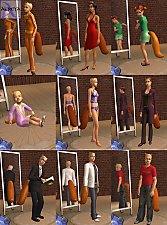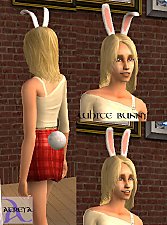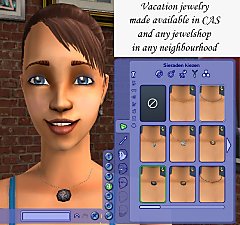Foxtail - *updated*
Foxtail - *updated*

foxtail2.jpg - width=460 height=620

toddler accesory.jpg - width=800 height=600

foxtail3copy.jpg - width=460 height=620

foxtail4copy.jpg - width=460 height=620
These foxtails show up as accesories for all ages (toddler to elder) and in both genders. Yes, that's right, they show up for toddlers too and it works fine in my game. They stay on with all outfits, including work outfits and pregnancy clothing and they can be combined with other accesories and glasses.
My foxtail should work with or without any expansion packs. but since i have University and Nightlife installed, i obviously couldn't test it without EP's installed. If it doesn't work, please let me know.
You are free to recolour or redistribute my meshes. If you make recolours, you have to make sure your downloaders find this mesh. You can include it in your download or link back to this thread. Only conditions: i'd like some credit as creator of this mesh and this mesh should be free accesible for everyone (so don't offer it as pay or donation item)
UPDATE
*I finally managed to fix the glossyness problem (actually Simfull Serpent and Britva were the ones who found the solution, thanks again) So now the foxtail will look better. I had to fix the bodyshop package, not the mesh, so recolours made with the old version could still have the problem. Recolours made with the fixed foxtail should work fine.
*The more important update is related to the animal kingdom project I'm making right now. the animal kingdom project will be a collection of tail and ears meshes. You will be able to combine any tail and ear of this collection, or use only a tail or only ears. All ears and tails are for ages toddler to elder and both genders and will stay on your sims all the time, regardless what type of clothing they are wearing at the moment.
The foxtial mesh itself doesn't fit into the animal kingdom but it will stay here for those people who already downloaded it. The foxtail with just the tail (no ears) will be part of the animal kingdom. I'm adding foxears as well, which can be used seperately or combined with any tail in my animal kingdom project.
If you don't have the foxtail yet, it would be best to download the animal kingdom version. The main advantages are flexibility (you have more freedom to combine them with other tails ears) and more detailed looking foxears.
Happy simming

You can find the animal kingdom here on this site.
Click here for the animal kingdom
This is a new mesh, and means that it's a brand new self contained object that usually does not require a specific Pack (although this is possible depending on the type). It may have Recolours hosted on MTS - check below for more information.
|
foxtail-fixed.zip
Download
Uploaded: 30th Oct 2005, 136.4 KB.
53,228 downloads.
|
||||||||
|
animal kingdum - foxears.zip
Download
Uploaded: 30th Oct 2005, 99.1 KB.
62,646 downloads.
|
||||||||
|
animal kingdom - foxtail-no ears.zip
Download
Uploaded: 30th Oct 2005, 92.6 KB.
44,940 downloads.
|
||||||||
| For a detailed look at individual files, see the Information tab. | ||||||||
Install Instructions
1. Download: Click the download link to save the .rar or .zip file(s) to your computer.
2. Extract the zip, rar, or 7z file.
3. Place in Downloads Folder: Cut and paste the .package file(s) into your Downloads folder:
- Origin (Ultimate Collection): Users\(Current User Account)\Documents\EA Games\The Sims™ 2 Ultimate Collection\Downloads\
- Non-Origin, Windows Vista/7/8/10: Users\(Current User Account)\Documents\EA Games\The Sims 2\Downloads\
- Non-Origin, Windows XP: Documents and Settings\(Current User Account)\My Documents\EA Games\The Sims 2\Downloads\
- Mac: Users\(Current User Account)\Documents\EA Games\The Sims 2\Downloads
- Mac x64: /Library/Containers/com.aspyr.sims2.appstore/Data/Library/Application Support/Aspyr/The Sims 2/Downloads
- For a full, complete guide to downloading complete with pictures and more information, see: Game Help: Downloading for Fracking Idiots.
- Custom content not showing up in the game? See: Game Help: Getting Custom Content to Show Up.
- If you don't have a Downloads folder, just make one. See instructions at: Game Help: No Downloads Folder.
Loading comments, please wait...
Uploaded: 5th Oct 2005 at 12:04 AM
Updated: 13th May 2010 at 7:42 PM by CatOfEvilGenius
-
by DBCAB 14th Jul 2005 at 9:59pm
 145
171k
89
145
171k
89
-
White Foxtail for InuYasha Hair and matching Furry Skin
by Anshin Lanugo 5th Oct 2005 at 3:59pm
 20
48.4k
26
20
48.4k
26
-
by Atreya 7th Nov 2005 at 11:40pm
 49
89.5k
59
49
89.5k
59
-
by Sirella 15th Nov 2005 at 4:32pm
 7
17.7k
3
7
17.7k
3
-
by generalzoi 26th Nov 2005 at 4:47am
 15
19.9k
21
15
19.9k
21
-
by generalzoi 5th Feb 2006 at 8:46pm
 52
217.7k
132
52
217.7k
132
-
Kitchen and bath hair catalog edit
by Atreya updated 29th Apr 2008 at 4:34am
The kitchen and bath stuff pack offers some new haircuts but i wasn't totally happy with the categories they appeared more...
 +1 packs
26 60.2k 71
+1 packs
26 60.2k 71 Kitchen & Bath
Kitchen & Bath
-
Animal kingdom - tails and ears
by Atreya 6th Nov 2005 at 2:45pm
Welcome to the animal kingdom. more...
 80
348.9k
200
80
348.9k
200
-
Vacation jewelry made available in CAS
by Atreya 12th Nov 2007 at 11:22pm
This file allows you to use the bon voyage vacation jewelry in CAS and any shop in any (sub)neighbourhood. more...
 +1 packs
27 62.5k 159
+1 packs
27 62.5k 159 Bon Voyage
Bon Voyage
-
Flower bun for teens and adults
by Atreya 29th Oct 2005 at 11:54pm
I always liked this hairstyle for little girls and was really dissapointed it wasn't available for other ages. more...
-
Maid replacements - maids use BV housekeeper uniform *UPDATED for male maids*
by Atreya 8th Dec 2007 at 11:32am
Ever wondered why your maid looks as if she comes from a playboy photoshoot? Now your maid can finally wear more...
 +1 packs
71 113.5k 212
+1 packs
71 113.5k 212 Bon Voyage
Bon Voyage

 Sign in to Mod The Sims
Sign in to Mod The Sims Foxtail - *updated*
Foxtail - *updated*