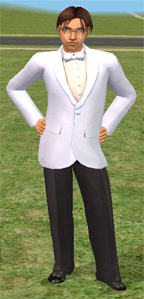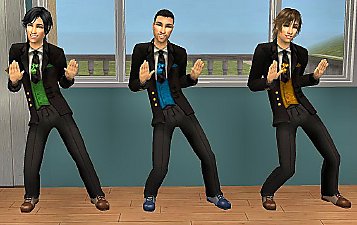Six Recolors: Maxis Vampire Suit
Six Recolors: Maxis Vampire Suit

vsrc1.jpg - width=792 height=612

vsrc2.jpg - width=792 height=612

vsrc3.jpg - width=792 height=612
The colors themselves are: red, blue, green, purple, amber (orange) and gold. Like the Maxis original, they will fit Adults, Young Adults, & Elders. Categories are: Everyday & Formal. Nightlife is required in every case, but a prior installation of University is needed for the YA. I assume that A/E will work in Base+NL situations (i.e. no Uni). Tell me what you think.
|
vampsuitrecolors.zip
Download
Uploaded: 21st Oct 2005, 995.2 KB.
937 downloads.
|
||||||||
| For a detailed look at individual files, see the Information tab. | ||||||||
Install Instructions
1. Download: Click the download link to save the .rar or .zip file(s) to your computer.
2. Extract the zip, rar, or 7z file.
3. Place in Downloads Folder: Cut and paste the .package file(s) into your Downloads folder:
- Origin (Ultimate Collection): Users\(Current User Account)\Documents\EA Games\The Sims™ 2 Ultimate Collection\Downloads\
- Non-Origin, Windows Vista/7/8/10: Users\(Current User Account)\Documents\EA Games\The Sims 2\Downloads\
- Non-Origin, Windows XP: Documents and Settings\(Current User Account)\My Documents\EA Games\The Sims 2\Downloads\
- Mac: Users\(Current User Account)\Documents\EA Games\The Sims 2\Downloads
- Mac x64: /Library/Containers/com.aspyr.sims2.appstore/Data/Library/Application Support/Aspyr/The Sims 2/Downloads
- For a full, complete guide to downloading complete with pictures and more information, see: Game Help: Downloading for Fracking Idiots.
- Custom content not showing up in the game? See: Game Help: Getting Custom Content to Show Up.
- If you don't have a Downloads folder, just make one. See instructions at: Game Help: No Downloads Folder.
Loading comments, please wait...
-
by dancing_dumplings 5th Aug 2005 at 3:46pm
-
Gray Suit With Stripes (ETA: Made w/ Pets Body Shop)
by ephemera_transient_msr 30th Oct 2006 at 1:20pm
-
by hopawaay109 16th Apr 2007 at 10:48pm
-
Three Recolours of My Three Piece Suit
by hopawaay109 14th May 2007 at 10:20pm
-
by fanseelamb 9th Jul 2012 at 12:05pm
-
Slick Suit Default Replacement (+Bonus Red Suit)
by daman19942 25th Jul 2022 at 1:05pm
-
Four "Punkish" Recolors of RabidAngel's ShortHawk
by Madness 19th Oct 2005 at 11:43am
Here we have four recolors of RabidAngel's wonderful Shorthawk. more...
Packs Needed
| Base Game | |
|---|---|
 | Sims 2 |
| Expansion Pack | |
|---|---|
 | University |
 | Nightlife |

 Sign in to Mod The Sims
Sign in to Mod The Sims Six Recolors: Maxis Vampire Suit
Six Recolors: Maxis Vampire Suit