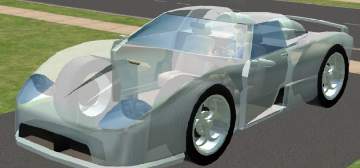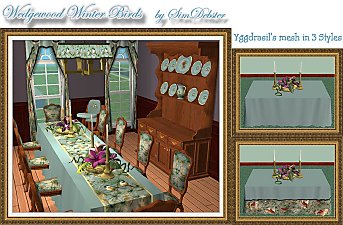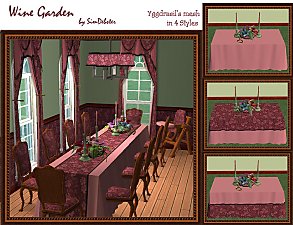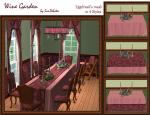Cars - Antique Red
Cars - Antique Red

dberCars-AntiqueRed-Hatchback.jpg - width=648 height=345

dberCars-AntiqueRed-Pickup.jpg - width=648 height=345

dberCars-AntiqueRed-Sportscar.jpg - width=648 height=390

dberCars-AntiqueRed-SportscarInteriorInstructions.jpg - width=648 height=284

dberCars-AntiqueRed-SportscarTwoToneInterior.jpg - width=648 height=392

dberCars-AntiqueRed-SportscarBlackInterior.jpg - width=648 height=392

dberCars-AntiqueRed-SportscarRedInterior.jpg - width=648 height=392

dberCars-AntiqueRed-SportscarTwoToneInteriorExample.jpg - width=648 height=313
The mini van and the hatchback are not included in this set of cars because they already have a car in a red shade, so why do another one?
I created 3 interior colors for the sportscar. They are black, red and a two-tone black and red. They are individual files and are used independently by any sportscar color in the game. A screenshot of how they appear in the catalog has been included below. You do not need to download the interior color(s) if you do not want them and are fine with using the Maxis default. Or if the interior colors are all that you want, then you can download only those files.
The truck automatically comes with the two-tone interior (no separate file). The Smoogo's interior is the default interior.
Enjoy!
My recolor files are always "File-Share-Friendly" and must remain FREE for download (that means if they are included in a house that is posted on a paysite, then the house itself has to be a free download).
This custom content if it is not clothing, may require a seperate download to work properly. This is available at Colour Enable Package (CEP) by Numenor.
|
dberSportscar-AntiqueRed-InteriorRed_102505.zip
Download
Uploaded: 29th Oct 2005, 142.0 KB.
3,081 downloads.
|
||||||||
|
dberSportscar-AntiqueRed-InteriorBlack_102505.zip
Download
Uploaded: 29th Oct 2005, 141.2 KB.
3,404 downloads.
|
||||||||
|
dberSportscar-AntiqueRed-InteriorTwoTone_102505.zip
Download
Uploaded: 29th Oct 2005, 141.2 KB.
3,467 downloads.
|
||||||||
|
dberCars-AntiqueRed_1025055.zip
Download
Uploaded: 29th Oct 2005, 348.1 KB.
4,390 downloads.
|
||||||||
| For a detailed look at individual files, see the Information tab. | ||||||||
Install Instructions
1. Download: Click the download link to save the .rar or .zip file(s) to your computer.
2. Extract the zip, rar, or 7z file
3. Place in Downloads Folder: Cut and paste the .package file(s) into your Downloads folder:
- Origin (Ultimate Collection): Users\(Current User Account)\Documents\EA Games\The Sims™ 2 Ultimate Collection\Downloads\
- Non-Origin, Windows Vista/7/8/10: Users\(Current User Account)\Documents\EA Games\The Sims 2\Downloads\
- Non-Origin, Windows XP: Documents and Settings\(Current User Account)\My Documents\EA Games\The Sims 2\Downloads\
- Mac: Users\(Current User Account)\Documents\EA Games\The Sims 2\Downloads
- Mac x64:
/Library/Containers/com.aspyr.sims2.appstore/Data/Library/Application Support/Aspyr/The Sims 2/Downloads
Need more information?
- For a full, complete guide to downloading complete with pictures and more information, see: Game Help: Downloading for Fracking Idiots.
- Custom content not showing up in the game? See: Game Help: Getting Custom Content to Show Up.
- If you don't have a Downloads folder, just make one. See instructions at: Game Help: No Downloads Folder.
Loading comments, please wait...
Uploaded: 29th Oct 2005 at 6:02 PM
Updated: 15th Sep 2009 at 5:27 PM by -Maylin-
-
Metallic Sports Cars (3 Sets) +silver
by NecroVonK 27th Sep 2005 at 3:11pm
 +1 packs
46 35.8k 10
+1 packs
46 35.8k 10 Nightlife
Nightlife
-
by simdebster 29th Oct 2005 at 6:06pm
 +1 packs
13 25k 11
+1 packs
13 25k 11 Nightlife
Nightlife
-
by simchic997 26th Jan 2006 at 10:34pm
 +1 packs
9 8.2k
+1 packs
9 8.2k Nightlife
Nightlife
-
Surrey - NL version now available
by simdebster 1st Aug 2005 at 1:54am
Night Life version Surrey 5BR 5.5BA 2G FBP $85,000 All Maxis content except for a floor, wall and more...
 27
13.9k
2
27
13.9k
2
-
Wedgewood Winter Birds Dining Set
by simdebster 23rd Jul 2006 at 1:25am
The only items in this set that require Night Life are the Night Life tables. more...
-
by simdebster 2nd Oct 2005 at 5:44am
This fleet of cars belong to my "Go Granny Go" theme. more...
 +1 packs
9 19.9k 3
+1 packs
9 19.9k 3 Nightlife
Nightlife
-
by simdebster 24th Oct 2005 at 10:30pm
Per suggestion in one of my threads, here is a rug set to go with the Wine Garden bedroom and more...
 11
15.8k
14
11
15.8k
14
-
by simdebster 24th Jun 2006 at 4:26am
Wine Garden Dining. more...
-
by simdebster 15th Oct 2005 at 2:06pm
I liked the light blue color of the Maxis Smoogo Minima, so I decided to make it available to the more...
 +1 packs
5 11.4k 1
+1 packs
5 11.4k 1 Nightlife
Nightlife
-
Golden Christmas Forest Bed, Bath & Beyond - Update 11-19-05
by simdebster updated 20th Nov 2005 at 2:33am
I like this set a lot. It is just warm and cozy. more...
 27
29.5k
16
27
29.5k
16
-
by simdebster updated 1st Aug 2005 at 1:40am
Watkins 3BR 3.25BA FB $37,068 All Maxis content - Hack Free - No EP req. more...
 7
8k
4
7
8k
4
-
by simdebster 31st Jan 2006 at 10:11pm
The Wedgewood Winter Birds set sports two of my favorite birds, the beautiful cardinals and the adorable chickadees. more...
 20
18.1k
9
20
18.1k
9
Packs Needed
| Base Game | |
|---|---|
 | Sims 2 |
| Expansion Pack | |
|---|---|
 | Nightlife |

 Sign in to Mod The Sims
Sign in to Mod The Sims