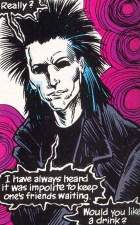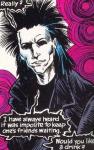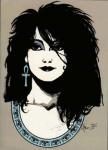Dawnrose - Rockabillysh (?) Sim girl!
Dawnrose - Rockabillysh (?) Sim girl!

snapshot_4ff7b594_107cbc49.jpg - width=400 height=300

snapshot_4ff7b594_307cbd25.jpg - width=400 height=300

snapshot_4ff7b594_907cc9c3.jpg - width=400 height=300

snapshot_4ff7b594_707cbc96.jpg - width=400 height=300

snapshot_4ff7b594_307cc15b.jpg - width=400 height=300

snapshot_4ff7b594_907cbc66.jpg - width=400 height=300
P.S.: I hope to upload soon my next sim who will be a Harry Potter character (someone of the villains)... My husband is laughing at me after this -__-;;
Package contents follow:
Skin: Louis
Eyes: Sussi
Hair: Elau (need Pinksuki2k MESH)
Dress: Blarney Stone (need MESH)
Lips: Lord DragonStone
Eyeliner: ShadowTerra13
Eyeshadow: S2L
Nosering: Maxis (thanks to Siren who unlocked it)
Blush and Eyebrows: Helaene
Let me know if you like her

|
Dawnrose.rar
Download
Uploaded: 11th Nov 2005, 3.39 MB.
967 downloads.
|
||||||||
| For a detailed look at individual files, see the Information tab. | ||||||||
Install Instructions
1. Download: Click the download link to save the .rar or .zip file(s) to your computer.
2. Extract the zip, rar, or 7z file.
3. Install: Double-click on the .sims2pack file to install its contents to your game. The files will automatically be installed to the proper location(s).
- You may want to use the Sims2Pack Clean Installer instead of the game's installer, which will let you install sims and pets which may otherwise give errors about needing expansion packs. It also lets you choose what included content to install. Do NOT use Clean Installer to get around this error with lots and houses as that can cause your game to crash when attempting to use that lot. Get S2PCI here: Clean Installer Official Site.
- For a full, complete guide to downloading complete with pictures and more information, see: Game Help: Downloading for Fracking Idiots.
- Custom content not showing up in the game? See: Game Help: Getting Custom Content to Show Up.
- If you get an error that says "This content requires expansion pack data that is not installed", please use either Clean Installer to install this sim.
Loading comments, please wait...
Uploaded: 11th Nov 2005 at 11:49 PM
Updated: 13th Nov 2005 at 11:48 AM
-
Destiny of The Endless (from Neil Gaiman's "The Sandman")
by Maki_channn 22nd Jan 2006 at 7:34pm
This sim has been on my desktop for months! more...
 5
11.1k
1
5
11.1k
1
-
Bellatrix Black Lestrange (from Harry Potter books)
by Maki_channn 4th Dec 2005 at 6:42pm
So, here I am again! more...
-
Gabrielle DeLioncourt (from Anne Rice's Vampires Chronicles)
by Maki_channn 19th Jan 2006 at 11:07pm
Hello guys :) So long!! more...
 16
14.8k
5
16
14.8k
5
-
Nymphadora Tonks (from Harry Potter books)
by Maki_channn 12th Dec 2005 at 11:59pm
I was working on this sim months ago. more...
-
Dream of The Endless (from Neil Gaiman's "The Sandman")
by Maki_channn 22nd Jan 2006 at 7:54pm
Finally... Our main man! more...
 18
18.1k
4
18
18.1k
4
-
by Maki_channn 19th Dec 2005 at 12:06am
That's me again. The word "cornice" in Italian means "frame", Lol!! more...
 15
15.6k
1
15
15.6k
1
-
Despair of Endless (from Neil Gaiman's The Sandman)
by Maki_channn 21st Nov 2005 at 12:00pm
As I promised to MacrossGirl, here I am with another character from Sandman! more...
 9
15.9k
1
9
15.9k
1
-
Narcissa Black Malfoy (from Harry Potter novels)
by Maki_channn 19th Nov 2005 at 5:04pm
So, this is Narcissa Malfoy (Draco's mom), or how I imagine her. more...
-
Iphigeneia - Children of the damned
by Maki_channn 20th Nov 2005 at 11:37pm
I was listening to Children of the Damned by Iron Maiden when I had the idea to make this sim. more...
 26
17.2k
1
26
17.2k
1
-
Death of Endless (from Neil Gaiman's The Sandman)
by Maki_channn 20th Nov 2005 at 10:42pm
Here I am again. My new creature is taken by my favourite comics, Sandman by Neil Gaiman. more...
 26
26.1k
5
26
26.1k
5

 Sign in to Mod The Sims
Sign in to Mod The Sims