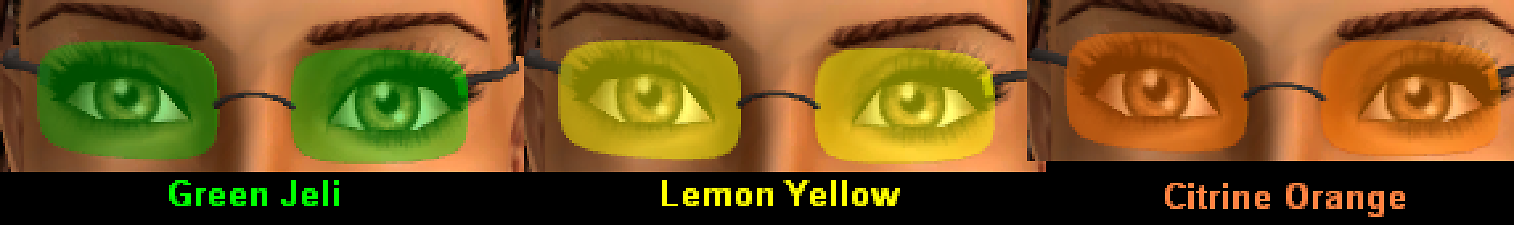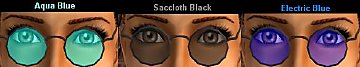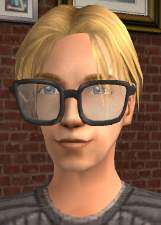Sanojei's Maxis Recolors - Ben Franklin Glasses
Sanojei's Maxis Recolors - Ben Franklin Glasses

bf_glasses1.PNG - width=572 height=85

bf_glasses2.PNG - width=572 height=85

bf_glasses3.PNG - width=572 height=85
Kiitos Kiitos,
Sanojei Sanna
|
SANOJEI_Maxis_Ben_Franklin_Recolors.rar
Download
Uploaded: 16th Nov 2005, 30.4 KB.
4,232 downloads.
|
||||||||
| For a detailed look at individual files, see the Information tab. | ||||||||
Install Instructions
1. Download: Click the download link to save the .rar or .zip file(s) to your computer.
2. Extract the zip, rar, or 7z file.
3. Place in Downloads Folder: Cut and paste the .package file(s) into your Downloads folder:
- Origin (Ultimate Collection): Users\(Current User Account)\Documents\EA Games\The Sims™ 2 Ultimate Collection\Downloads\
- Non-Origin, Windows Vista/7/8/10: Users\(Current User Account)\Documents\EA Games\The Sims 2\Downloads\
- Non-Origin, Windows XP: Documents and Settings\(Current User Account)\My Documents\EA Games\The Sims 2\Downloads\
- Mac: Users\(Current User Account)\Documents\EA Games\The Sims 2\Downloads
- Mac x64: /Library/Containers/com.aspyr.sims2.appstore/Data/Library/Application Support/Aspyr/The Sims 2/Downloads
- For a full, complete guide to downloading complete with pictures and more information, see: Game Help: Downloading for Fracking Idiots.
- Custom content not showing up in the game? See: Game Help: Getting Custom Content to Show Up.
- If you don't have a Downloads folder, just make one. See instructions at: Game Help: No Downloads Folder.
Loading comments, please wait...
Uploaded: 16th Nov 2005 at 5:29 AM
Updated: 15th May 2010 at 12:44 AM by CatOfEvilGenius
-
by Sirella 15th Nov 2005 at 4:32pm
 7
17.7k
3
7
17.7k
3
-
Sanojei's Maxis Recolors - Cassandra Goth Glasses
by SanojeiSanna 16th Nov 2005 at 5:49am
 10
21.2k
15
10
21.2k
15
-
by Morague 1st Feb 2006 at 11:26am
 21
19k
18
21
19k
18
-
by Maggima 20th May 2006 at 8:58pm
 5
8.9k
2
5
8.9k
2
-
by q3tbo 26th Jun 2006 at 6:54pm
 13
21.2k
10
13
21.2k
10
-
by earendil 25th Aug 2006 at 7:12pm
 7
31.7k
13
7
31.7k
13
-
by byexlove 17th Oct 2007 at 9:46am
 4
21.6k
19
4
21.6k
19
-
-Rose Colored Glasses Went Out with the 70's- Default Replacements for Maxis Glasses
by Phaenoh updated 8th Jan 2008 at 3:35am
 125
95.3k
195
125
95.3k
195
-
4 recolors of HystericalParoxysm's Geeky Glasses
by gglibertine 14th Jan 2008 at 11:29pm
 15
48.8k
55
15
48.8k
55
-
Recolor *AF/YAF Maxis Slacks* 14 Colors
by SanojeiSanna 19th Dec 2005 at 9:20am
This is a two part set of 14 pieces. more...
-
Sanojei's Maxis Recolors - Cassandra Goth Glasses
by SanojeiSanna 16th Nov 2005 at 5:49am
Ok, here is part 2 of my Maxis recolors collection. more...
 10
21.2k
15
10
21.2k
15
-
by SanojeiSanna 19th Dec 2005 at 8:26pm
Hei kamu. I am Sanojei Salovaara and this is my family. We are a family of four. more...

 Sign in to Mod The Sims
Sign in to Mod The Sims