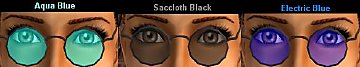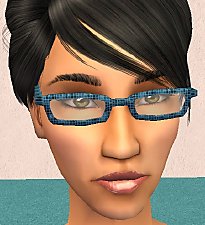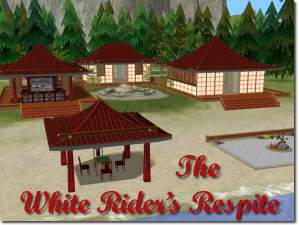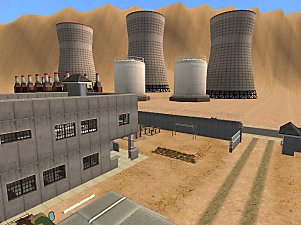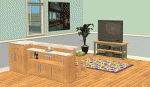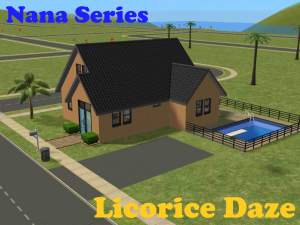-Rose Colored Glasses Went Out with the 70's- Default Replacements for Maxis Glasses
-Rose Colored Glasses Went Out with the 70's- Default Replacements for Maxis Glasses

EyeGlass1.jpg - width=609 height=369

EyeGlass2.jpg - width=609 height=369

EyeGlass3.jpg - width=609 height=369

EyeGlass4.jpg - width=609 height=369

EyeGlass5.jpg - width=609 height=369

EyeGlass6.jpg - width=609 height=369
I've added a Catalog Mod that enables these Aviator Glasses for women (they were the only thing that was available to one gender and not the other. I personally think they are pretty ugly to begin with, so I won't be inflicting them on my ladies, but now you have the option to. - Feb 9, 2008
The Adult Male Aviator green sunglasses got overlooked! They are clear now, the aviator frames come in black and rust, both only in clear glass. Please redownload, thanks! - Jan 11, 2008
For HP (hadn't thought about releasing these until she mentioned her interest in them) I rarely use glasses on my sims, and until now I couldn't figure out why. All of the Maxis glasses are weird. There are only like 3 different ones that have clear lenses, all the rest have colored glass lenses. I don't think I've EVER used the colored glass sunglasses, so I have made a replacement set that changes the lens color of them glass. (sw00t, Phae is learning how to edit a Material Definition!)

There are six glasses that this set affects, see all the pictures below. One of the normal sunglasses had to be made clear (see below) just because of how the game links to MatDef files, but I replaced it with another pair. Sorry for any inconvenience of switching your now clear glasses back to sunglasses causes, but it really couldn't be helped.
These are DEFAULT REPLACEMENTS, meaning, when you place them in your downloads folder, they will act as Maxis glasses, completely replacing their counterparts. This includes sims currently wearing them. If you want to remove mine and return to the maxis versions, just delete my package from your downloads folder. Btw, if you want your accessories catalog images to reflect these changes, delete your thumbnails folder: C:\Documents and Settings\(yourname)\My Documents\EA Games\The Sims 2\Thumbnails. The game will generate new ones. If you want not default versions, check out this thread of mine.


All of the colored glass except one is 'normalized' now. There is a black frame with green lenses (matches the ones pictured above) that didn't get its lenses swapped out. It was impossible for me to change the color of the frame of just that pair without affecting the other black ones, so I left it as green for all those techy/geek sims out there, or ravers, or you know, sims that like green sunglasses? Whatever, I like the results, I hope you will too.
Also, if anyone is wondering, the colors and transparencies were matched to Maxis values so the lenses will look like all the other pairs of the same color glass (perfectionist point). Hopefully now we can have more styling brainy sims! That tortoiseshell frame one (pictured below) is making me want to go sim up a 'naughty librarian'!

Enjoy!
-Phaenoh
P.S. You = leave comment, Me = Read, Day = Good
Additional Credits:
HP, who showed interest in better glasses.
Numenor, who answered someone else's post about how to change the lens color in glasses. That thread gave me the idea in the first place and taught me how to do it in one fell swoop.
Yeah, the model is still me, my hair has gotten longer and I've let the black hair dye fade out. I'll eventually get around to updating my Avatar, or maybe I won't.
|
GlassesDefaultReplacements.rar
Download
Uploaded: 8th Jan 2008, 1.6 KB.
18,488 downloads.
|
||||||||
| For a detailed look at individual files, see the Information tab. | ||||||||
Install Instructions
1. Download: Click the download link to save the .rar or .zip file(s) to your computer.
2. Extract the zip, rar, or 7z file.
3. Place in Downloads Folder: Cut and paste the .package file(s) into your Downloads folder:
- Origin (Ultimate Collection): Users\(Current User Account)\Documents\EA Games\The Sims™ 2 Ultimate Collection\Downloads\
- Non-Origin, Windows Vista/7/8/10: Users\(Current User Account)\Documents\EA Games\The Sims 2\Downloads\
- Non-Origin, Windows XP: Documents and Settings\(Current User Account)\My Documents\EA Games\The Sims 2\Downloads\
- Mac: Users\(Current User Account)\Documents\EA Games\The Sims 2\Downloads
- Mac x64: /Library/Containers/com.aspyr.sims2.appstore/Data/Library/Application Support/Aspyr/The Sims 2/Downloads
- For a full, complete guide to downloading complete with pictures and more information, see: Game Help: Downloading for Fracking Idiots.
- Custom content not showing up in the game? See: Game Help: Getting Custom Content to Show Up.
- If you don't have a Downloads folder, just make one. See instructions at: Game Help: No Downloads Folder.
Loading comments, please wait...
Uploaded: 7th Jan 2008 at 9:50 PM
Updated: 3rd Mar 2011 at 5:51 PM
#default, #replacements, #glasses, #sunglasses, #Maxis, #clear
-
Sanojei's Maxis Recolors - Cassandra Goth Glasses
by SanojeiSanna 16th Nov 2005 at 4:49am
 10
21.1k
15
10
21.1k
15
-
by byexlove 17th Oct 2007 at 8:46am
 4
21.6k
19
4
21.6k
19
-
4 recolors of HystericalParoxysm's Geeky Glasses
by gglibertine 14th Jan 2008 at 10:29pm
 15
48.7k
55
15
48.7k
55
-
'The White Rider's Respite' Lakeside Far East Lodging
by Phaenoh updated 18th Jul 2008 at 10:00am
As the third and final installment of this little set, I present to you 'The White Rider's Respite'. more...
 +7 packs
5 12.5k 12
+7 packs
5 12.5k 12 University
University
 Nightlife
Nightlife
 Open for Business
Open for Business
 Pets
Pets
 Seasons
Seasons
 Bon Voyage
Bon Voyage
 Free Time
Free Time
-
-Medieval CAS!- Minimal EPs Required, No CC!
by Phaenoh 20th Nov 2008 at 12:26am
Update: Upon further testing you CAN use this CAS if you do not have Holidays, the only difference being that more...
 +1 packs
4 23.9k 25
+1 packs
4 23.9k 25 Apartment Life
Apartment Life
-
Get Dressed in a Bedroom? MADNESS!!! -2 Versions!-
by Phaenoh updated 9th Feb 2008 at 9:47pm
Update: I've added another version, I never liked the color of the wood on the bed in the first version, more...
 84
67.2k
65
84
67.2k
65
-
-That's Just Ducky- 24 Swimsuits for your Tots!
by Phaenoh 18th Jun 2010 at 5:53am
ZOMG DUCKIES!!! Ducky Suits for Tots! more...
 26
43.7k
94
26
43.7k
94
-
Zombie-Proof Military Compounds; Residential and Community Lots
by Phaenoh 2nd Sep 2011 at 10:27pm
Post-Apocalyptic Lots for your Challenge hoods! more...
 +8 packs
23 56.6k 65
+8 packs
23 56.6k 65 Nightlife
Nightlife
 Open for Business
Open for Business
 Pets
Pets
 Seasons
Seasons
 Bon Voyage
Bon Voyage
 Free Time
Free Time
 Apartment Life
Apartment Life
 Mansion and Garden
Mansion and Garden
-
7yr Anniv. Smallhouse Models Family Room Set
by Phaenoh 19th Jul 2014 at 6:29pm
TV unit, rug, and bar. BG and EPs options available. Matches the rest of the Smallhouse Models set. more...
-
'Blue Lagoon' Fully Furnished Starter -Nana Series-
by Phaenoh updated 10th Apr 2008 at 2:44am
Note: I've added a BaseGame version of this house. Many (decorative) things have changed but the floor plan has not. more...
 +6 packs
10 13.8k 6
+6 packs
10 13.8k 6 University
University
 Nightlife
Nightlife
 Open for Business
Open for Business
 Pets
Pets
 Seasons
Seasons
 Bon Voyage
Bon Voyage
-
*Tiny Tikes Nursery Necessities* Brand New Modded Objects
by Phaenoh updated 29th Jan 2009 at 5:58pm
The dressers are not compatible with AL or MG. more...
 241
434.3k
683
241
434.3k
683
-
'Licorice Daze' Fully Furnished Starter -Nana Series-
by Phaenoh updated 10th Apr 2008 at 2:54am
Note: I've added a BaseGame version of this house. Many (decorative) things have changed but the floor plan has not. more...
 +6 packs
18 15.8k 10
+6 packs
18 15.8k 10 University
University
 Nightlife
Nightlife
 Open for Business
Open for Business
 Pets
Pets
 Seasons
Seasons
 Bon Voyage
Bon Voyage
About Me
- Please don't reupload my work anywhere else. Just point them back here, I'm not going anywhere! :)
- Please ask permission before using my work as a base for your project. I almost always say 'yes' and often times I will help you with your project! :bunny:
- If you make something (like a story or a video) and it has something of mine in it, send me the link, I love to see my stuff 'in action'!
- Sadly, but honestly, I can't take on requests. You can ask if it's something already related to one of my current projects, but I'm not likely to take on your project for you. MTS has lots of wonderful tutorials ;)

 Sign in to Mod The Sims
Sign in to Mod The Sims -Rose Colored Glasses Went Out with the 70's- Default Replacements for Maxis Glasses
-Rose Colored Glasses Went Out with the 70's- Default Replacements for Maxis Glasses