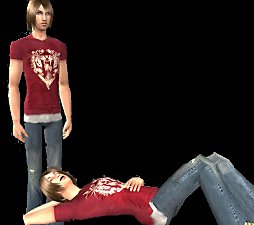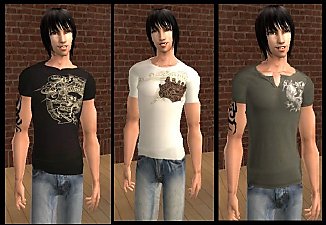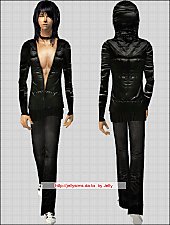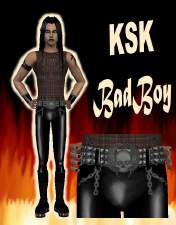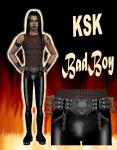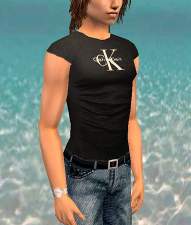RabidAngel Recolor Tribute
RabidAngel Recolor Tribute

Rabid.jpg - width=600 height=450
I've been using these top recolors myself for a long time, because I just really liked these particular tops RabidAngel did, but wanted a few more colors (the originals were orange and blue - look for her work here on MTS2).
No artistic merit on my behalf exists here - I merely changed the base color, that is all.
All credits to RabidAngel; if you feel inclined to say "Thankyou", please direct your thanks to RabidAngel; she will be reading this thread

The reason I'm posting these tops here is because a number of people saw these recolors in preview shots when I teamed them with my pants creations, and I didn't want to keep telling people they only existed on my PC, so I bit the bullet and just asked RabidAngel if I could share them publically - so here we are

I hope you enjoy these recolors of RabidAngels originals as much as I do.
*EDIT to make MORE OBVIOUS*
These are NORMAL TOPS, they DO NOT need a new mesh.
This means NO MESH REQUIRED ! ! !
Anyone asking this question again from the time of this edit on will be ignored or poked.
The alpha file and the texture files were simply colored so they would look longer (by RabidAngel) to go with low-rise pants without the sim having a bare stomach.
If you are after the original colors, just search for "RabidAngel" and you'll find her creations in a number of posts. Go look!
Cheers,
KnightSkyKyte

|
RabidAngelTribute.zip
Download
Uploaded: 19th Dec 2005, 441.3 KB.
2,224 downloads.
|
||||||||
| For a detailed look at individual files, see the Information tab. | ||||||||
Install Instructions
1. Download: Click the download link to save the .rar or .zip file(s) to your computer.
2. Extract the zip, rar, or 7z file.
3. Place in Downloads Folder: Cut and paste the .package file(s) into your Downloads folder:
- Origin (Ultimate Collection): Users\(Current User Account)\Documents\EA Games\The Sims™ 2 Ultimate Collection\Downloads\
- Non-Origin, Windows Vista/7/8/10: Users\(Current User Account)\Documents\EA Games\The Sims 2\Downloads\
- Non-Origin, Windows XP: Documents and Settings\(Current User Account)\My Documents\EA Games\The Sims 2\Downloads\
- Mac: Users\(Current User Account)\Documents\EA Games\The Sims 2\Downloads
- Mac x64: /Library/Containers/com.aspyr.sims2.appstore/Data/Library/Application Support/Aspyr/The Sims 2/Downloads
- For a full, complete guide to downloading complete with pictures and more information, see: Game Help: Downloading for Fracking Idiots.
- Custom content not showing up in the game? See: Game Help: Getting Custom Content to Show Up.
- If you don't have a Downloads folder, just make one. See instructions at: Game Help: No Downloads Folder.
Loading comments, please wait...
Uploaded: 19th Dec 2005 at 8:46 AM
Updated: 22nd Dec 2005 at 10:27 PM - SOME people NOT READING the first post PROPERLY, OR the posts in the thread is getting irritating, so I hoped to make it CLEARER.
-
RabidAngel Men's Funky Baggies
by RabidAngel 10th Feb 2005 at 10:36am
-
RabidAngel Urban Collection 1 (upon user request)
by RabidAngel 18th Feb 2005 at 9:31pm
-
RabidAngel Men's TurtleNeck Outfits - New Mesh - A Tribute to KSK
by RabidAngel 20th Mar 2006 at 3:21am
-
Default-Replacement RabidAngel Mesh: Extra Cuteness Inside
by fanseelamb 23rd Jun 2007 at 6:57am
-
KSK: Paul Frank 7 days of the Week Undies
by Knightskykyte 16th Apr 2016 at 8:53pm
Paul Frank 'Small Paul' underwear for Sim male children more...
-
KSK Stylish Girls' Formal Dresses featuring Gold Sequined Bodice & Rich Velvet Skirt
by Knightskykyte 14th May 2016 at 2:43pm
Stylish girls' formal dresses featuring gold bodice with sheer top and rich velvet skirt more...
-
by Knightskykyte 9th Sep 2005 at 4:30pm
Hi everyone, Here's a dark, sexy vinyl number for your adult and young adult male sims looking for something more...
-
by Knightskykyte 12th Jan 2006 at 5:17am
Sick of your male sims looking like they're dressed by Granny? Four trendy name-label tops for your fashion-conscious male more...
-
KSK Spunky Bum Hipster Jeans 2 for adult male
by Knightskykyte 25th Mar 2005 at 9:55am
On request, a variant of the original Spunky Bum hipster jeans to make your male Sim's butts look good: more...
-
KSK 6 pretty toddler recolors (reskins) of Phaenoh's Baby Doll dress
by Knightskykyte 28th Mar 2016 at 6:53am
Cute toddler recolors / reskins of Phaenoh's pretty baby doll dress mesh more...
-
KSK Sexy Vinyl Pants 2nd Gen for Adult Male
by Knightskykyte 24th Apr 2005 at 1:01pm
You can never have too many pairs of hot, sexy vinyl pants for your adult male Sims... more...
-
KSK Ultra Hot Sexy Vinyl Top for Adult Male
by Knightskykyte 12th Apr 2005 at 3:46pm
If this doesn't make your adult male Sims look masculine, hot and sexy, then I don't know what will. more...
-
KSK: Set of Manview PJs for Young Adult, Adult and Elder Male
by Knightskykyte 15th Apr 2016 at 6:36am
Pyjamas, Manview, adult, man, male, young adult, elder more...
-
KSK Black Vinyl Top #1 for Adult Male
by Knightskykyte 26th Mar 2005 at 4:51pm
Here's a smooth, sexy black vinyl top for your spunky adult male Sims to go with those hot vinyl pants. more...

 Sign in to Mod The Sims
Sign in to Mod The Sims