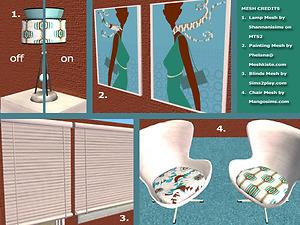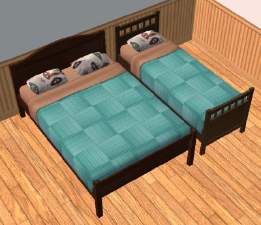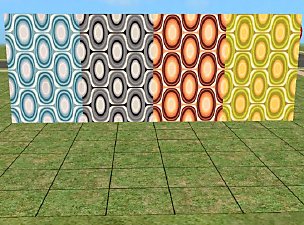Teal Bliss Bedroom Recolor Set
Teal Bliss Bedroom Recolor Set

Wallpaper.jpg - width=598 height=413

Bedding Snapshot.jpg - width=545 height=439

Teal Bliss Featured Items.jpg - width=600 height=450

Teal Bliss Collection.jpg - width=600 height=450
1. Bedding
2. Wallpapers (3) - Located in the Wallpaper Section for $20
3. Nightstand recolor - “mango-solo-meuble1” – Mesh by MangoSims, part of Set Solo, p.1 in the Bureaux Section.
4. Bed Frame recolor - “mango-nestor-cadre-lit-mesh” – Mesh by MangoSims, part of Set Nestor, p.3 in the Chambres Section.
5. Chairs recolor (2) - “mango-nestor-fauteil” – Mesh by MangoSims, part of Set Nestor, p.3 in the Chambres Section.
6. Blinds recolor (single + double) - “SH_BambooCurtains” – Mesh by Sims2Play, p. 8 in Object Sets.
7. Paintings recolor (2) - “Phel_Parrot-o2o2o6” – Mesh by Phelana at Meshkiste, p. 9.
8. Lamp - “skf_2tieratomiclamp_Mesh” – Mesh by Shannanisims.
Note: You will need to download the orginal meshes from their respective sites in order for the recolors to appear in your game.
Carpet pictured is by Maxis, also called "Teal Bliss". The dresser pictured is by MangoSims and is part of "Set Nestor".
Please do not upload my recolors to any paysites.
Thanks and may your sims enjoy these recolors!
| Filename | Type | Size |
|---|---|---|
| Teal Bliss Recolor Set.rar | rar | |
| Teal Bliss Plain Wall.Sims2Pack | sims2pack | 66767 |
| flipchick74_Bedding_Teal Bliss.package | package | 352085 |
| flipchick74_kf_2tieratomiclamp_recolor_TealBliss.package | package | 92745 |
| flipchick74_mango-nestor-cadre-lit_recolor_white2.package | package | 177404 |
| flipchick74_MangoNestorFauteuil_recolor_TealBlisGeometric.package | package | 177531 |
| flipchick74_MangoNestorFauteuil_recolor_TealBlissFloral.package | package | 177531 |
| flipchick74_mango-solo-mueble1_recolor_white.package | package | 46403 |
| flipchick74_PhelParrot_recolor_Lulu_blue1.package | package | 177516 |
| flipchick74_PhelParrot_recolor_Lulu_blue2.package | package | 177516 |
| flipchick74_SH_BambooCurtain2tiled_recolor_white.package | package | 46330 |
| flipchick74_SH_BambooCurtain_recolor_white.package | package | 46304 |
| Teal Bliss Geometric 1.Sims2Pack | sims2pack | 75153 |
| Teal Bliss Geometric 2.Sims2Pack | sims2pack | 77589 |
|
Teal Bliss Recolor Set.rar
Download
Uploaded: 14th Feb 2006, 871.9 KB.
3,586 downloads.
|
||||||||
| For a detailed look at individual files, see the Information tab. | ||||||||
Install Instructions
1. Download: Click the download link to save the .rar or .zip file(s) to your computer.
2. Extract the zip, rar, or 7z file.
3. Place in Downloads Folder: Cut and paste the .package file(s) into your Downloads folder:
- Origin (Ultimate Collection): Users\(Current User Account)\Documents\EA Games\The Sims™ 2 Ultimate Collection\Downloads\
- Non-Origin, Windows Vista/7/8/10: Users\(Current User Account)\Documents\EA Games\The Sims 2\Downloads\
- Non-Origin, Windows XP: Documents and Settings\(Current User Account)\My Documents\EA Games\The Sims 2\Downloads\
- Mac: Users\(Current User Account)\Documents\EA Games\The Sims 2\Downloads
- Mac x64: /Library/Containers/com.aspyr.sims2.appstore/Data/Library/Application Support/Aspyr/The Sims 2/Downloads
- For a full, complete guide to downloading complete with pictures and more information, see: Game Help: Downloading for Fracking Idiots.
- Custom content not showing up in the game? See: Game Help: Getting Custom Content to Show Up.
- If you don't have a Downloads folder, just make one. See instructions at: Game Help: No Downloads Folder.
Meshes needed
This download requires one or more meshes to work properly. Please check the Description tab for information about the meshes needed, then download them below:| MTS cannot guarantee any off-site links will be available |
| 1950's Atomic Table Lamp **UPDATED** by shannanisims |
| mangosims2.free.fr/meubles.htm (non-MTS link) |
| sims-2.gameslife.ru/objects_sets8.htm (non-MTS link) |
| meshkiste.de/ (non-MTS link) |
Loading comments, please wait...
Uploaded: 14th Feb 2006 at 1:47 AM
Updated: 14th Feb 2006 at 1:56 AM - corrected lamp mesh link
-
City Girls Bedroom Recolor Set
by LWoods 9th Aug 2005 at 5:46am
-
by HilaryDuffMusic9 30th Dec 2005 at 9:07pm
-
MidCentury Modern Bedroom Set #1
by shannanisims 19th Jan 2006 at 6:25am
-
by OpenHouseJack 26th Jul 2006 at 9:06pm
-
BQN's Rainforest Bliss Bedroom Set (My First Mesh)
by blackqtnikki 2nd Jan 2007 at 5:57am
-
by nazariopilar 11th Jul 2007 at 7:09pm
-
"GirlyGirl" Girl's Room Recolor Set
by flipchick74 11th Feb 2006 at 1:39am
Here is a collection of recolors I made for sim girls in a fun flower and stripes pattern, with just more...
-
by flipchick74 20th Jan 2006 at 6:29am
Bold and colorful, these walls would look great on an accent wall. more...
 14
9.5k
3
14
9.5k
3
-
Marimekko Bedding Collection Pt. 1
by flipchick74 24th Feb 2006 at 6:44pm
Here are some beddings in designs drawn from Marimekko, a fabulous textile design company out of Finland. more...
 22
31.1k
41
22
31.1k
41
-
Skylight Starter Series: Part 1
by flipchick74 15th Jul 2006 at 10:09am
Presenting the Skylight Starter Series: Skylight Starter 1 Lot Size: 2X2 Price: $19,986 Bedrooms: 2 Baths: 2 more...
 +3 packs
5 15.8k 9
+3 packs
5 15.8k 9 University
University
 Nightlife
Nightlife
 Open for Business
Open for Business
-
by flipchick74 15th Feb 2006 at 9:28pm
Lot: 3x2 Unfurnished Price: $43K Requires all EPs Here is a modern home designed to be nestled into a more...
 +2 packs
16 14.2k 6
+2 packs
16 14.2k 6 University
University
 Nightlife
Nightlife
-
Modern 1-Story Split Level With A Red Roof
by flipchick74 18th Feb 2006 at 5:57am
Lot: 3x3 EPs Required: All Cost: $51K Unfurnished Here is a house I was inspired to do from a more...
 +2 packs
25 19.9k 4
+2 packs
25 19.9k 4 University
University
 Nightlife
Nightlife
-
Skylight Starter Series: Part 2
by flipchick74 15th Jul 2006 at 10:13am
Presenting the Skylight Starter Series: Skylight Starter 2 Lot Size: 2X2 Price: $19,904 Bedrooms: 2 Baths: 2 more...
 +3 packs
13 13.3k 5
+3 packs
13 13.3k 5 University
University
 Nightlife
Nightlife
 Open for Business
Open for Business
-
by flipchick74 26th Feb 2006 at 12:05am
Here are some beddings especially for sim kids. more...
 16
23.5k
20
16
23.5k
20
-
Retro Peony Bedroom Set in 3 colors
by flipchick74 28th Jan 2006 at 5:21pm
Here are small bedroom sets in a Retro floral design. Comes in Orange, Green and Blue. more...

 Sign in to Mod The Sims
Sign in to Mod The Sims Teal Bliss Bedroom Recolor Set
Teal Bliss Bedroom Recolor Set